 How to Choose the Best SEO Plugin for WordPress?
How to Choose the Best SEO Plugin for WordPress?
As an easy-to-use Content Management System (CMS), WordPress helps website owners and bloggers curtail website development time and cost. WordPress themes and plugins help users set up websites and publish content without writing long lines of code. However, website owners cannot increase website traffic without improving their websites’ ranking and visibility on “search engine results” pages. WordPress makes it easier for website owners and digital marketers to implement SEO strategies by providing many SEO plugins and tools. Some of these SEO plugins are free, while others are available in both free and premium editions. The website owners must invest in premium SEO plugins to avail several additional features. However, they must choose the right SEO plugin to increase search engine traffic to the website regularly. They can easily choose the Best SEO Plugin for WordPress by focusing on two important factors – comparing various WordPress SEO plugins and implementing WordPress SEO tips and best practices.
Why Choosing the Best SEO Plugin Matters
In today’s competitive online landscape, selecting the best SEO plugin for WordPress is not merely an optional enhancement—it’s a strategic necessity. The right SEO plugin can drive more organic traffic by ensuring that your website is optimized to meet ever-changing search engine algorithms. It simplifies the complexities of on-page SEO, enabling even novice website owners to effectively manage meta tags, sitemaps, and keyword optimization. Additionally, an effective SEO plugin enhances user experience by improving site speed and security while streamlining overall website performance. In this guide, we will delve into the critical features and comparisons of top WordPress SEO plugins, empowering you to choose the best SEO plugin for WordPress that aligns with your website’s unique needs and goals.
How to Choose the Best SEO Plugin for Your WordPress Website
WordPress allows users to choose from a wide range of SEO plugins. But the users must remember that the SEO plugins for WordPress differ from each other in several aspects including reliability, data security, and update frequency. Users must consider some important factors to choose the best WordPress SEO plugin.
SEO Requirements
The website owners can meet their SEO requirements using a variety of SEO plugins and tools for WordPress. However, they cannot increase search engine traffic to the website by integrating multiple plugins. They must compare the SEO plugins according to their SEO requirements. Also, they must opt for an SEO plugin that meets all their SEO requirements precisely.
Features
Most SEO plugins for WordPress are designed with similar features. However, they differ from each other in the categories of usability and functionality. For instance, some SEO plugins generate an XML sitemap for the website automatically, while others don’t. Hence, website owners must focus on the pros and cons of each SEO plugin for WordPress.
Use Cases
The WordPress SEO plugins differ from each other in the category of use cases. For instance, some plugins help users to perform keyword research, while others help them to optimize blogs and content. Likewise, website owners need to focus on the use cases of each SEO plugin. The use cases will help them to choose the SEO plugin that meets their precise SEO requirements.
WordPress Theme
Many website owners these days change WordPress themes to make their websites look and feel different. There are certain themes that make the website lose the SEO setting while being changed. The website owners must explore ways to retain the SEO setting while changing the existing theme. They must opt for an SEO plugin that is compatible with any theme.
Website Speed
According to Developer.Google.com, “Speed is now a landing page factor for Google Search and Ads.”
While choosing and installing an SEO plugin, website owners need to ensure that it does not adversely impact the WordPress website’s loading speed. They must opt for a fast SEO plugin to keep the website’s search engine visibility and user experience intact. Here are some tips to improve WordPress website page speed.
Security
Many cyber criminals these days launch free WordPress plugins to attack websites and access sensitive data. Website owners cannot keep their websites secure and prevent website downtime without opting for an SEO plugin that is 100% secure. They must use security and credibility as key criteria while comparing the SEO plugins for WordPress.
Update Frequency
Search engines update search algorithms frequently without making any announcements. Website owners cannot get search engine traffic without proactively updating and adjusting their SEO strategies. They can easily make changes to the SEO strategy by updating the SEO plugin. Hence, the website owners must opt for an SEO plugin that is being updated regularly.
Looking at Some of the Best SEO Plugin for WordPress
1. Yoast SEO
The usage statistics posted on various websites suggest that Yoast SEO is more popular than other SEO plugins for WordPress. The website owners have the option to choose from free and premium editions of Yoast SEO. Each edition of the plugin implements schema, generates XML sitemaps, facilitates SEO-friendly content writing, and supports snippet preview. The premium edition suggests internal linking, synonyms, and related keyphrases, along with providing a Yoast redirect manager.
Yoast has been a personal favorite for me and many SEOs around the world. I have been using it for multiple sites for more than 6 years now. Do check out my quick guide on Yoast SEO.
2. Rank Math
Rank Math is probably one of the newest entrants that has created a mark in the already crowded space of WordPress SEO plugins. In addition to being an easy-to-setup WordPress SEO plugin, it emphasizes making SEO a consistent source of website traffic. It comes with robust features and tools to simplify common SEO tasks like rich snippets integration, unlimited keyword optimization, Google keyword ranking, and Google Search Console integration. It further facilitates detailed SEO testing and deep content analysis testing, while supporting multi-site SEO.
Here is our detailed review of the Rank Math WordPress plugin. This is probably the best alternative to Yoast SEO. Some say it’s better than the Yoast plugin, because of the wide gamut of features it provides, that too all of which are available in the free version.
3. All-in-One SEO Pack
The popular SEO plugin is compatible with other plugins and supports several languages. All-in-One SEO Pack is designed with basic features for beginners and advanced features for WordPress developers. It simplifies SEO by providing useful features like XML sitemap support, Google Analytics support, Google AMP support, automatic META tag generation, and duplicate content detection. It further sends notifications to Google and Bing to convey the changes made to the WordPress website.
4. The SEO Framework
The SEO Framework emphasizes optimizing websites according to the guidelines imposed by WordPress and search engines. In addition to being easy to customize, the WordPress SEO plugin generates SEO Meta tags in multiple languages. It comes with features provided by other popular plugins like Yoast SEO and All in One SEO Pack. But it is designed as a lightweight SEO plugin. Hence, website owners can use the SEO Framework without impacting the WordPress website’s loading speed.
5. Site Kit by Google
The plugin developed by Google helps website owners to work with useful tools provided by Google. While implementing an SEO strategy, the users can leverage Google Site Kit to work with important SEO tools like Google Search Console. They can access Google Site Console to check how the web pages appear and how many searchers are viewing the website on Google SERPs. The plugin further helps users speed up WordPress websites using Google PageSpeed Insight.
6. Ahrefs
Ahrefs comes with features to help users direct traffic to their websites from organic search results. Despite being a lightweight SEO plugin for WordPress, Ahrefs simplifies SEO by providing useful features like content audit, backlink index, and Google Analytics integration. The users can further use Ahrefs to perform keyword research, backlink research, competition analysis, and keyword rank monitoring. The writers can leverage the plugin to create content that has more exposure and diverts more search engine traffic.
7. SEMrush SEO Writing Assistant
The WordPress plugin helps writers optimize content for search engines by providing instant recommendations. While creating content, bloggers and content creators can use SEMrush SEO Writing Assistant to assess the quality of content based on key parameters like readability score, target keywords, recommended keywords, tone of voice, and plagiarism. However, users can access SEMrush SEO Writing Assistant only through their SEMrush account.
8. SEOPress
Despite being designed as a simple SEO plugin for WordPress, SEOPress comes with robust features to optimize websites for search engines. While implementing SEO, the users can leverage SEOPress to avail useful features like titles, Meta descriptions, Google Knowledge Graph, Google Analytics, canonical URL, custom XML sitemap, image XML sitemap, redirects, content analysis, Facebook preview, and Twitter preview. Many people want to compare multiple SEO plugins before selecting one, here is a comparison between SEOPress and Yoast SEO.
9. Structured Content
The popular WordPress plugin helps content writers insert structured data elements in a blog or web page multiple times. The content writers can use Structured Content to embed a variety of structured data elements – event, course, person, job posting, and FAQ page – in a page. The plugin renders the structured data elements as JSON-LD – a schema understood by bots of major search engines like Google. The users also have the option to assess the information using a structured data testing tool provided by the SEO plugin for WordPress.
10. Broken Link Checker
Often, broken links and dead links negatively impact the search engine visibility of websites. While implementing SEO, professionals focus extensively on identifying and repairing broken links. As its name suggests, the WordPress plugin helps users detect and monitor broken links in pages, posts, comments, and blogrolls. In addition to detecting broken links, Broken Link Checker prevents search engines from following them. The users can further fix broken links directly from the plugin.
11. Redirection
Redirection helps users improve the WordPress website’s search engine ranking by managing 3-1 redirections, tracking 404 errors, and reducing errors. The WordPress plugin supports both regular redirections and conditional redirections. The users can leverage Redirection to redirect URLs based on specific conditions like browser, server, cookies, IP address, HTTP headers, login status, page type, and custom filters. Unlike other WordPress SEO plugins, Redirections does not have any premium version.
12. Premium SEO Pack
This SEO plugin focuses on improving a WordPress website’s search engine visibility through on-page optimization. The SEO professionals use Premium SEO Pack to optimize web pages’ content and HTML source code. Premium SEO Pack simplifies on-page optimization by providing important features like title, description, keywords, canonical meta descriptions, open graph image, noindex, and nofollow options. The users can further customize the pages directly from the preview bar.
13. WP Meta SEO
This WordPress SEO plugin allows users to control search engine optimization end-to-end. WordPress users opt for WP Meta SEO to avail useful features like XML sitemap generation, HTML sitemap generation, canonical URL management, and breadcrumb generation. The plugin enables users to edit all website data in bulk, redirect 404 errors, and edit meta in content. WP Meta SEO also features an intuitive dashboard that allows users to check the SEO status of the WordPress website on demand.
14. Squirrly SEO
The WordPress SEO plugin developed by Squirrly helps writers create content by targeting genuine readers and search engines. The website owners can use this plugin to get more search engine traffic to the website by selecting the right keywords, conducting weekly SEO audits, and analyzing real-time statistics about the SEO campaigns. While writing content, the writers can use the Squirrly SEO plugin to assess the SEO-friendliness of the content. Also, the plugin provided real-time suggestions and recommendations to writers while writing or editing content. Hence, the writers can use Squirrly SEO to publish web pages and blog posts only when the content is 100% SEO-friendly.
15. LuckyWP Table of Contents
While writing long-form content, bloggers insert the “table of contents” in articles and blogs to make it easier for readers to read a particular section. Also, a “table of contents” helps bloggers enhance the search engine visibility of their blog posts or web pages. LuckyWP Table of Contents helps bloggers insert the table of contents in a blog or article automatically. The WordPress plugin also makes the table of contents appear as snippets on search engine results pages. The bloggers also have the option to customize the table of contents created using the plugin for WordPress.
16. AMP for WP – Accelerated Mobile Pages
As an open-source HTML project, Accelerated Mobile Pages (AMP) improves the readability and loading speed of web pages on mobile devices. Bloggers can use AMP for WP to add AMP functionality to WordPress websites automatically. In addition to simplifying AMP functionality, the popular plugin for WordPress supports multiple designs for AMP, custom post types, Google Analytics, Google AdSense, YouTube video embed, Facebook video embed, Twitter video embed, Instagram embed, and WooCommerce. Bloggers can take advantage of AMP for WP to make their blogs deliver a richer user experience on mobile devices.
17. Schema Pro
Schema Pro is a premium plugin that specializes in automating schema markup on your WordPress website. It helps search engines understand your content better by adding rich snippets, which can lead to improved click-through rates and enhanced visibility on SERPs. Unlike many traditional SEO plugins, Schema Pro focuses solely on structured data, making it a powerful complement to broader SEO tools. Its ease of use—allowing you to configure schema for posts, pages, and custom post types with a few clicks—can save you time and boost your on-page SEO performance.
18. SEOPressor
SEOPressor is an all-in-one SEO tool that provides in-depth on-page analysis and real-time recommendations to optimize your content. It goes beyond simple metadata management by analyzing keyword density, readability, and semantic relevance to ensure your posts are fully optimized. With its built-in keyword optimization and competitive analysis features, SEOPressor offers a comprehensive approach to improving search rankings. This plugin can be particularly useful for advanced users who want granular control over their SEO strategies and insights into how to refine content for better performance.
19. SmartCrawl SEO (by WPMU DEV)
SmartCrawl SEO offers an intuitive interface with a range of features designed to simplify the process of optimizing your website. This plugin handles automated meta tag generation, and XML sitemap creation, and offers social sharing integrations—all within one package. Its user-friendly design is ideal for both beginners and advanced marketers who need a robust yet straightforward tool for maintaining healthy SEO practices. Additionally, SmartCrawl’s built-in analytics provide actionable insights that can help you continuously refine your SEO strategy.
Comparing the Top SEO Plugins for WordPress
Several top SEO plugins have garnered widespread recognition among WordPress users for their effectiveness and ease of use. For example, Yoast SEO remains a favorite thanks to its user-friendly interface and comprehensive content analysis features, while Rank Math is celebrated for offering an extensive suite of functionalities even in its free version. All in One SEO Pack and The SEO Framework offer streamlined, lightweight alternatives that prioritize speed and simplicity without sacrificing essential optimization features. Each plugin brings its unique set of tools, whether it’s advanced keyword tracking, social media integration, or robust technical SEO capabilities. By comparing these plugins across critical criteria, you can determine which one best meets your site’s requirements and long-term SEO goals.
Tips for Maximizing the Potential of Your SEO Plugin
Installing the best SEO plugin for WordPress is just the first step in your journey to enhanced online visibility. To fully capitalize on its capabilities, ensure you regularly update the plugin to benefit from the latest improvements and security patches. Configure the plugin settings to align with your specific SEO strategy, focusing on optimizing meta titles, descriptions, and target keywords for maximum impact. Monitor performance data using the plugin’s analytics dashboard and adjust your content strategy based on actionable insights. Combining these practices with a comprehensive SEO approach—including quality content creation, link building, and regular technical audits—will maximize your site’s potential and drive sustained organic traffic.
Wrapping Up!
The SEO plugins and tools for WordPress make it easier for website owners and digital marketers to divert search engine traffic to websites. However, they must remember that major search engines like Google and Bing update their search algorithms frequently. Also, they consider new factors regularly to deliver the best search results. Hence, website owners must implement a dynamic SEO strategy, in addition to investing in the right WordPress SEO plugin.
We refreshed the content of the blog in March 2025 to make it more suitable for our readers.
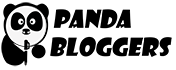



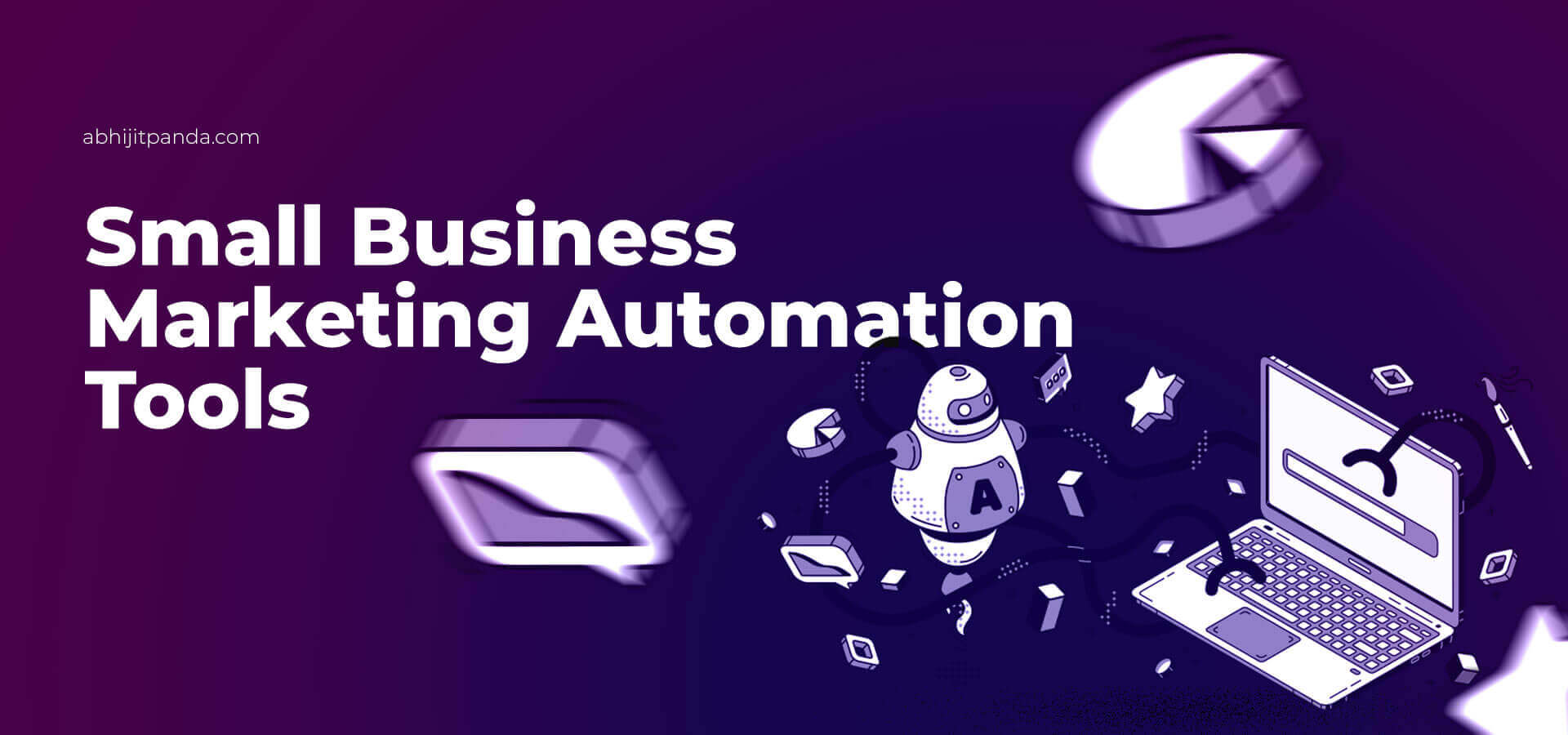
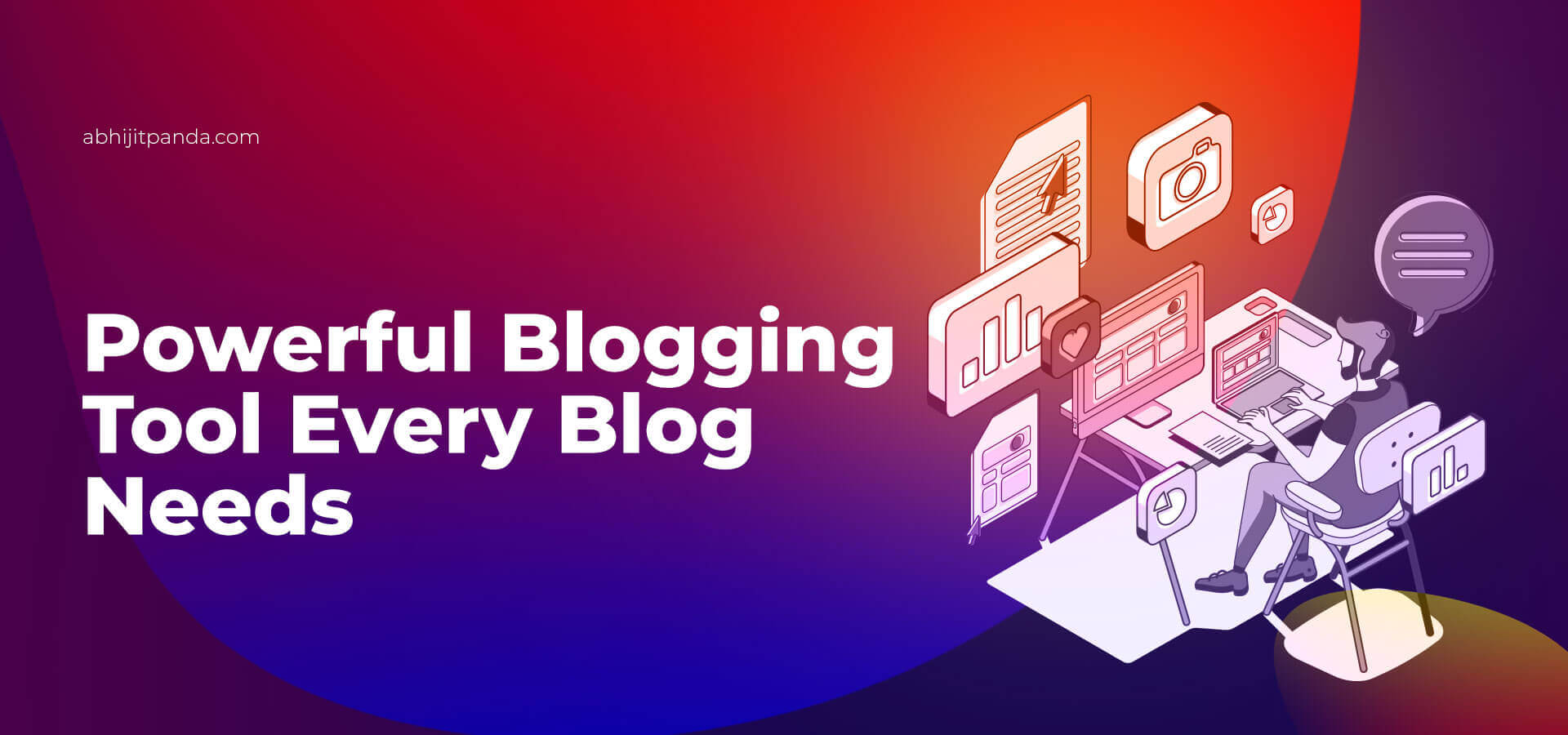
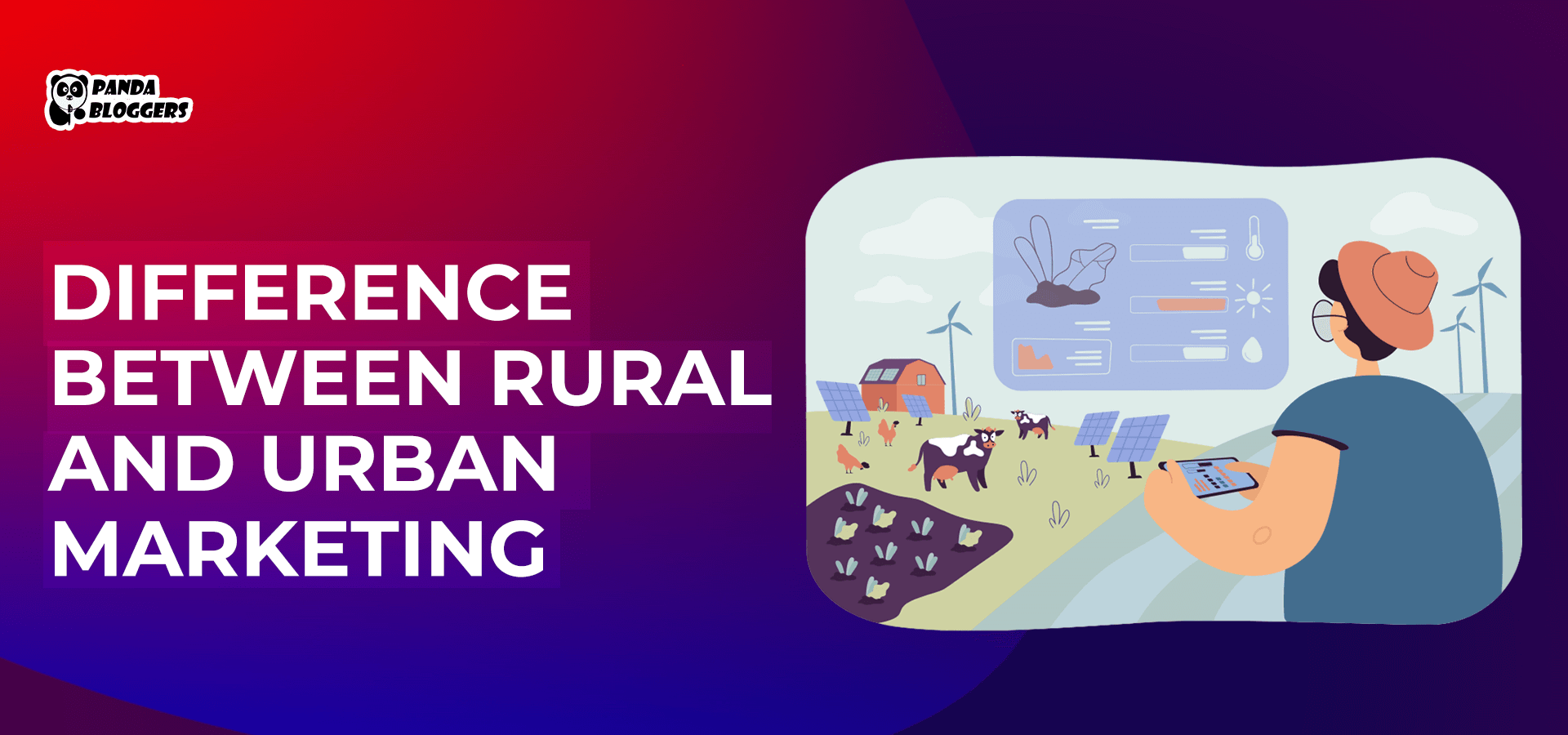

Good post Abhijit. How do we subscribe to your blog. I cannot see any options in here