 20 Tips for WordPress Performance Optimization
20 Tips for WordPress Performance Optimization
As an easy-to-use content management system (CMS), WordPress helps you to simplify and accelerate the development of websites. The themes and plugins provided by the widely used CMS enable you to add look, feel, and functionality to the website without writing longer lines of code. Generally speaking, site owners, nowadays, are aware of the basic WordPress SEO tips and tricks. However, you cannot increase traffic to the website and reduce the website abandonment rate without making WordPress website performance optimization.
Major search engines like Google considers page speed as an important ranking factor while ranking websites on desktop and mobile searches.
According to Webmasters.Googleblog.com,
“Although speed has been used in ranking for some time, that signal was focused on desktop searches. Today we’re announcing that starting in July 2018, page speed will be a ranking factor for mobile searches.”
Also, a significant percentage of visitors these days abandon websites that do not load in less than three seconds. According to Entrepreneur.com, “47 percent of consumers expect a page to load in two seconds or less. Kissmetrics’ analytics say that 40 percent of consumers will abandon a website that takes more than three seconds to load.”
Hence, your WordPress website will not get more search engine traffic if it takes more than 2 seconds to load. Also, you cannot prevent visitors from abandoning your WordPress website by reducing its loading speed to 2 seconds. The loading speed and performance of a website depend on a wide variety of factors. You need to focus on all these factors for WordPress performance tuning. However, you can easily boost the WordPress website’s speed by implementing a set of tips and best practices.
WordPress Performance Optimization: 20 Simple Tricks to Make Your WordPress Website Load Faster
Choose the Right Theme
While building a website using WordPress, you must remember that some themes are faster and more lightweight than others. While developing WordPress themes, many developers keep the themes lightweight by including only necessary and relevant features. You can easily make the website load faster by opting for one of the lightweight WordPress themes. Also, you can speed up the website by customizing the WordPress themes.
Use Fast Plugins
Like themes, plugins also differ from each other in the category of speed. When a WordPress plugin is written poorly, it slows down the website by loading additional bloat. Hence, you must use speed as a key criterion to select a WordPress plugin. You can easily assess the performance of a WordPress plugin by running speed tests before and after installing the plugin. However, it is also important to use only relevant and necessary plugins to make the website load faster.
Here is our guide to choosing the best WordPress plugins for new bloggers.
Speed up the Home Page
You cannot prevent visitors from abandoning the WordPress website without making the home page load faster. While developing the website, you must focus on keeping the home page clean and fast. Also, you can improve the performance of the home page by reducing the number of posts, showing excerpts instead of the whole content, and removing unnecessary plugins and widgets. Likewise, you need to include the social media sharing widgets in the posts instead of the home page.
Add an Expires Header
The loading time of WordPress increases when the browser or client has to fetch static content frequently. The browser loads the web page only after fetching static content like images, JavaScript files, and stylesheets. You can make it easier for the browser to fetch the static content using expires headers. While fetching the static content, the browser will use the expires headers as a tool to check if it needs to fetch the resources from the server or retrieve the resources from its cache.
Disable Hotlinking
According to Keycdn.com, “Hotlinking is known as the act of stealing someone’s bandwidth by linking directly to their website’s assets, such as images or videos.”
When you do not disable hotlinking, other websites can access images and videos from your website without storing those resources on their web servers. With more and more websites accessing your resources, your WordPress website’s speed will be impacted and you will pay for additional hosting resources.
Don’t Host Videos and Media on the WordPress Website
WordPress provides you with several options to upload videos and media directly. However, you need additional hosting resources to host the media content on the website. Also, the sizes of the videos will make it difficult for you to back up website data. You can easily save hosting resources and speed up the WordPress website by hosting videos on popular video hosting sites like YouTube. After uploading the videos to the video hosting sites, you can easily embed them in the content using the options provided by WordPress.
Split Long Form Content into Multiple Pages
You can easily increase the WordPress website’s search engine ranking and visibility by publishing long-form content regularly. The long-form content will further keep the readers engaged by providing in-depth information and actionable insights. However, the long-form content will make the website load slower when you embed a large number of images. WordPress allows you to split lengthy web pages and blogs into multiple pages simply by embedding a tag. You can use the <!––nextpage––> to split the long-form content and speed up the web page.
Reduce the Number of HTTP Requests
A web page has to download a variety of files –scripts, images, videos, and style sheets – while responding to user requests. It has to send individual HTTP requests for each file. The number of HTTP requests consumes about 80% of the website’s response time. Hence, you must reduce the number of HTTP requests sent by a web page by streamlining the on-page content, reducing the number of scripts, combining stylesheets, and using stylesheets instead of images. You must explore ways to keep the WordPress website lean to make it load faster.
Reduce Server Response Time
In addition to reducing the load speed of the WordPress website, you also need to explore ways to reduce the server response time. You can easily monitor and measure the server response time by referring to the webmaster panel. Also, you can use a number of third-party tools to determine the server response time. However, you must identify and eliminate all bottlenecks to reduce the server response time to less than 200 milliseconds. The reduced server response time makes your website keep visitors engaged.
Optimize Images
Unlike scripts and stylesheets, images take more time to load. Also, the loading time of each image depends on its format, size, and source attribute. You can easily enhance the WordPress website’s speed by removing image content. Also, you can optimize website speed by choosing the right image format (JPEG or PNG), reducing color depth, and cropping images. It is also important to embed images into a web page only through the src attribute of <img> HTML tag. You must resize the images before uploading them, and use the right HTML tag attributes to embed them into web pages.
Here are some interesting image SEO tips for savvy marketers.
Minify HTML, JavaScript, and CSS Files
Like images, the content developed with HTML, CSS, and JavaScript also affects the website speed adversely. Often the unstructured and lengthy code makes the website load slowly. Hence, you must minify these front-end files to make the WordPress website load faster. There are a number of tools that enable you to minify the JavaScript and CSS files without putting in extra time and effort. Likewise, you can easily minify and optimize the HTML content using a popular Chrome extension like PageSpeed Insights.
Host Media Files on a Content Delivery Network
You can always consider hosting media files on a content delivery network (CDN) to increase website speed and reduce bandwidth consumption. The CDN will further reduce the number of concurrent user requests sent to the website. Also, the website content and files will be hosted on a network of servers spread across the world. Each time a user accesses the WordPress website, the file will be downloaded from the server which is closest to his region. Hence, the CDN will make the users to access your website in 3 seconds.
Enable Gzip Compression
In addition to minifying the HTML, CSS, and JavaScript files, you also need to compress the content delivered to the users at the server end. You can always enable Gzip compression to get the content compressed at the server level before it is delivered to the browser. The Gzip compression increases website speed significantly by reducing bandwidth consumption. Also, you can enable Gzip compression by adding a simple code snippet to the web server files.
Enable Browser and Server Caching
You have the option to enhance website speed by enabling different forms of browser and server caching. Once you enable browser caching, the web browser will deliver the page quickly to users without downloading HTML documents, JavaScript files, CSS stylesheets, images, and other components repeatedly. Some CDNs even allow users to implement varying browser caching efficiently. Also, you can increase the website speed by implementing the server-side caching techniques and plug-ins provided by popular CMS.
Keep the Database Clean
The user experience delivered by a website also depends on the amount of time required to access, retrieve, and deliver information from the database. You must keep the database structured and clean to make the website load faster. It is always important to assess the database and remove unnecessary tables on a regular basis. Likewise, you can make the applications access data quickly by creating indexes. Each relational database management system (RDBMS) further provides you with a number of performance-tuning features. You can implement performance-tuning options to make the website load faster.
Avoid Unnecessary Redirect
You can always take advantage of redirects to enable website visitors to access relevant content. But you must not forget that each redirect creates an additional HTTP request. The additional HTTP requests direct affect the loading speed of your website. Hence, you must avoid unnecessary redirects to make the website load faster. Also, you can consider making the redirects responsive by using the techniques recommended by Google. The redirection techniques will enable you to make users access relevant content without affecting the website’s speed.
Get All 404 Errors Fixed
Normally, a 404 error depicts a missing file. But the amount of resources required to generate 404 errors differs from one platform to another. WordPress requires less memory than other content management systems to get the server to deliver 404 errors efficiently. You can easily identify the 404 errors in the website by using several plug-ins and external services. But you must identify and eliminate all 404 errors to make the WordPress website load faster without consuming additional server resources.
Perform Load Testing
You can easily identify the bottlenecks affecting the speed of your website adversely by performing elaborate load testing. While performing load testing, the testing professionals will evaluate the website’s performance and behavior under varying load conditions. Based on the load testing report, you can easily identify the factors that impact the website’s behavior and speed under peak load conditions. Also, you can repair the bottlenecks identified during load testing to make your website load faster.
Opt for a Fast Web Host
Many web hosting service providers these days offer special WordPress hosting plans. Many website owners subscribe to WordPress hosting plans to make their websites perform better. But you must remember that you cannot increase website speed and reduce website downtime without opting for dedicated server hosting. The hosting option will require you to spend more. However, hosting resources will make the WordPress website load faster despite posting content regularly.
Keep Your WordPress Website Up-to-Date
Despite being an open-source CMS, WordPress is being updated frequently. Likewise, the developers update WordPress themes and plugins regularly. Each new version of the WordPress theme and plugin comes with several new features, security fixes, and performance enhancements. You can easily maintain and improve the website’s performance by updating the CMS, themes, and plugins proactively. The on-time updates will make the WordPress website relevant, secure, and fast.
The loading speed of a website depends on a myriad of factors. While exploring ways to speed up a WordPress website, you must focus on all factors impacting the website’s performance. However, you must remember that WordPress performance optimization is an ongoing process. You need to keep working on the website whenever you post any content. Apart from optimizing for page speed, you also need to have an amazing content calendar. Here are some interesting ideas to come up with great ideas for your blog posts.
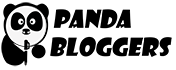



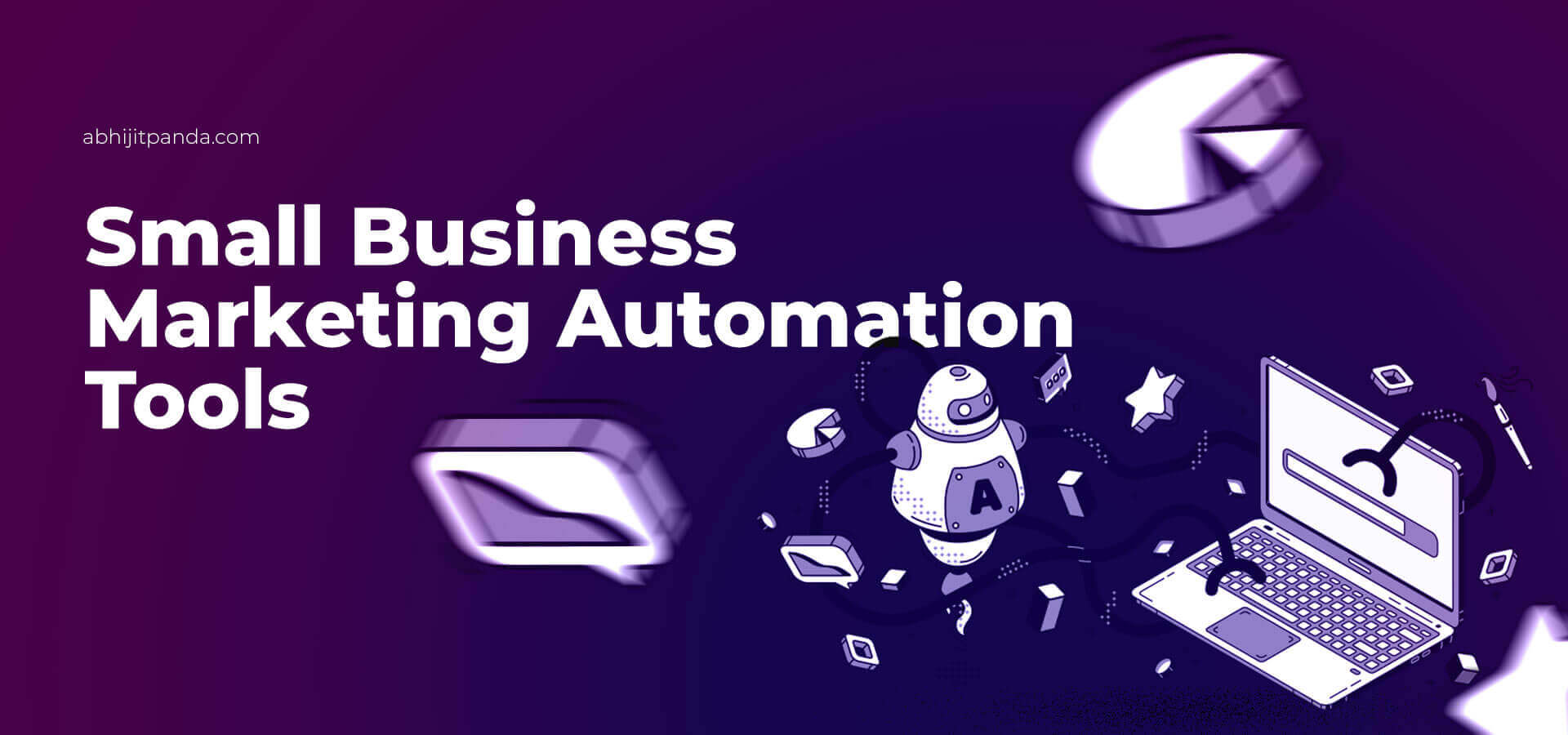
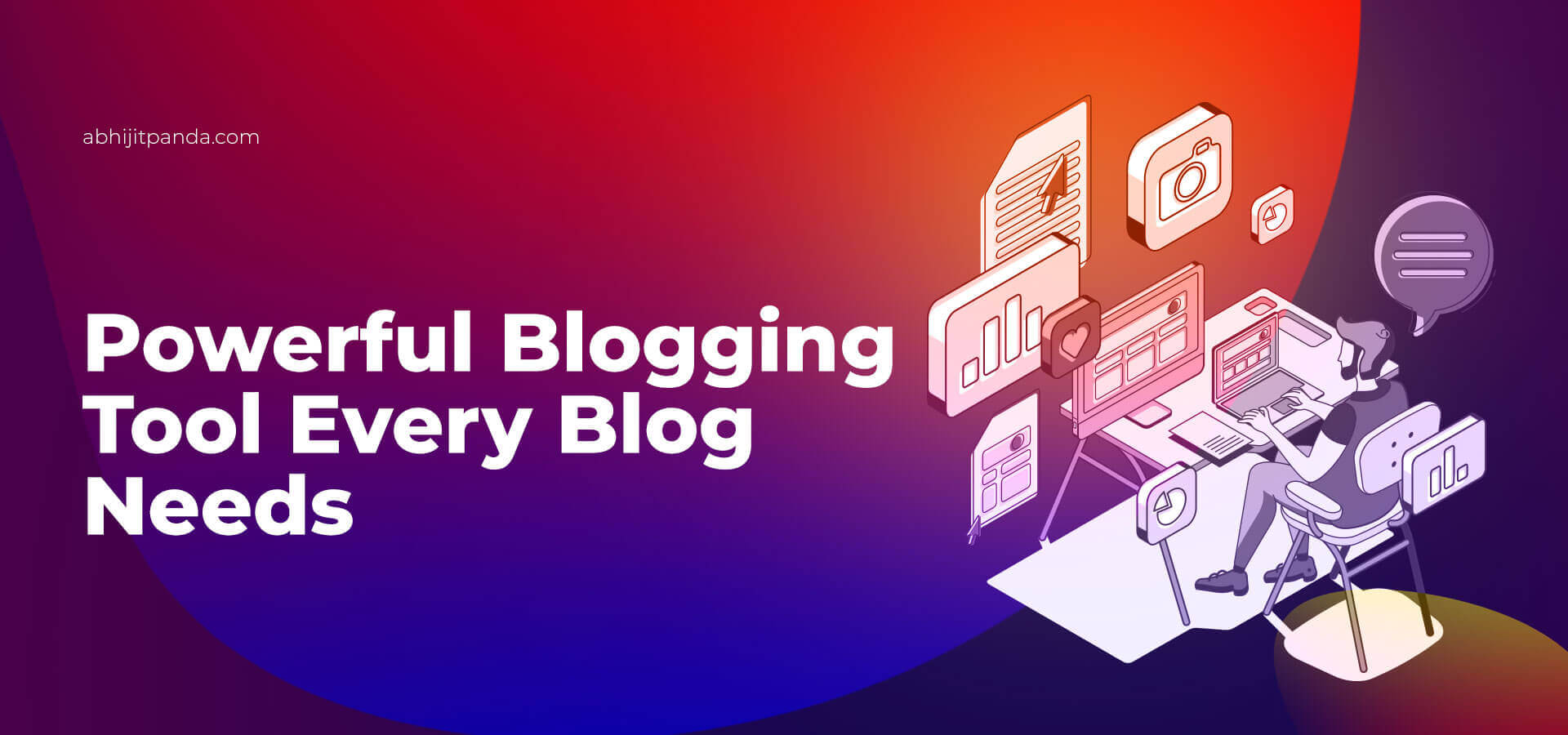
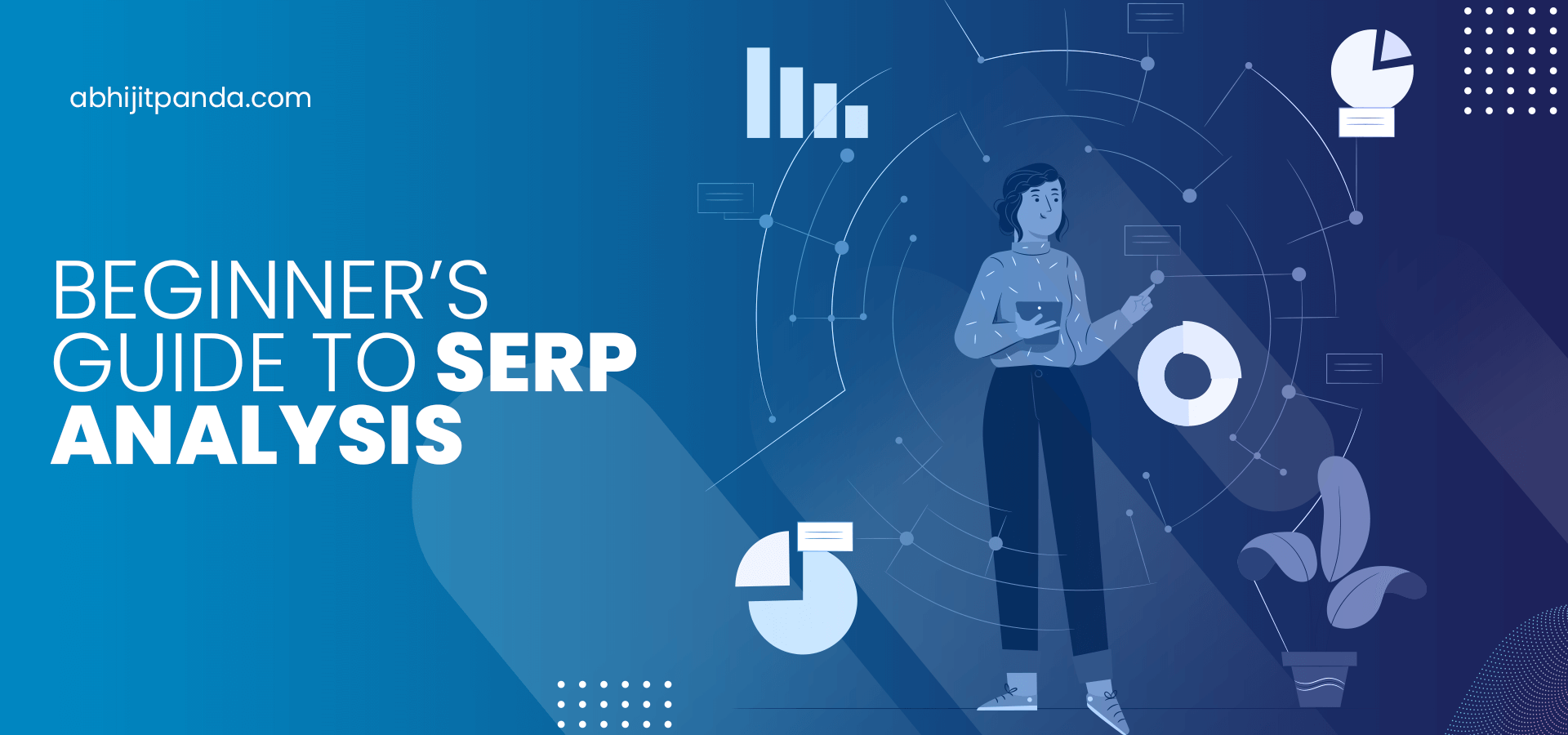
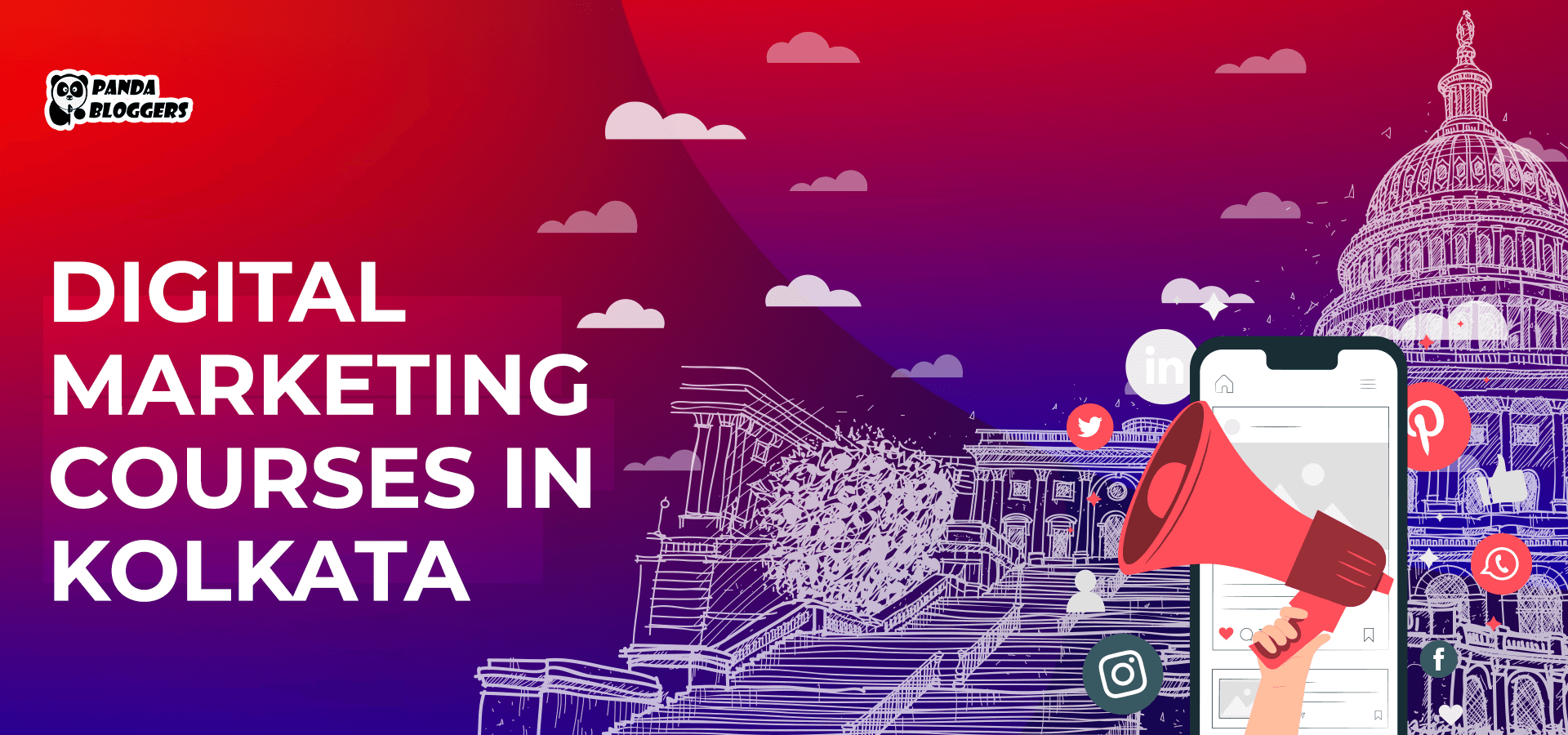

Leave a Reply