 What are Breadcrumbs in Websites?
What are Breadcrumbs in Websites?
In a popular German fairy tale, Hansel and Gretel drop breadcrumbs on the ground to form a trail that they can follow to reach home in case they lose their way in the forest. Digital marketers place breadcrumbs in websites at the top of a web page as a navigational aid to let visitors know where they are currently on the website.
Digital marketers use breadcrumbs as a simple navigational technique to make visitors know their precise location on a website. In addition to enhancing a website’s user experience, breadcrumbs also help search engines crawl or index the website. You can make it easier for both search engines and searchers to navigate a website using different types of breadcrumbs.
What are Breadcrumbs in Websites?
According to Wikipedia
“A breadcrumb or breadcrumb trail is a graphical control element frequently used as a navigational aid in user interfaces and on web pages. It allows users to keep track and maintain awareness of their locations within programs, documents, or websites.”
In simple words, breadcrumbs in SEO can be described as a simple navigational aid or a small text path that appears at the top of a website. The website visitors can follow the breadcrumb trail to know where they are currently on a website. Also, they can click on the small text path to access the home page or a specific section directly.
Major search engines like Google these days display breadcrumbs on their search results pages to make it easier for searchers to know the location of the web page on a website. Hence, digital marketers leverage breadcrumbs as a white-hat SEO technique to divert more search engine traffic to the website.
When You Must Add Breadcrumbs to a Website?
You can add a variety of breadcrumbs to a web page. However, they do not increase the navigability of single-level websites. You should not use them for a website where content is not organized according to a logical hierarchy. You must increase the navigability of websites with a large amount of content organized logically.
For instance, you must add breadcrumbs to e-commerce websites as a large number of products are organized into multiple categories. They will help the shopper to check similar products simply by clicking on the relevant link. That is why; you must check if they will help visitors to navigate from one category to another while using breadcrumb navigation as a free SEO tool.
What are the Different Types of Breadcrumbs?
While adding the text-based navigational aid to a website, you have the option to use three distinct types of bread crumbs – location-based, path-based, and attribute-based. But you must remember that webmasters often use only location-based breadcrumbs or attribute-based breadcrumbs.
Location-Based Breadcrumbs
Location-based or hierarchy-based breadcrumbs help visitors navigate the website by understanding content hierarchy or structure. The location-based breadcrumbs help visitors to move from one section or category to another instantly and seamlessly. Also, they make it easier for visitors to access the most relevant web pages directly from external sources like search results.
Path-Based Breadcrumbs
Sometimes a visitor has to reach a specific web page by traveling a particular path. The path-based or history-based breadcrumbs help visitors track the path traveled by them to reach a particular web page. This type of breadcrumbs is generated dynamically. Also, the history-trial often appears unorganized or messy when the visitor browses through the website randomly and wildly.
Attribute-Based Breadcrumbs
The attribute-based breadcrumbs are commonly used by e-commerce websites to display products based on specific attributes. For instance, you can add attribute-based breadcrumbs to an e-commerce website to make it easier for visitors to see their current location on the website along with specific attributes of the product.
How to Add Breadcrumbs to a Website?
You can add breadcrumbs to a website in a number of ways. If you are not using any CMS, you have to add the HTML code for breadcrumbs to each web page using an HTML editor program. However, leading content management systems like WordPress enable you to add breadcrumbs to a web page without writing breadcrumbs HTML code.
You can easily add breadcrumbs to a WP website using popular WordPress SEO plugins like Yoast SEO. The WordPress themes do not support breadcrumbs by default. That is why; you have to customize the theme to enable breadcrumbs before implementing Yoast breadcrumbs. You can enable or implement Yoast breadcrumbs by following a series of wizards in a few minutes.
How Breadcrumbs Contribute to Increase a Website’s Search Engine Visibility?
Google Search Uses Breadcrumb Markup
According to Webmasters.Googleblog.com
“To help mobile searchers understand your website better when we show it in the mobile search results, today we’re updating the algorithms that display URLs in the search results to better reflect the names of websites, using the real-world name of the site instead of the domain name, and the URL structure of the sites in a breadcrumbs-like format.”
Hence, webmasters can make breadcrumbs appear on Google search result pages by adding structural data. The Google algorithm updates have transformed breadcrumbs from a simple navigational aid to a white-hat SEO technique.
Boosts the Website’s User Experience
Often visitors find it daunting to move from one category to another when a website has a lot of content. The breadcrumbs help visitors to know where they are currently on the website. Also, the visitors can visit another section or category by directly clicking on the hyperlink appearing at the top of the web page. The search engines recommend webmasters focus on improving their websites’ user experience while implementing SEO strategies. Webmasters can use breadcrumbs as a tool to enhance the website’s navigability and user experience.
Reduce Website’s Bounce Rate
In addition to diverting more search engine traffic to the website, bread crumbs help you to reduce the website’s bounce rate. Most people nowadays access websites through external sources like search engine results. Hence, visitors can access a website through any web page. They will abandon the website when there is no option to navigate to other sections or categories directly from the page. Once you add them to the website, the visitor can access other parts of the website directly and seamlessly from any web page.
Breadcrumbs in SEO: What are the Best Practices for Implementing Breadcrumb Navigation in SEO?
Don’t Replace Primary Navigation Menu
The breadcrumbs should not be implemented as an alternative to the website’s primary navigation menu. They should enable visitors to access different sections or categories directly from a web page without using the primary navigation menu. However, the visitors must have multiple options to browse through the website. It is always important to add them to web pages as an additional feature.
Choose the Right Separators
While designing breadcrumb navigation, you have the option to use a variety of separators – greater than symbol (>), arrow symbols pointing to the right (à), right angle quotation marks (>>), and slashes (/). But you must remember that most websites use > to keep the links in a breadcrumb trail separated. It is always advisable to choose a separator that complements the overall layout of the page as well as the type of breadcrumb.
Optimize the Breadcrumb Design for Mobile Devices
According to Statista.com,
“In the second quarter of 2023, mobile devices (excluding tablets) generated almost 59 percent of global website traffic, consistently hovering around the 50 percent mark since the beginning of 2017.”
You cannot boost the website’s user experience without optimizing the breadcrumbs for smartphones and tablets. You must combine the right size and pad to ensure that they are accessible on mobile devices without impacting the readability of the content.
Don’t Include the Link to the Current Page
While designing breadcrumb navigations, many webmasters include a link to the current page. They should act as a tool to help visitors access other parts and sections of the website. Hence, there is no need to include a link to the current web page as the visitor is already on the web page. In case you decide to display the current page, you need to ensure the phrase is not clickable.
No Need to Make the Breadcrumb Navigation Look Fancy
Often webmasters make visitors notice the breadcrumbs by making the links look fancy. But you must remember that breadcrumbs need to be implemented as a navigational aid to make your website easy to navigate. When you stylize the breadcrumb navigation, the eye-catching font and color might distract the visitor from the web page’s content and primary navigation menu. It is always important to place the breadcrumb at the top of the web page to make it easier for visitors to notice the navigation feature.
Conclusion:
You can make it easier for both search engines and website visitors to navigate the website by adding breadcrumbs. They will get more traffic to the website by increasing the website’s search engine visibility. Also, they will keep the visitors engaged by improving the website’s user experience. However, it is always important to compare different types of breadcrumbs while implementing an SEO strategy. You also need to follow an on-page SEO checklist to get the best results in SEO for your website.
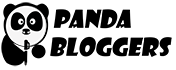



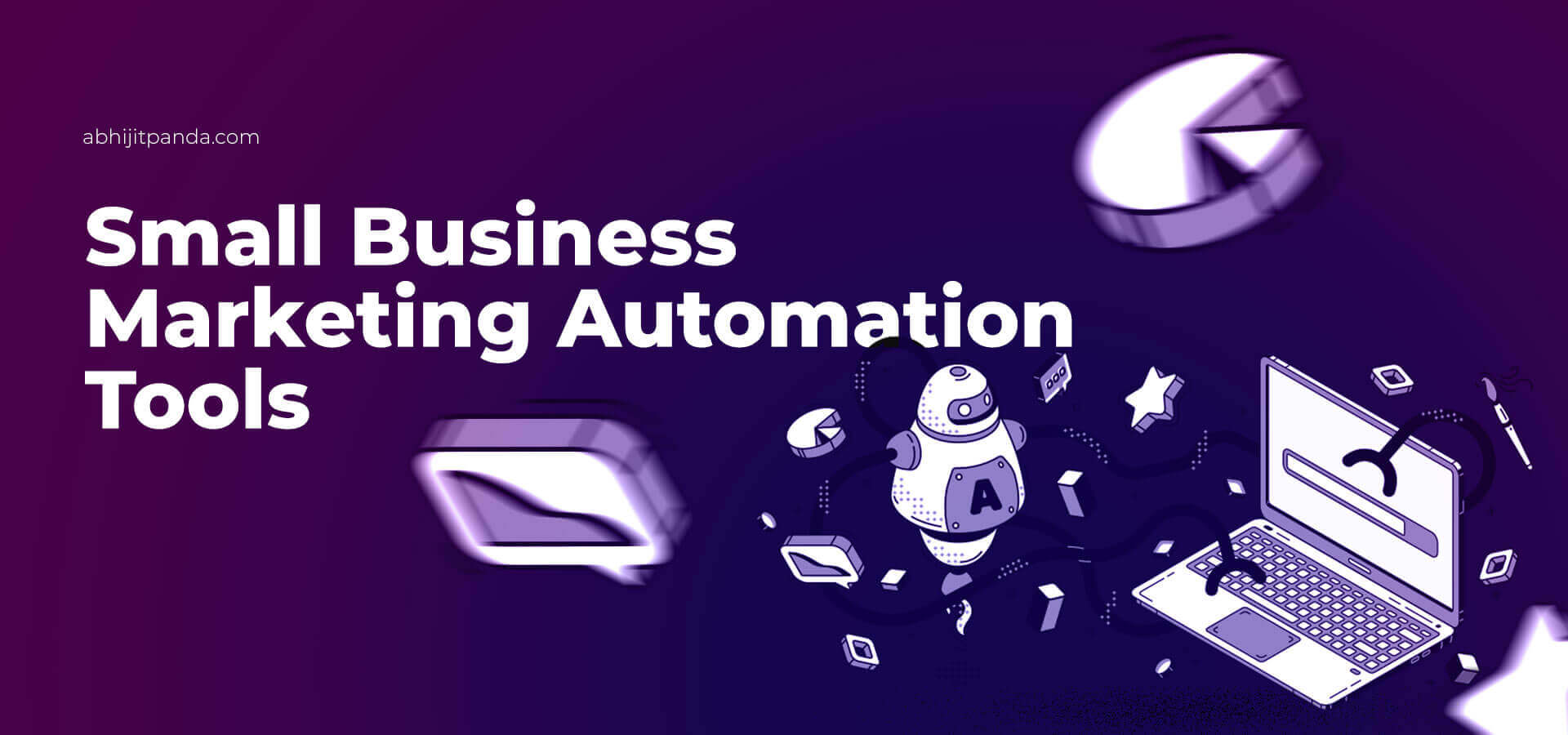
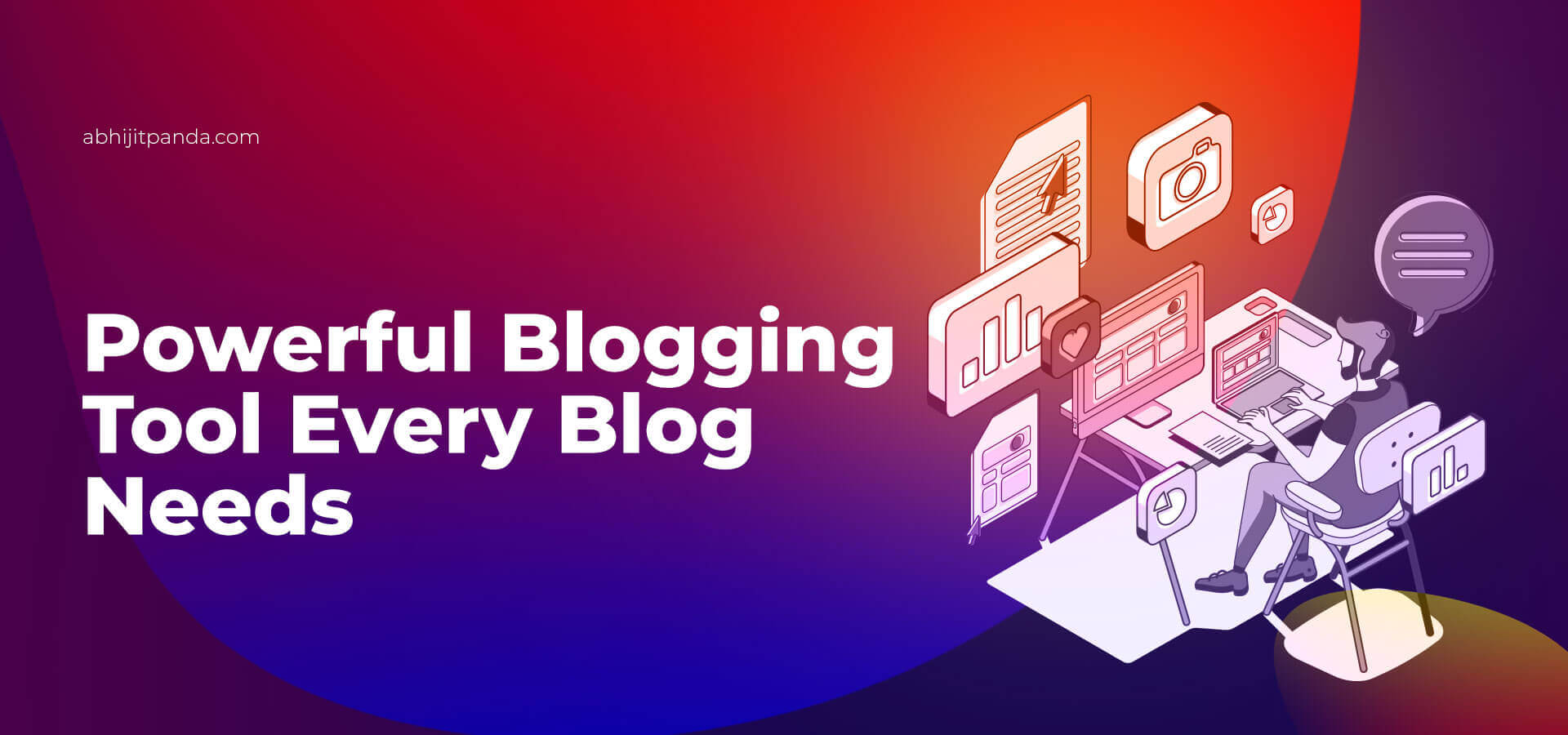
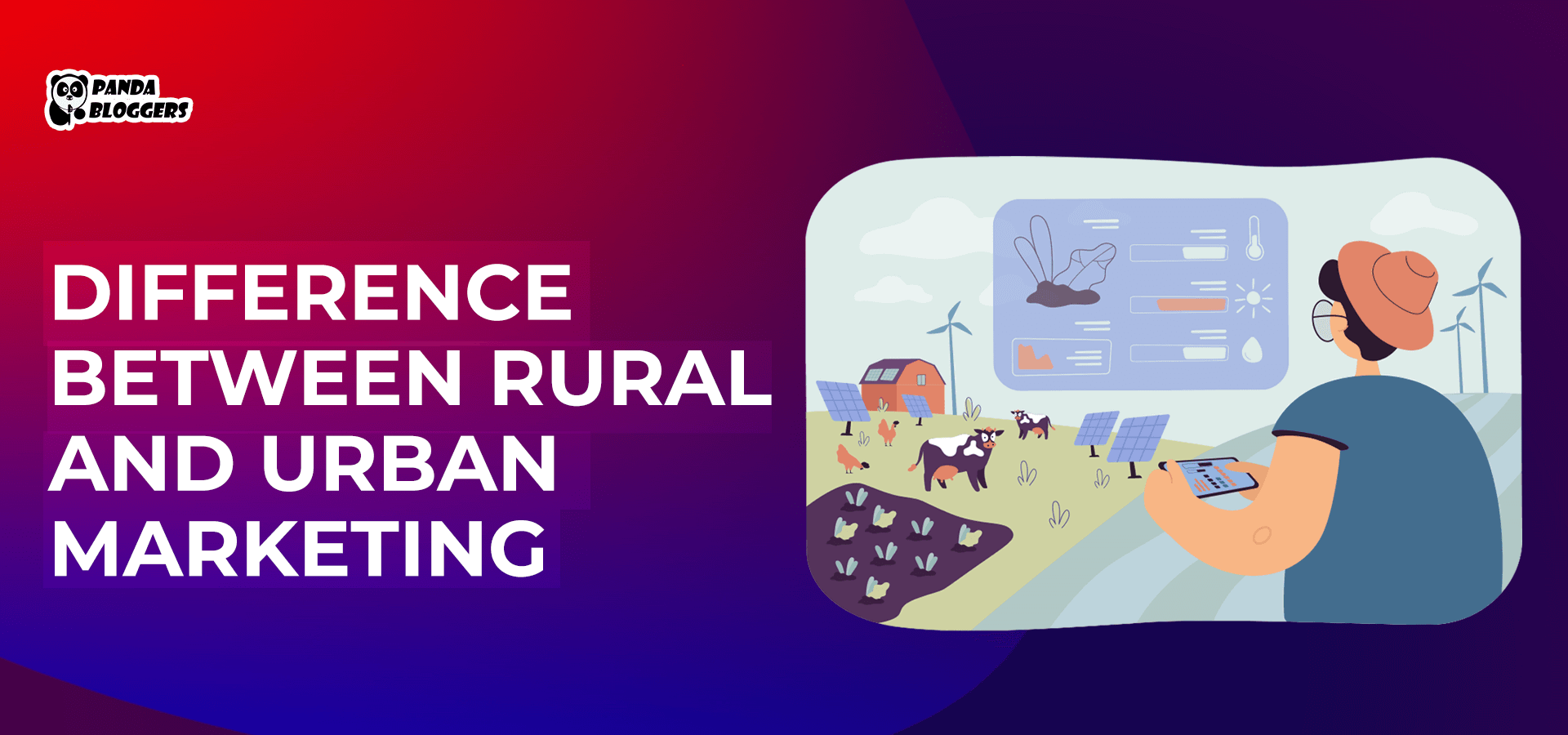

Leave a Reply