 Yoast SEO Best Practices
Yoast SEO Best Practices
At present, Yoast SEO is more popular with content creators and digital marketers than other SEO plugins for WordPress. In addition to being an easy-to-use tool, Yoast SEO helps you automate routine search engine optimization activities and boost content’s search engine performance.
But Yoast SEO, like other SEO tools for WordPress, has several shortcomings. You have to overcome major shortcomings by adopting Yoast SEO best practices. Also, these best practices help you can make the most out of the most popular WordPress SEO plugin.
9 Yoast SEO Best Practices to Grow Your Website’s Organic Traffic
Check Content Readability
While conducting SEO analysis, Yoast checks if you have included the focus keyword in prominent parts of a page – URL, title, headline, subheadline, and meta description. Also, it measures the density of the focus keyword based on the number of words.
However, the recent versions of the SEO plugin assess content readability using parameters like sentence length, paragraph length, subheadings, and passive voice usage. You should review and edit the content for both search engines and searchers till Yoast shows two green bullets.
Avoid Keyword Stuffing
Yoast shows green bullets only when the keyphrase density is between 0.5% and 3%. Also, it recommends users keep the exact order of the words in the keyphrase intact. Hence, you will see red bullets when you use alternative keywords or synonyms.
But you can generate leads and drive sales conversion only when your content keeps searchers engaged. Instead of increasing keyword density, you should focus on keeping the content readable and engaging. Hence, you should not affect the content readability by stuffing keywords to see the red bullets.
Make the Headline Catchy
Yoast shows a red bullet when you do not include the exact keyword in the headline and subheadlines. For instance, it will show red bullets when you use “SEO service provider” instead of the exact keyword – “SEO company”. But sometimes the headline becomes less appealing after you embed the exact keyword.
You should remember that search engines use advanced algorithms to identify and understand alternative and relative keywords. Searchers often ignore search results when the headline is not catchy and compelling. Hence, you should focus on creating catchy headlines despite Yoast showing red bullets.
Optimize Page Metadata
You can convey key information about a web page and its content using metadata. But you can get a higher get-through rate on SERPs only by optimizing the page title and page description. You can create metadata manually or using online tools.
Yoast SEO makes it easier for you to see the meta description in real-time by providing a snippet editor. You can use the snippet editor to view and edit the meta description. Also, the suggestions made by the tool help you optimize the page title and meta description without putting in extra time and effort.
Use Redirect Manager
Search engine crawlers and searchers see a 404 error when they access dead links. You may create a deal link in several ways – deleting a web page, changing the URL, or moving content to another location. You can fix these errors by redirecting the old URL to a new URL.
Yoast SEO makes it easier for you to fix 404 errors by featuring a redirect manager. You can use this feature to redirect website visitors to a new URL each time the content is deleted or removed. The plugin simplifies the technical SEO task by creating redirects automatically each time a deal link is created.
Add Canonical Links
You should follow this Yoast SEO best practice while optimizing websites that have multiple pages with the same content. Search engines penalize the website and do not rank any of the pages when a single website has multiple pages or URLs with identical content.
You can make the search engine identify the original version of the content using canonical tags or links. Yoast SEO makes it easier for you to identify the right web page by creating canonical links. You can use the WordPress SEO plugin to add a canonical link in seconds using a set of wizards.
Customize and Optimize Slug
Slug is that part of an URL that identifies a specific page and differentiates it from other pages on the website. Yoast SEO allows you to customize the slug in minutes. You can customize the slug to make the URL SEO-friendly and make it easier for visitors to navigate.
While customizing the slug, you can separate words using several special characters. But you can make the URL SEO-friendly only by separating words in a slug using an underscore (_). Also, you must not forget to include the focus keyword in the customized slug.
Disable Date-Based Archives
As a website gets older, its structure becomes complex due to an increase in the number of pages and categories. WordPress keeps the website structure consistent by generating archive pages. The CMS creates archive pages automatically each time you add tags, categories, and other taxonomies to the website.
Digital marketers often make WordPress organize blogs by creating date-based archives. The date-based archives make it easier for visitors to access relevant blogs by clicking on a specific month or year. But the archiving techniques make it difficult for search engines to crawl the website. You can use Yoast SEO to disable date archives in seconds by choosing the off option.
Optimize Social Media Snippets
You cannot increase a web page’s search visibility directly by promoting its content on popular social networking platforms. But social media posting and promotion will make your SEO strategy more effective in increasing brand awareness. Yoast SEO makes it easier for you to promote content on Facebook and Twitter by generating social previews. Unfortunately, this is one of the unutilized Yoast SEO Best Practices: many new webmasters do not follow this.
You can leverage the feature to know how the content will appear on social media. Also, you have the option to customize the social media snippets by altering the image, title, and description. However, you have to upgrade to Yoast SEO Premium to make social media snippets more appealing without putting in extra time and effort.
Conclusion
Yoast SEO is one of the best SEO tools for WordPress. You can automate many SEO tasks and optimize content by leveraging the features and tools provided by the WordPress plugin. But you must adopt new Yoast SEO best practices regularly to grow your website’s organic traffic consistently.
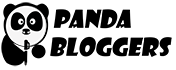


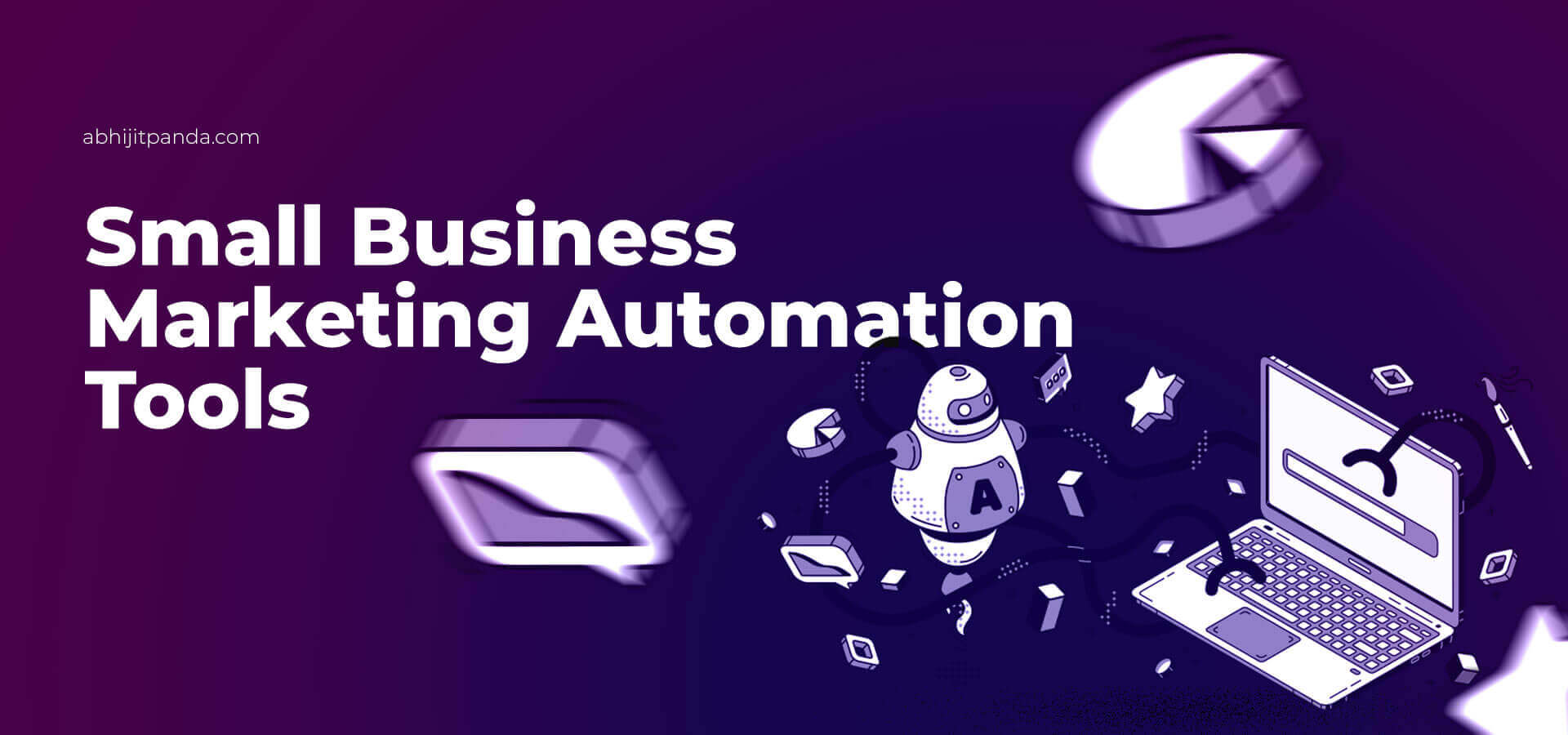

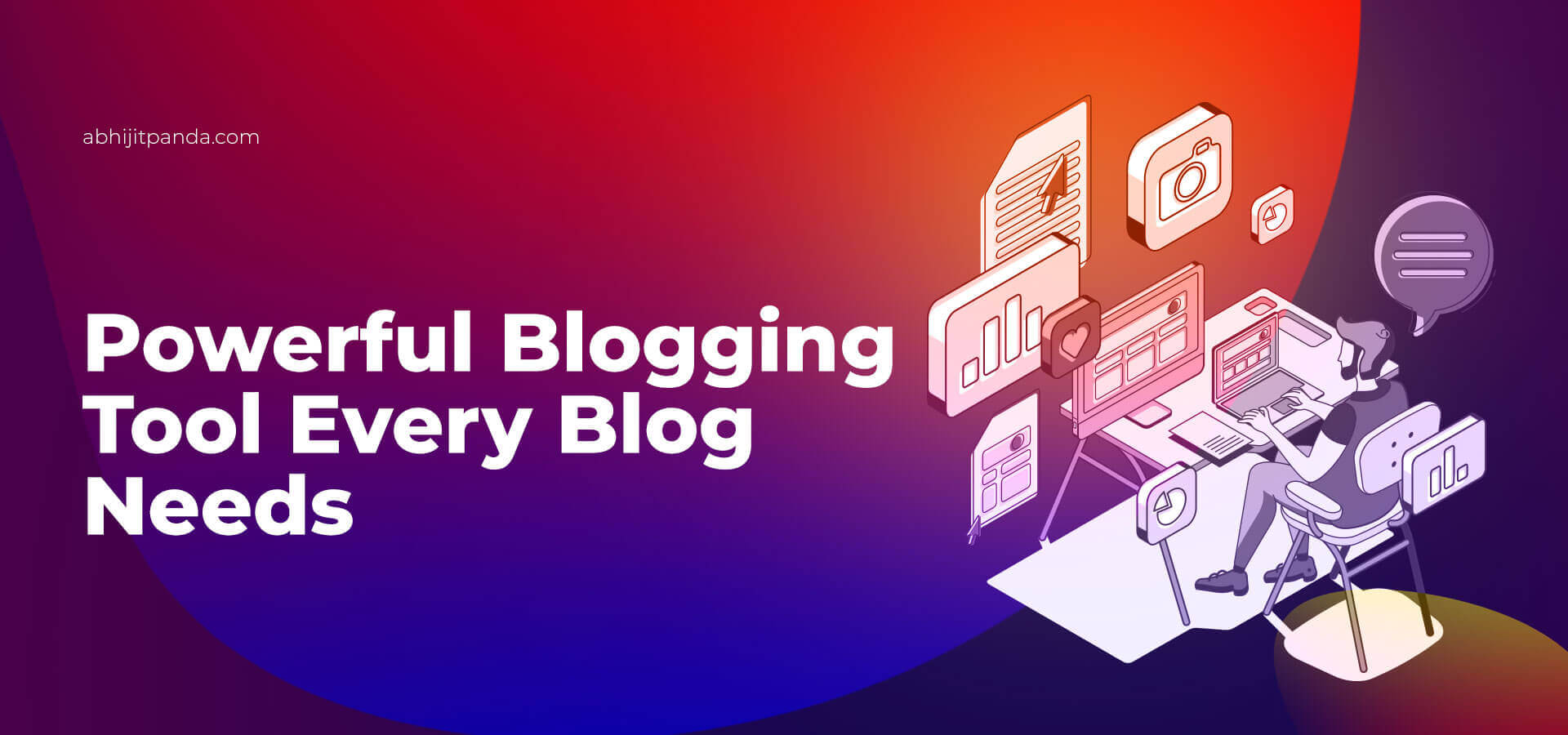
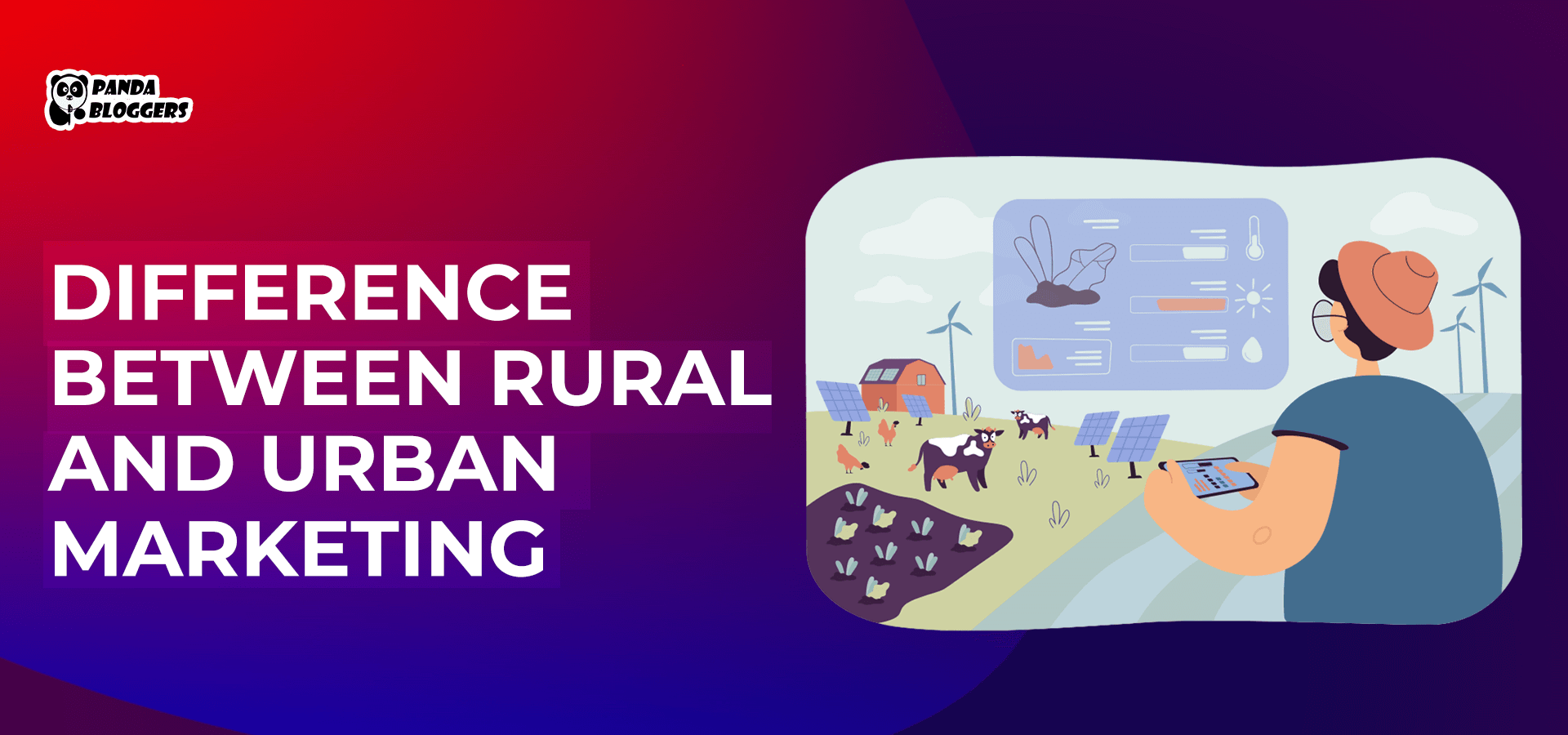

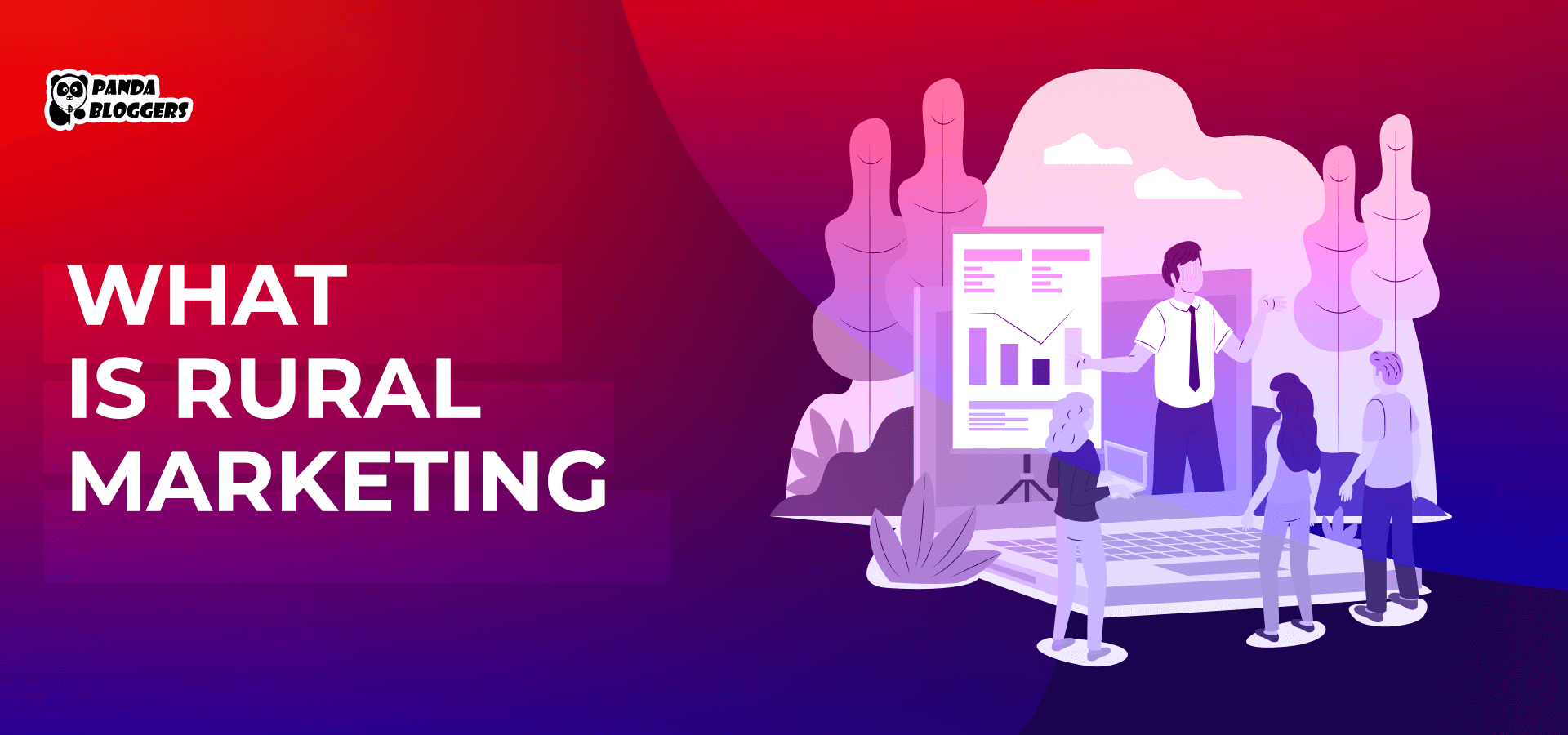
Leave a Reply