 301 Redirect SEO Guide
301 Redirect SEO Guide
While implementing search engine optimization (SEO) strategies, digital marketers use redirects to both search engine crawlers and human website visitors to a more relevant page or URL. They redirect users to a new or relevant URL using a number of redirects, including 301, 302, and Meta Refresh. A 302 redirection indicates that the URL of the resource requested by the searcher is changed temporarily. On the other hand, a 301 redirection depicts that the URL or web page requested by the searcher is moved from one location to another permanently. Since 301 redirect is the most important redirect, let’s understand the 301 redirect SEO impact.
What are 301 Redirects?
You can use 301 redirects as a permanent redirect. The 301 redirects will make searchers, website visitors, and search engine crawlers know that the URL or web page requested by them has moved from one location to another. You should use 301 redirects only when you will not use the specific URL in the future.
According to Google Search Console,
“If you need to change the URL of a page as it is shown in search engine results, we recommend that you use a server-side 301 redirect. This is the best way to ensure that users and search engines are directed to the correct page. The 301 status code means that a page has permanently moved to a new location.”
Hence, 301 redirects in SEO can be implemented on either the client side or the server-side. When you implement client-side 301 redirects, the web browser will redirect the user to the new destination. On the other hand, the web server determines which URL search engine crawlers and website visitors will be redirected to when you implement server-side 301 redirects.
When a searcher or visitor requests the URL, the server will send the 3xx HTTP status code. The status code will indicate that the requested content is already moved to a new location. You can implement both client-side and server-side 301 redirections in a number of ways. Also, the process of implementing 301 redirects varies across content management systems (CMS) and customer relationship management (CRM) software.
301 Redirect SEO: How Do 301 Redirects Impact Your Content’s Search Engine Visibility?
A visitor or searcher will not notice any difference between 301 and 302 redirects. However, the search engine crawlers can differentiate 301 and 301 redirects precisely. Also, 301 redirects pass about 95% to 99% of the link equity or page authority from the old page to the redirected page. Once you implement 301 redirections, the search engines will consolidate the old URL with the new URL.
Hence, the new URL will appear on the search engine results pages (SERPs) instead of the old URL. Hence, you easily boost the content’s visibility and ranking on search engine results pages (SERPs) by implementing 301 redirects accurately. You can implement 301 redirects for a website any number of times.
However, your SEO strategy must not implement 301 and 302 redirects interchangeably. You must implement 301 redirects in SEO only when the content is moved to a new destination permanently. It is always important to use 302 redirects instead of 301 redirects to depict that the content is moved to another location temporarily.
When Should You Implement 301 Redirects?
Finetuning a URL
You can boost a website’s user experience by reorganizing its folder structure. Likewise, you can increase the content’s search engine visibility by tweaking the URL. When you make changes to a URL, the SEO value of your website will diminish. You can implement 301 redirects to divert visitors and search engine crawlers to a new URL without affecting the website’s SEO value.
Send Visitors to the Canonical URL
Often webmasters allow visitors to access a website through multiple URLs. For instance, a webmaster allows visitors to access AbhijitPanda.com using a number of URLs – abhijitpanda.com, abhijitpanda.com/home, and home.abhijitpanda.com. The SEO professionals use canonical tags to make search engine crawlers differentiate between the master URL and duplicate URLs. You can implement 301 redirects in SEO to divert traffic to your preferred or canonical URL.
Moving a Website to a New Domain
Often webmasters change a website’s domain name to depict the nature and type of business more clearly. When you move a website to a new domain, the website will lose all SEO value. The new domain’s search engine visibility will increase gradually over a period of time. You can keep the website’s SEO value intact by diverting visitors to relevant URLs using 301 redirects.
Recreating or Replacing Existing Content
While implementing SEO strategies, SEO professionals perform content audits frequently to beat search engine algorithm changes and updates. Sometimes they replace a piece of content with a fresh piece of content. Likewise, they make the content appealing and engaging by recreating the web page with a new template. While replacing or recreating a URL, you can implement 301 redirects to redirect the visitors to the new URL directly.
Consolidating Multiple Pieces of Content
Sometimes webmasters post multiple pieces of content on a single topic or keyword. The overlapping impacts the search engine ranking of multiple URLs. While performing a content audit, you must consider consolidating the multiple pieces of content. After creating a consolidated or optimized version of the content, you can use 301 redirects to divert searchers and visitors from multiple old pages to a single new page.
Planning Phased Website Launches
Many organizations these days launch large websites in phases. They launch the website initially with the most important and relevant web pages. Then they create and add new web pages in phases. Some organizations even use separate domains throughout the phased website launch. You can use 301 redirects to divert search engine traffic from the old domain to the new domain while passing the SEO values fully.
301 Redirect SEO Guide: What Best Practices You Must Adopt While Implementing 301 Redirects in SEO?
Implement 301 and 302 Redirects Accurately
The novice digital marketers often impact a website’s SEO value by using 301 and 302 redirects interchangeably. You can leverage 301 redirects as a robust SEO technique by implementing 301 redirects when the content is moved to another destination permanently. Likewise, you should use 302 redirects only when the content is moved to another location temporarily. It is always advisable to use 301 and 302 redirects accurately by performing a website audit.
Fix 404 Errors by Implementing 301 Redirects
As a standardized HTTP code, 404 indicates that the page through which you want to access a website is not found on the server. When the server returns a 404 status code, the search engines do not crawl or index the URL. Hence, 404 errors impact your website’s search engine visibility directly. You can fix 404 errors by implementing 301 redirects. The 301 redirects will divert the search engine crawlers to the new target pages.
Don’t Use JavaScript as an Alternative to 301 Redirects
Many digital marketers these days promote and optimize a website without having access to the web server. That is why; they use JavaScript to redirect website visitors to a new or relevant URL. However, search engine crawlers do not read or interpret JavaScript code while indexing a web page. You can easily make the search engine crawlers access and index the new URLs using 301 redirects instead of JavaScript code.
Focus on Keeping the Website’s User Experience Intact
While implementing a 301 redirect in SEO, you need to ensure that the website’s user experience is not impacted adversely. You need to ensure that 301 redirections are implemented only to divert searchers and visitors to similar and relevant content. You must not implement 301 redirects to divert visitors to a URL that is created for a different purpose or intent.
Avoid Using 301 Redirects for Chains and Loops
The redirect chains and loops impact your website’s search engine performance adversely by making it difficult for the search engine crawlers to crawl and index the content. While implementing 301 redirects, you need to ensure that no redirect chain or loop is created. Often digital marketers create redirect loops by implementing 301 redirects inaccurately. In addition to diminishing SEO value, the redirect loops affect the website’s user experience.
Don’t Forget to Fix Broken Links
The broken links impact your website’s user experience and search engine ranking adversely.
According to RavenTools.com,
“Search engines see links as a vote for a website’s quality. Links to your website and links within your website can affect where your website ranks in search results. Because of this, it’s best practice to either remove or update broken links.”
Your SEO strategy must not focus on fixing broken links using 301 redirects.
You can use 301 redirects to convey to both website visitors and search engine crawlers that the content requested by them is now available in a new URL. In addition to redirecting users to the correct web page, 301 redirects boost the content’s search engine visibility by passing link equity from the old page to the new page. But you can leverage 301 redirects as an effective SEO technique only by implementing it in the most appropriate way.
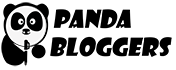


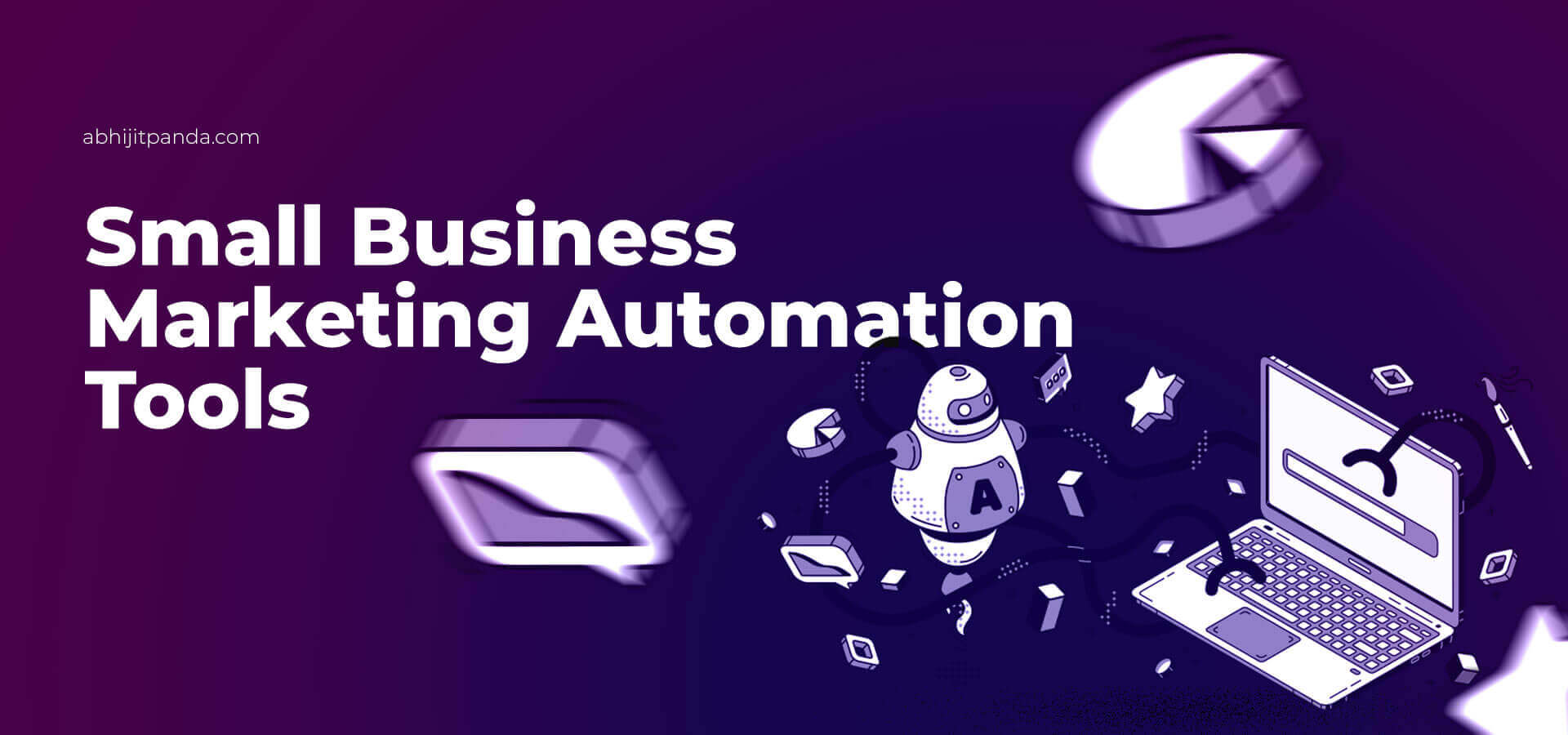

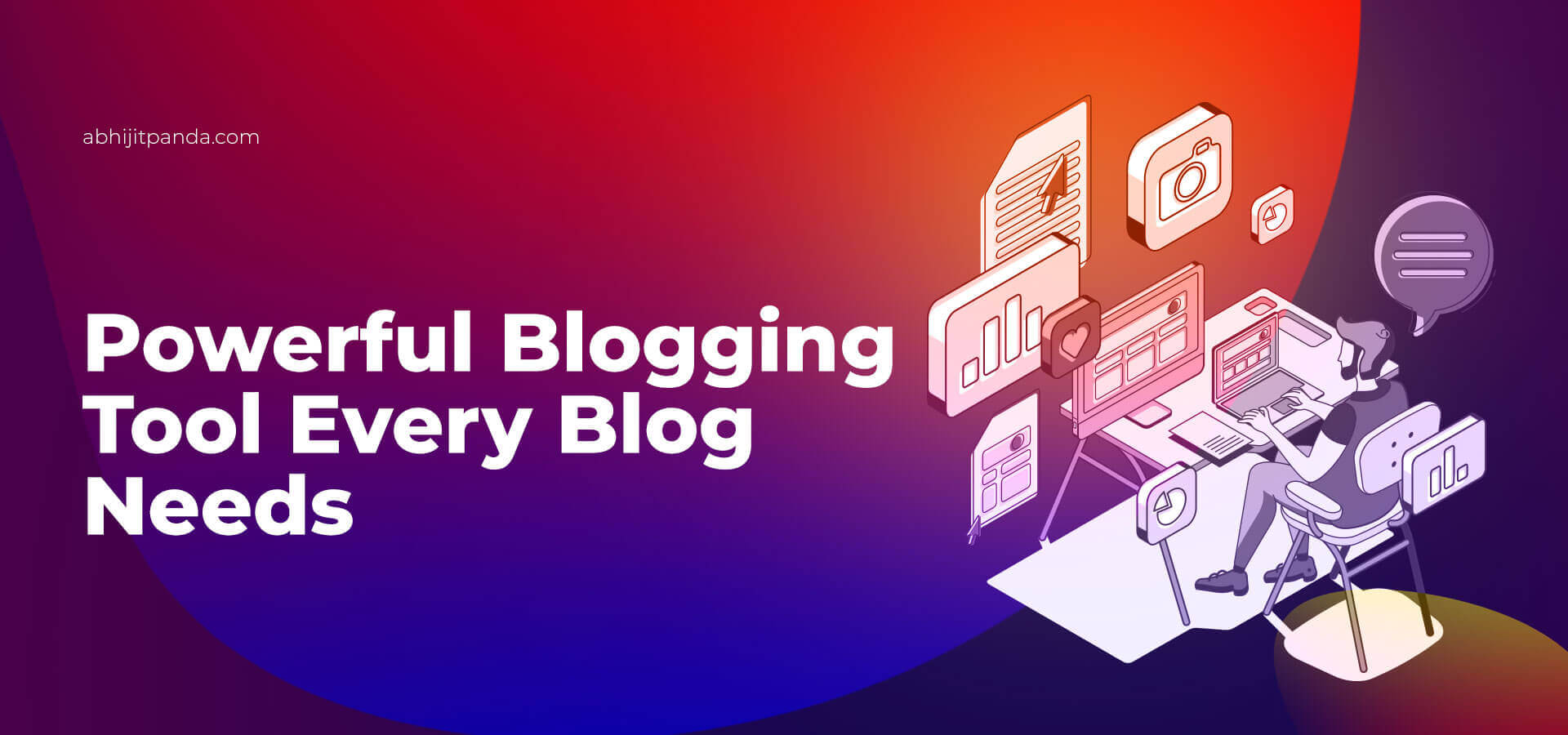
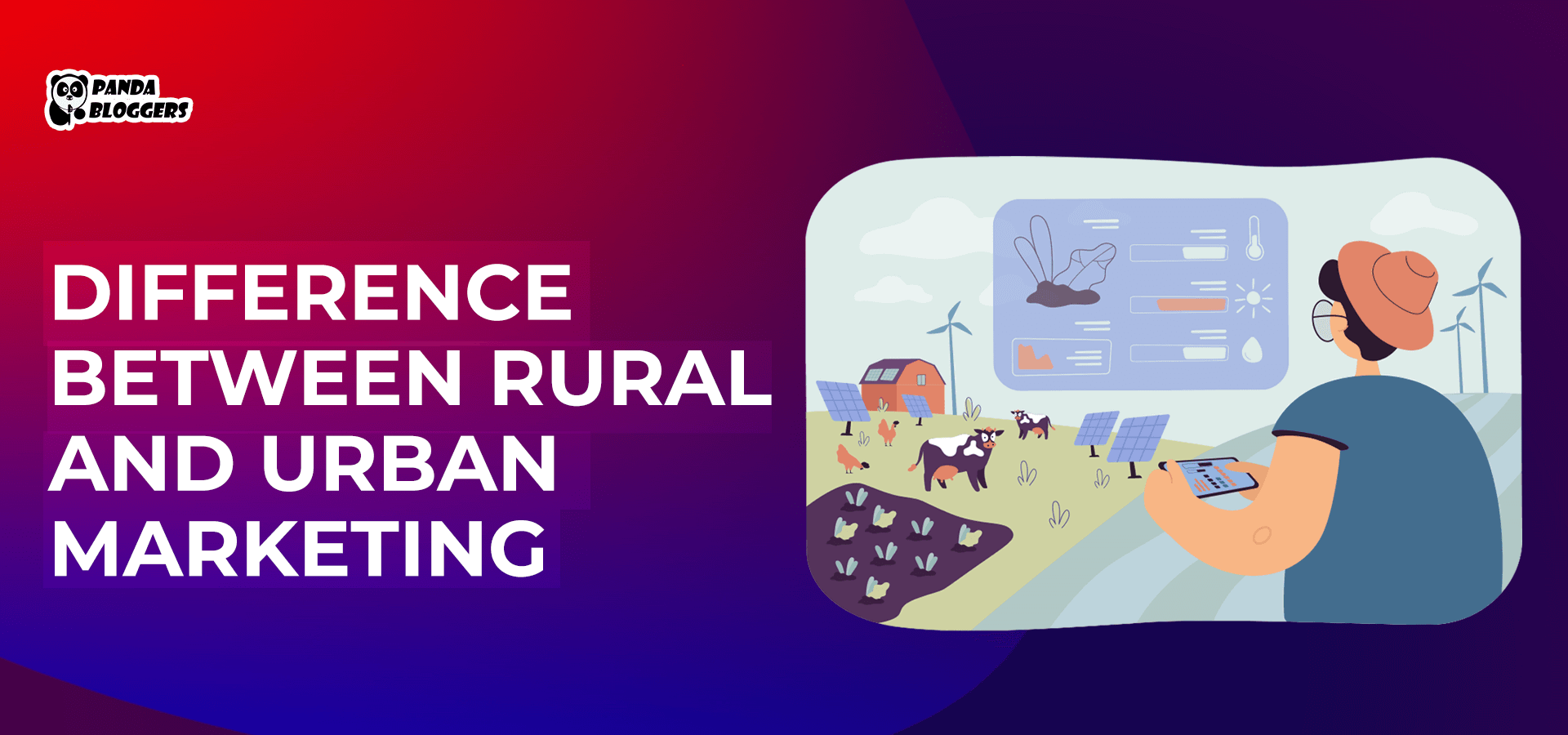
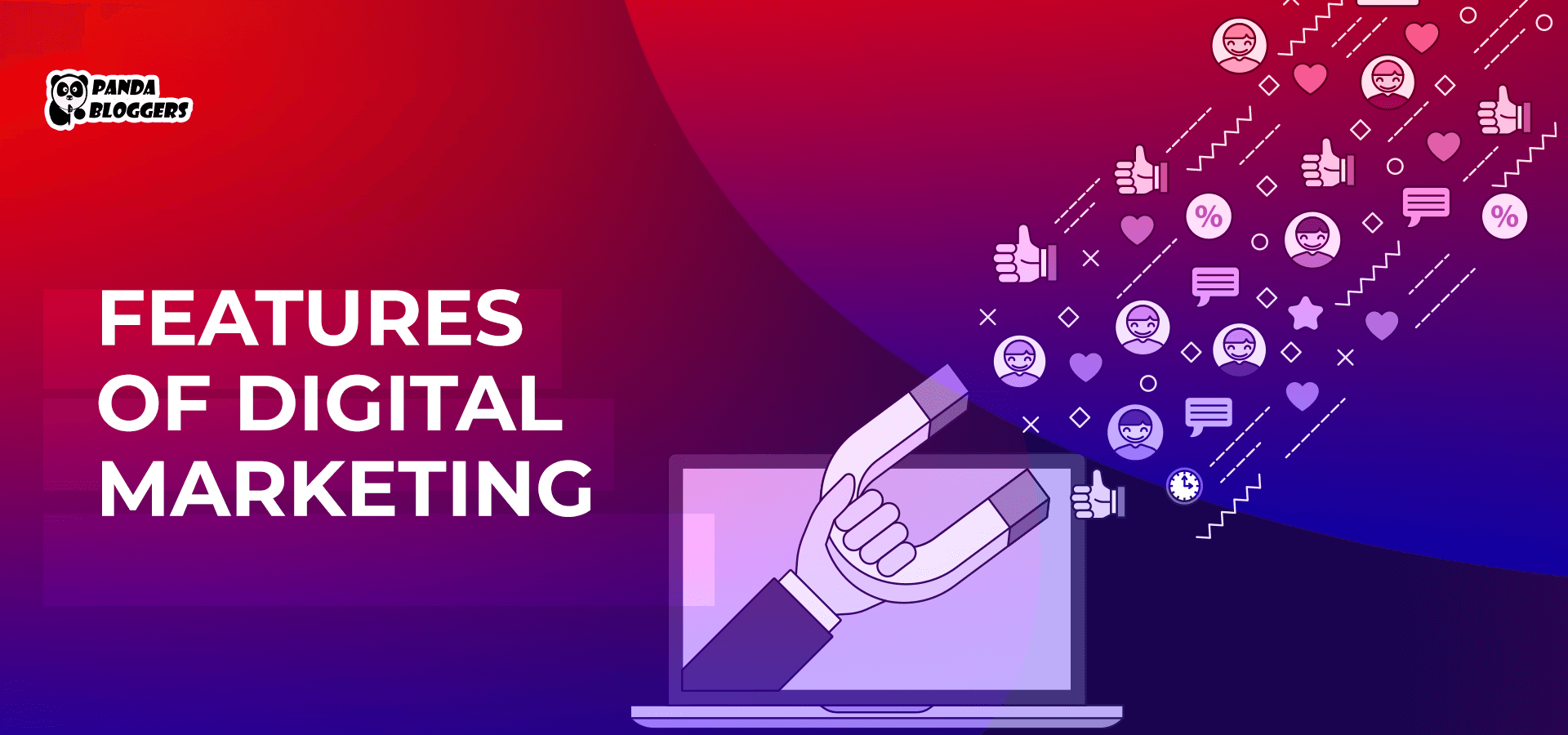

Leave a Reply