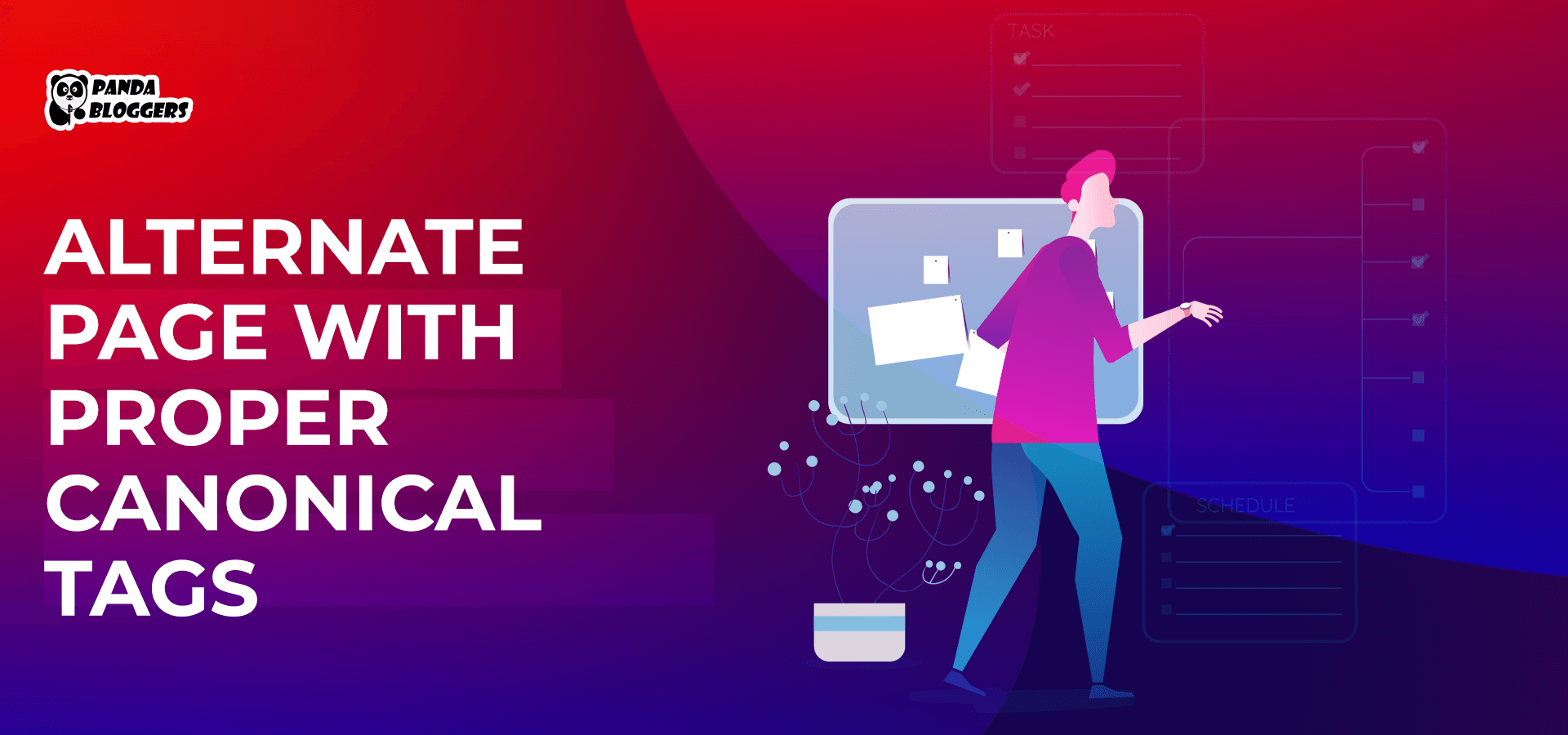 Alternate Page with Proper Canonical Tags
Alternate Page with Proper Canonical Tags
Webmasters often create content duplication issues by posting the same information on multiple pages on the same website. While indexing and crawling the website, search engine bots find it difficult to differentiate between the original and alternate web pages.
Google recommends webmasters to eliminate duplication issues using canonical elements or canonical tags. Webmasters must create each alternate page with proper canonical tags to make it easier for web crawler software like Googlebot to specify which URL it should show to searchers on search engine result pages (SERPs).
According to Google Search Central,
“Webmasters must help Googlebot from crawling duplicate versions of the same content by including canonical tags in the head sections of HTML. The tag will help Googlebot speed up crawling and crawl only valuable pages by specifying which URL people will see in search results.”
We are making it easier for webmasters to eliminate content duplication issues by discussing two important questions – “What are Canonical Tags?” and “How to Create Alternate Pages with Proper Canonical Tags?”
What are Canonical Tags?
As a snippet of HTML code, canonical tags help search engines show the definitive version of a URL. The HTML element helps web crawler software like Googlebot to differentiate the original version of content from similar and duplicate web pages on the same websites.
Webmasters can easily eliminate content duplication issues by embedding canonical tags in the head section of each alternative URL. However, they must use the canonical tag using a simple and consistent syntax. The canonical tags will help Googlebot ignore alternate pages and show the original URL while crawling the website.
At the same time, Googlebot will use canonical tags to consolidate alternate pages into a single and preferred URL. In addition to eliminating content duplication issues, canonical elements help webmasters make informed decisions by tracking the performance of a single piece of content using multiple metrics.
How to Create Alternate Pages with Proper Canonical Tags?
While creating alternate pages with similar content, webmasters can eliminate content duplication issues using a slew of canonicalization methods. However, they must remember that each canonicalization method has its pros and cons. Also, they must consider and implement a slew of tips to create each alternate page with proper canonical tags.
9 Simple Tips to Create an Alternate Page with Proper Canonical Tags
Use a Single Canonical Method
As noted earlier, a webmaster can differentiate the canonical page from alternate pages using multiple canonical methods. Google makes it easier for them to choose the right canonical method by highlighting the pros and cons of each technique. However, it recommends webmasters use a single canonical method across the website. Additionally, it advises webmasters not to specify multiple URLs as canonical for the same web page.
Don’t Specify Canonical Pages in Robots.txt File
While scanning a website, search engine robots refer to the robots.txt file to understand which pages or sections they should and shouldn’t crawl. It becomes difficult for them to crawl a website when the webmasters specify canonical pages in the file. Hence, Google recommends webmasters not to specify canonical pages while creating or submitting the robots.txt file.
Avoid Using URL Removal Tools
Google Search Console allows webmasters to remove a web page temporarily from Google using URL removal tools. Webmasters use the tool to prevent certain web pages from appearing on the SERPs. However, the tool hides both canonical and alternate web pages from searchers. Hence, Google advises webmasters to avoid using URL removal tools for canonical purposes.
Always Create Internal Links to the Canonical Page
Internal links help both search engines and searchers find relevant and related content on a website. While creating internal links, webmasters can link a web page to either the canonical page or an alternate page. Google recommends websites to link related web pages to the canonical URL instead of alternate pages while creating internal links. Here are some internal linking best practices that can help you in creating a better site structure.
Ensure Domain Protocol Accuracy
Webmasters define the communication between web clients and web servers using two protocols – HTTP and HTTPS. Most of them have switched from HTTP to HTTPS to leverage verification and encryption features.
However, many webmasters have yet to switch from HTTP to HTTPS. While specifying canonical elements, they must use absolute and accurate URLs. In addition to mentioning the full URL, they must specify if the domain name starts with HTTP or HTTPS.
Use Only Absolute URLs
While specifying canonical pages, webmasters often find it convenient to use relative URLs. For instance, they use “/posts/” instead of “https://www.abhijitpanda.com/#posts”. Search engine bots interpret absolute URLs more accurately than relative URLs. Also, webmasters should mention the absolute URL only in lowercase.
Include Trailing Slashes
It is common for webmasters to use trailing slashes to indicate that the URL is a dictionary. However, they do not use trailing slashes when the URL depicts a file. Search engines consider the same URL with or without trailing slashes as two distinct URLs. Webmasters must define the canonical page clearly by including or excluding trailing slashes in the URL.
Use Self-Referential Canonical Tags
John Muller, who coordinates Google Search Relations, recommends webmasters to specific canonical pages clearly using self-referential canonical tags. The canonical tags are not critical for the purpose of differentiating the canonical page from alternate pages. However, the canonical tag included in the page makes it easier for Googlebot to pick the canonical versions of the content.
Audit and Edit Canonical URLs
Google Search Console allows webmasters to review and alter canonical tags included in web pages on a website. They can generate reports to check if a specific URL is a canonical page or an alternate page. Also, webmasters can review and edit canonical URLs using one of the widely used search engine optimization (SEO) tools.
Conclusion
Canonical tags help Googlebot speed up website crawling by identifying and ignoring duplicate versions of the same content. Webmasters must include canonical tags in the head section of HTML to identify and differentiate the main version of a web page. However, they can create each alternate page with proper canonical tags only by implementing several best practices and avoiding certain mistakes.
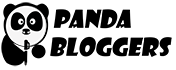
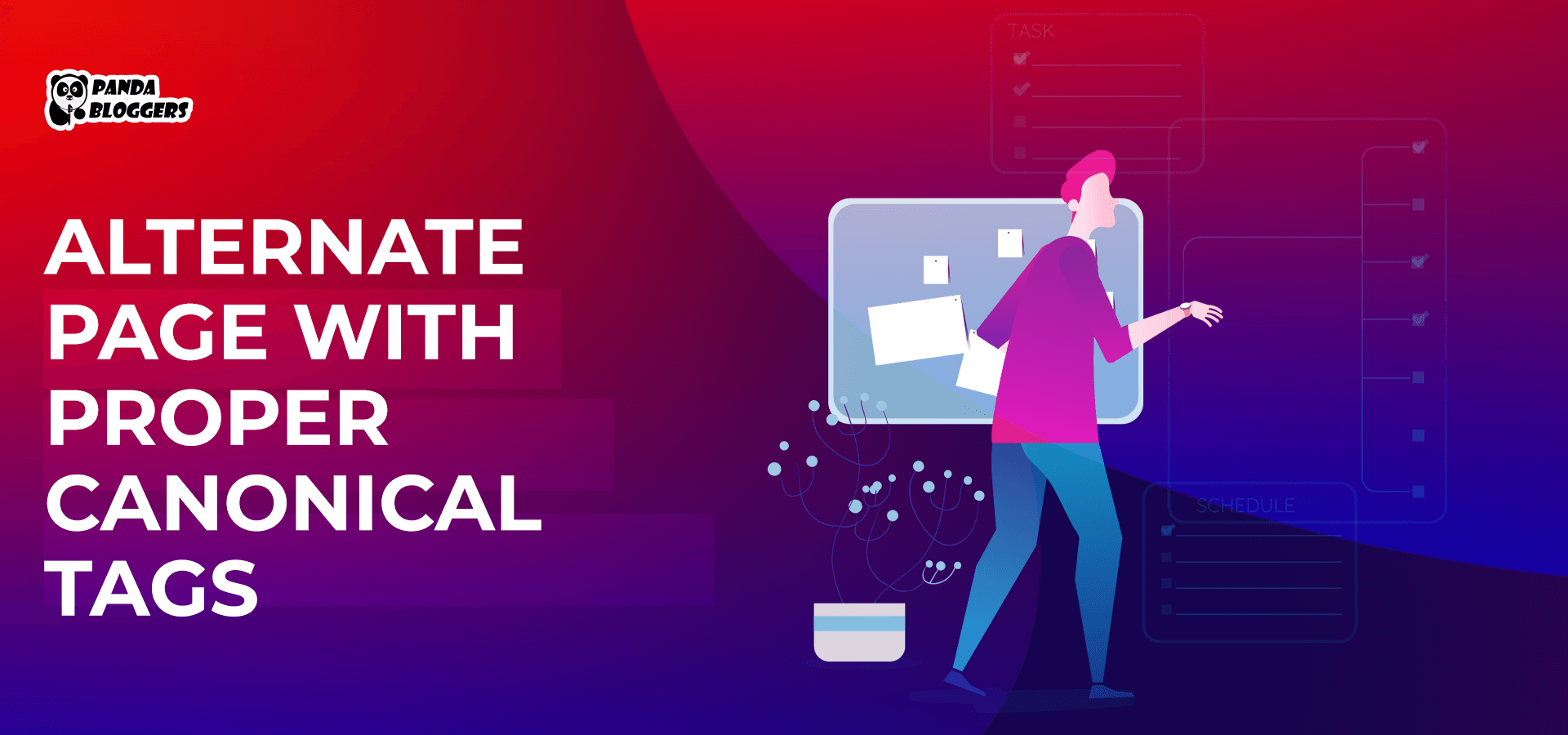


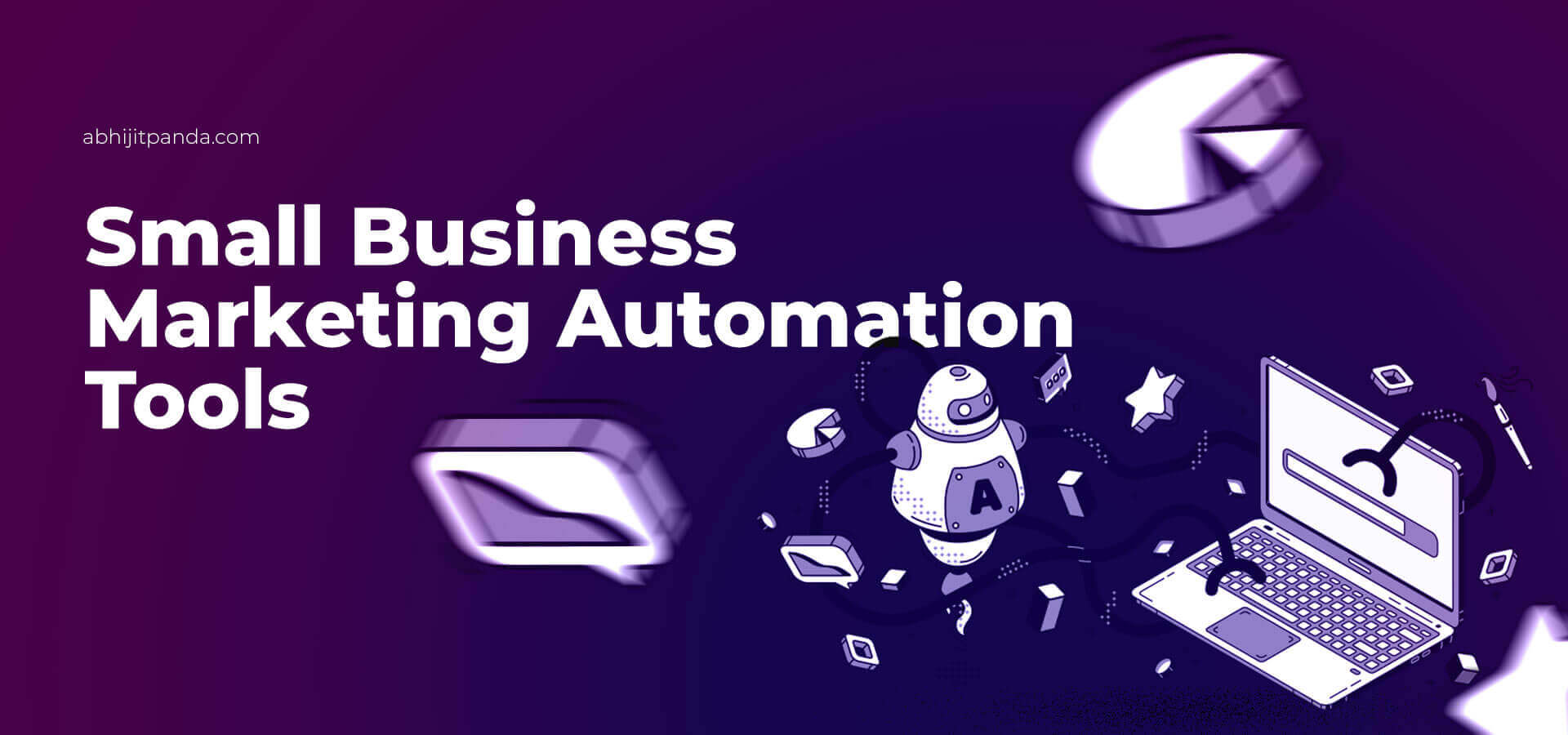
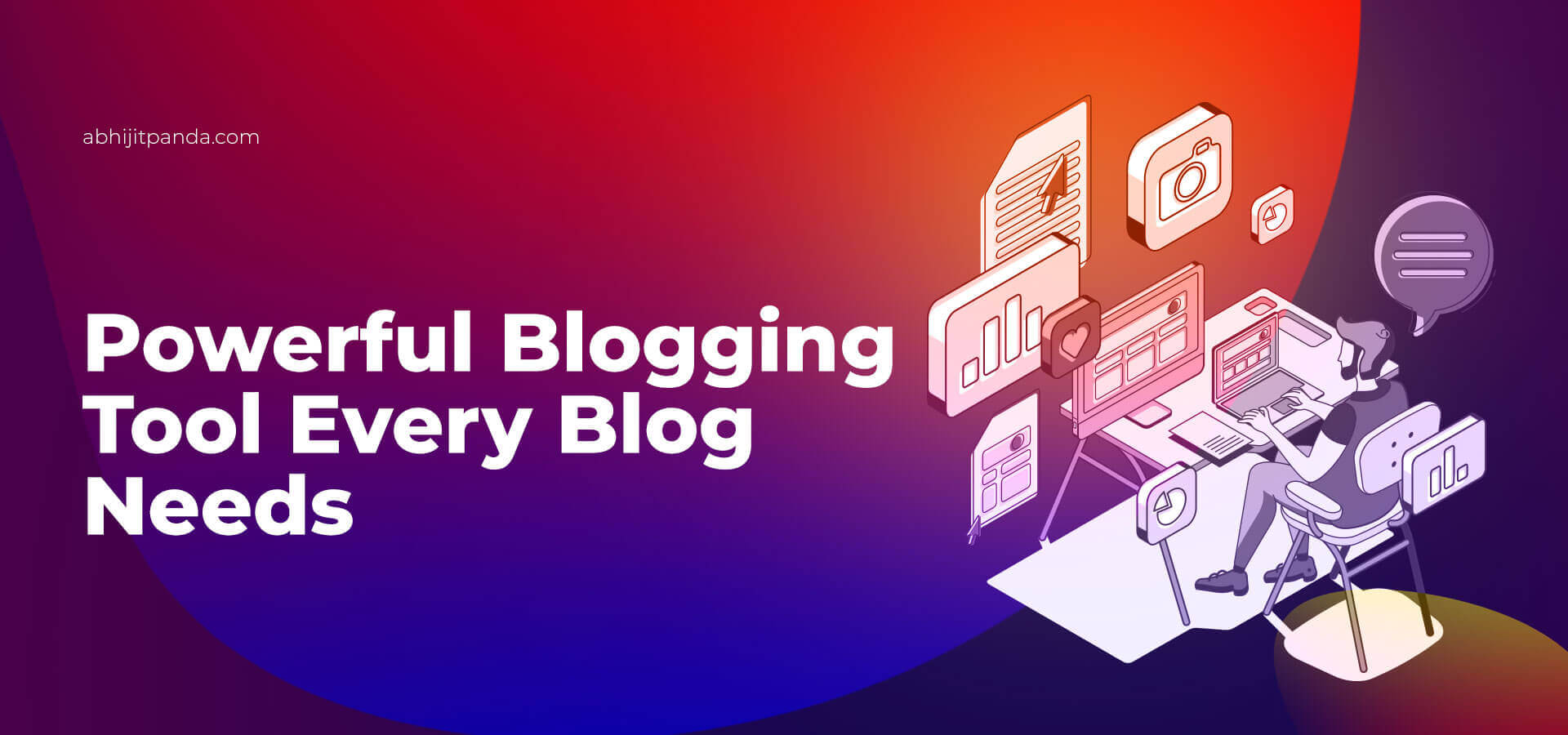
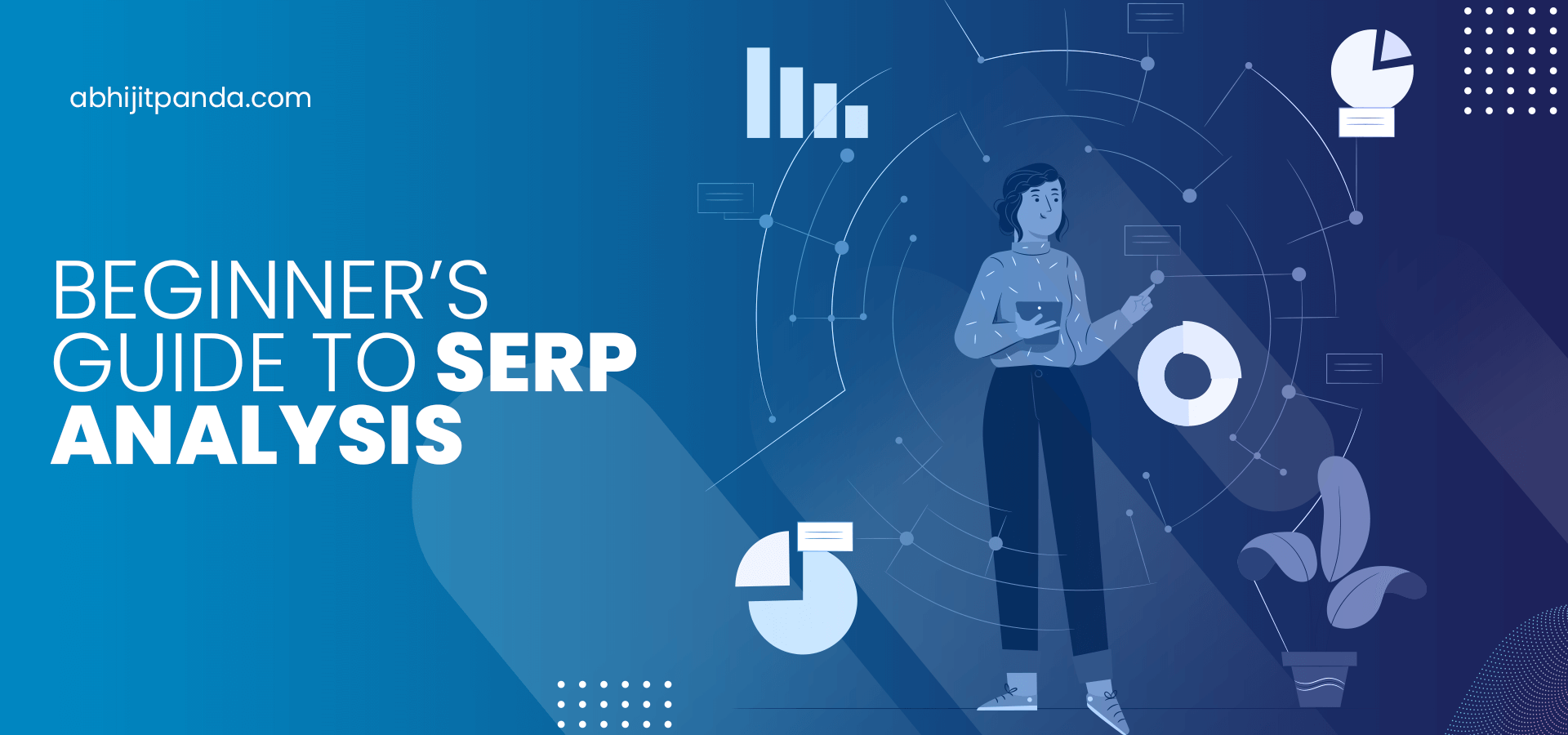
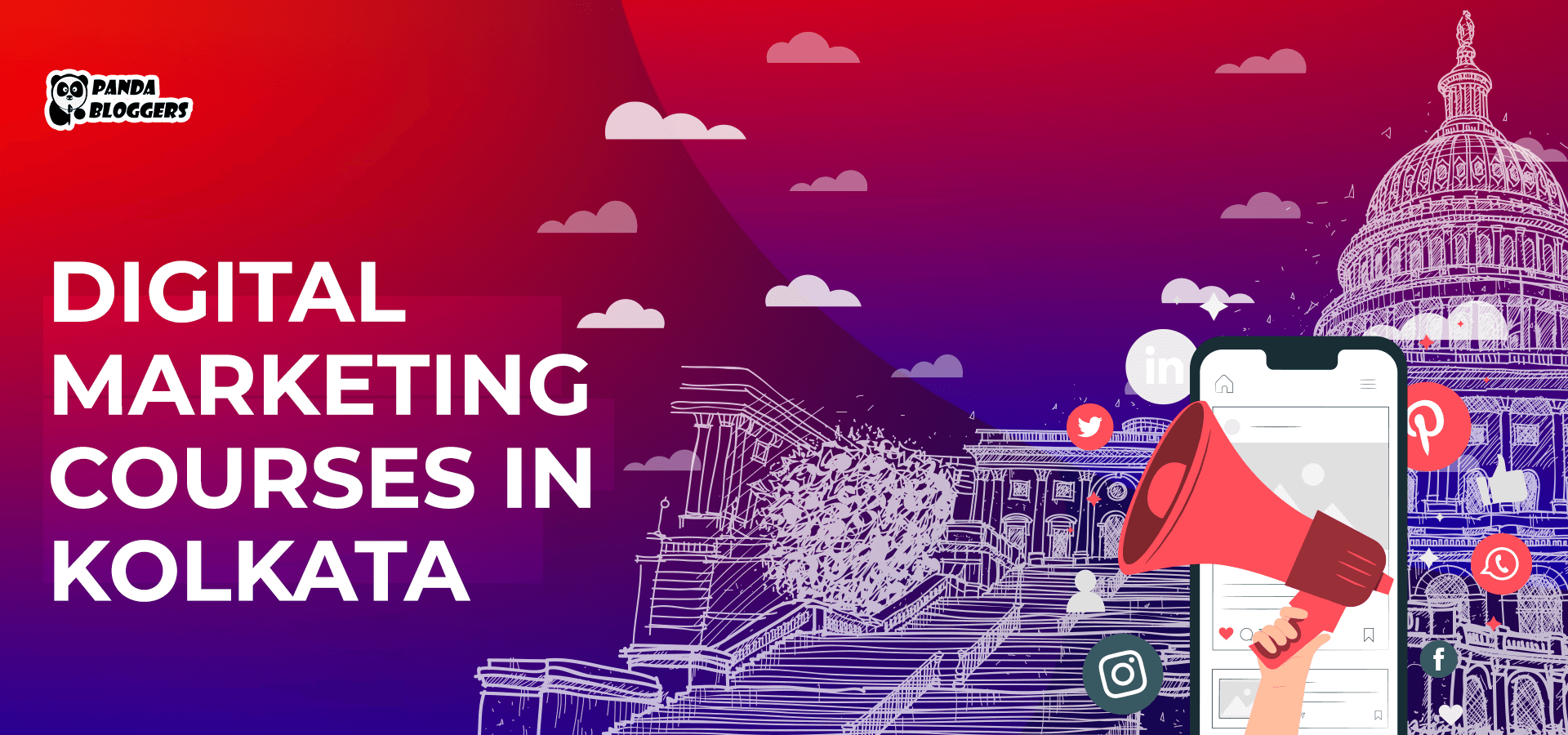

Leave a Reply