 Best Chrome Extensions for SEO
Best Chrome Extensions for SEO
According to the mind-bottling SEO stats posted on Inter-Growth.co,
“61% of B2B marketers stated that SEO and organic traffic generate more leads than any other marketing initiative. 70% of online marketers say that SEO is better than PPC for generating sales.”
Your business can easily generate more leads and drive sales conversion by implementing search engine optimization (SEO) strategies. You can leverage a slew of SEO tools to automate common SEO tasks like website SEO audit, keyword research, link building, rank checking, and competitor analysis. However, you also have the option to perform many SEO tasks with just a single click using Chrome extensions for SEO.
While implementing and reviewing SEO strategies, you can leverage the extension to accomplish a specific SEO task with the click of a mouse. The Chrome Web Store allows you to choose from thousands of Chrome SEO extensions. Each of these Chrome extensions helps you to accomplish a particular SEO task by adding the required functionality to the web browser.
However, some of these widely used Chrome SEO extensions automate specific SEO tasks or activities, while others are designed with all-in-one SEO toolkits. That is why; you can automate the same SEO activities using multiple Chrome extensions. We make it easier for you to choose and download some of the best Chrome SEO extensions for SEO by gathering up-to-date information from diverse sources.
Best Chrome Extensions for SEO to Automate Various SEO Activities
1) MozBar
This Chrome extension is developed by the leading SEO service and tool provider – Moz. You can use MozBar while implementing on-page SEO strategies to get important insights like website ranking, domain authority, web traffic, link information, and search metrics. Also, you can use this tool to create custom searches based on several parameters – country, city, region, and search engine. You can avail of several premium features by subscribing to MozBar Premium.
2) SEOquake
SEOquake is developed as a robust SEO toolbox. It comes with a set of built-in tools to automate routine SEO activities like on-page SEO audits, internal and external link reviews, and domain and URL comparisons. You can automate a specific SEO activity by choosing the appropriate tool. For instance, you can use SEObar to get an instant summary of a web page. Likewise, you can use Keyword Analysis to found all keywords on a particular URL by generating a structured report.
3) Detailed SEO Extension
You can use Detailed SEO Extension to get SEO insights and identify SEO-related issues without scanning through the source code of web pages. You can use this extension to get SEO insights related to any website simply by clicking on a button. But the Chrome SEO extension helps you to boost the website’s search visibility by accessing actionable insights like title, meta description, content length, heading structure, canonical URL, and URL indexability.
4) SEO Minion
The Chrome extension is developed as an all-in-one SEO tool. You can use SEO Minion to automate a slew of SEO activities – on-page SEO analysis, SERP preview, broken link checking, and hreflang validation. Also, you can use this tool to identify SEO-related issues on a specific web page without leaving the web browser. At the same time, SEO Minion allows you to copy and download a variety of SEO utilities without putting in extra time and effort.
5) TextOptimizer
TextOptimizer is developed as a writing assistance tool. You can use this Chrome SEO extension to optimize content for search engines despite not being an SEO expert. The tool will help you to write concise and targeted content by evaluating the text on a scale of 0 to 100. Also, it will help you to include relevant keywords, get content ideas, and implement search engine guidelines. TextOptimizer is one of the Chrome extensions that leverage advanced technologies like Semantic Analysis and Neural Networks.
6) SeoStack Keyword Tool
You can use SeoStack Keyword Tool while conducting keyword research to get keyword suggestions from both search engines and social networks – Google, Bing, Yahoo, YouTube, Pinterest, eBay, and Amazon. You can use the Chrome SEO extension to get keyword suggestions in a few minutes. The keyword suggestions help you boost SEO and content marketing campaigns by identifying and including the relevant long-tail keywords.
7) Keyword Surfer
Keyword Surfer helps you to boost your website’s performance on Google search results. You can use the Chrome extension while doing keyword research, gathering search data, and getting data-driven content guidelines. Keyword Surfer comes with a built-in content editor that helps you to create and optimize content according to NLP-driven guidelines. At the same time, you can use the extension to get keyword suggestions and access related terms while creating content.
8) Hreflang Tag Checker
Most websites these days use hreflang tags to differentiate between similar content written in multiple languages. However, a website’s search visibility is impacted adversely if the hreflang tags are deployed accurately. You can use Hreflang Tag Checker to analyze the hreflang tag deployment of multilingual websites automatically. The Chrome extension highlights errors by crawling the multilingual website. You can leverage the popular Chrome extension for SEO to boost a website’s visibility of international organic search.
9) SEOInfo
You can use SEOInfo to identify SEO-related errors while navigating a website. The Chrome extension helps you validate structured data, canonical links, AMP pages, page speed, and page assets fully and automatically. Also, you can assess the website’s mobile user experience, performance, and accessibility on demand. You can identify SEO-related errors immediately based on the current extension icon. After clicking on the extension icon, you will see all SEO-related errors and warnings.
10) Free Backlink Checker by LRT
As its name suggests, this Chrome SEO extension helps you to verify and evaluate various links on a web page. You can use Free Backlink Checker by LRT to identify broken links, follow, and no-follow links as well as verify internal, external, and unverified links. The information provided by the extension helps you to differentiate follow links from no-follow links and internal links from external links. You can identify the issues related to various links simply by placing the mouse over a particular link.
11) SERPTrends SEO Extension
You can use SERPTrends SEO Extension to track your website’s performance and visibility on the search engine results pages (SERPs) of Google, Bing, and Yahoo. You can use the tool to track the changes in the search engine ranking of your website by performing the same search at regular intervals. Whenever there is an increase or decrease in your website’s search engine ranking, this Chrome extension will help you to identify the changes and compare them with competitors on demand.
12) SEO Search Simulator by Nightwatch
You can use SEO Search Simulator by Nightwatch to track the search engine ranking of your website and your competitors’ websites. You can click on the Chrome extension to check your website’s search performance by simulating unbiased search engine queries. Also, you can use the SEO extension for Chrome to automate and accelerate routine SEO activity like rank checking.
13) Google Lighthouse
It is one of the free Chrome extensions for SEO that is developed by Google. Google has developed Lighthouse with features to improve the quality, accuracy, and performance of your web app automatically. You can use Google Lighthouse to assess the search performance of your website by conducting a variety of tests. You can refer to the website audit report produced by Lighthouse to identify the performance issue and take the measures required to improve your web app’s search visibility.
14) Link Redirect Trace
Often redirects used by unknown and strange websites impact your website’s search visibility directly. You need to analyze the redirects to ensure that if the redirect impacts your website’s search performance positively and negatively. Link Redirect Trace is designed with features to analyze links, redirects, and REL canonicals accurately. You can leverage this widely used Chrome extension for SEO as an all-in-one redirect path analyzer to ensure that your website does not lose link juice.
15) SimilarWeb
You can use SimilarWeb to assess and estimate website traffic using a slew of parameters – keyword ranking, traffic ranking, engagement rate, and traffic source. You can use this tool to know the amount of traffic your website gets from searches, social media, referrals, display ads, and marketing emails. Also, you can use the Chrome extension to identify the sources from which your competitors’ websites get traffic. The tool also helps you to identify the percentage of traffic an international website gets across different countries.
16) PageSpeed Insight and CheckList
Often a website’s search visibility is impacted directly due to violation of best practices. PageSpeed Insight and CheckList are designed with features to identify the strengths and weaknesses of your website from the perspective of SEO. You can assess the important aspects of a web page based on the desktop page speed score, mobile page speed score, user experience score, and DOM element score assigned by the Chrome SEO extension.
17) META SEO inspector
META SEO inspector helps you to inspect a web page’s metadata that you cannot see while browsing. You can use the Chrome extension to access a variety of technical information affecting the web page’s search performance – meta description, header structures, canonical tags, image alt text, and no-follow links. Also, it helps you to rectify the meta information by showing alters based on the Webmasters’ Google Guidelines. You can share the technical information with your digital marketing team or clients simply by generating reports in PDF format.
18) Ubersuggest
This free Chrome extension for SEO is developed by Neil Patel. You can use Ubersuggest while conducting keyword research to know the monthly search volume of a specific keyword. It calculates a keyword’s monthly search volume based on information gathered from diverse sources, including Google, YouTube, and Amazon. Also, it provides both keyword suggestions and SEO insights when you click on the relevant option. Ubersuggest makes the SEO information easy to understand using graphs and trends.
19) Ahrefs SEO Toolbar
Ahrefs SEO Toolbar enables you to generate on-page SEO reports on demand. You can use this Chrome SEO extension to generate on-page SEO reports for any web page while browsing. The on-page SEO report helps you to get and analyze important information like page titles, meta descriptions, indexability, crawlability, headers, sub-headers, word count, canonical URLs, and social tags. Also, you can use Ahrefs SEO Toolbar to test broken links, redirects, and country-specific search results.
20) Page Analytics (by Google)
The Chrome extension developed by Google helps you to understand how searchers and visitors interact with your website. You can use Page Analytics to what the visitors click on and what the visitors do not click on. The information will help you to boost a website’s search visibility by making it deliver a superior user experience. If you have access to Google Analytics, you can use the Chrome SEO extension to measure a web page’s user experience using important parameters like the number of active visitors, page views, unique page views, bounce rate, and average time on the page.
21) SEO Analysis & Website Review by WooRank
The WooRank Chrome Addon helps you to review a website’s on-page and off-page data instantly while implementing SEO strategies. You can use SEO Analysis & Website Review to gather important SEO information about a web page by generating actionable reports. The report will highlight the issues and problems affecting the web page’s accessibility, usability, searchability, and readability. Also, you can use this Chrome extension to gather on-page and off-page information about the websites of your competitors.
You have the option to choose from thousands of free Chrome extensions for SEO from the Chrome Web Store. But you must remember that some Chrome SEO extensions automate specific SEO activities. For instance, you cannot use a single Chrome extension for SEO to automate both on-page SEO and technical SEO effectively. Hence, you need to install multiple Chrome extensions to automate common and repetitive SEO activities.
This blog was republished in February 2024.
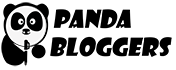



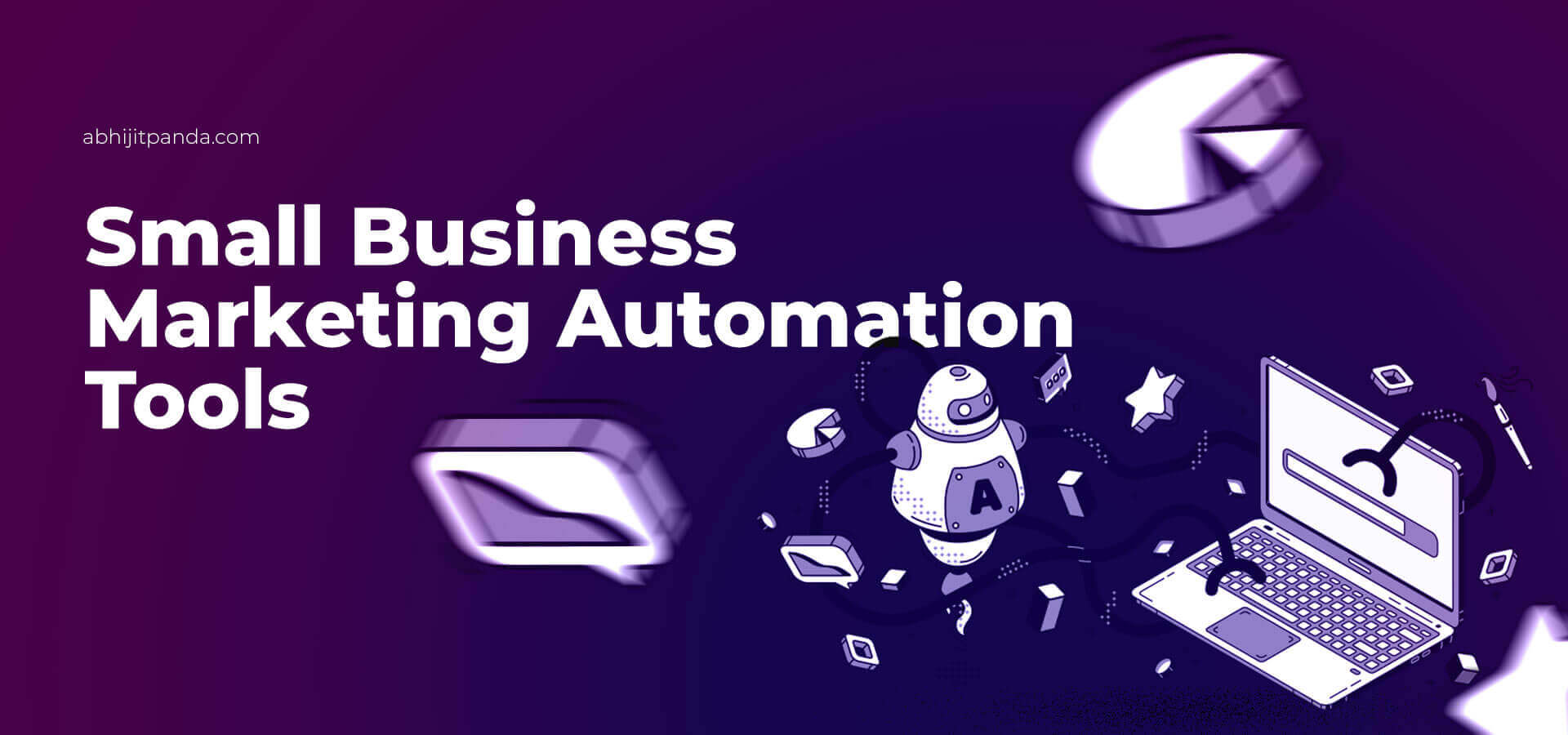
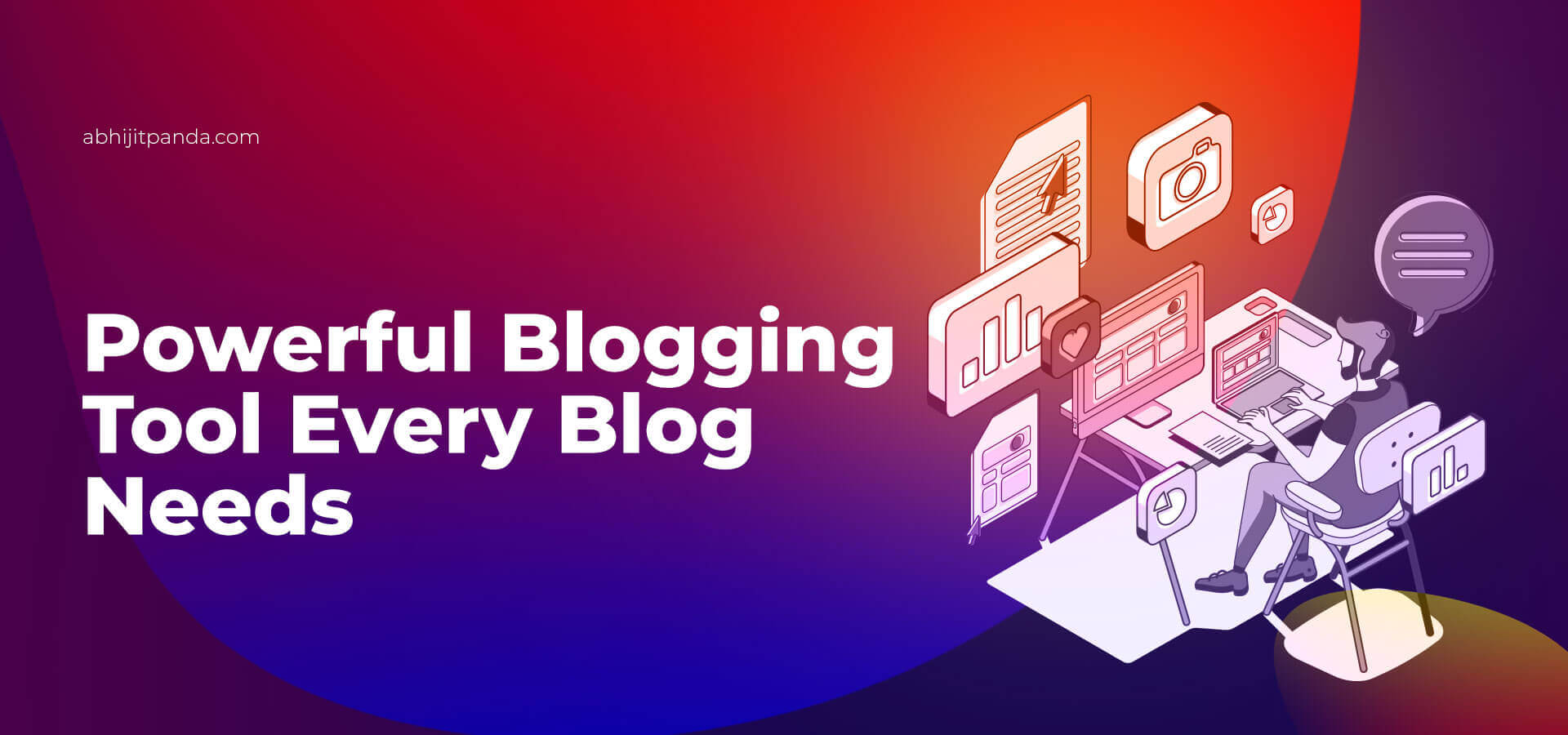
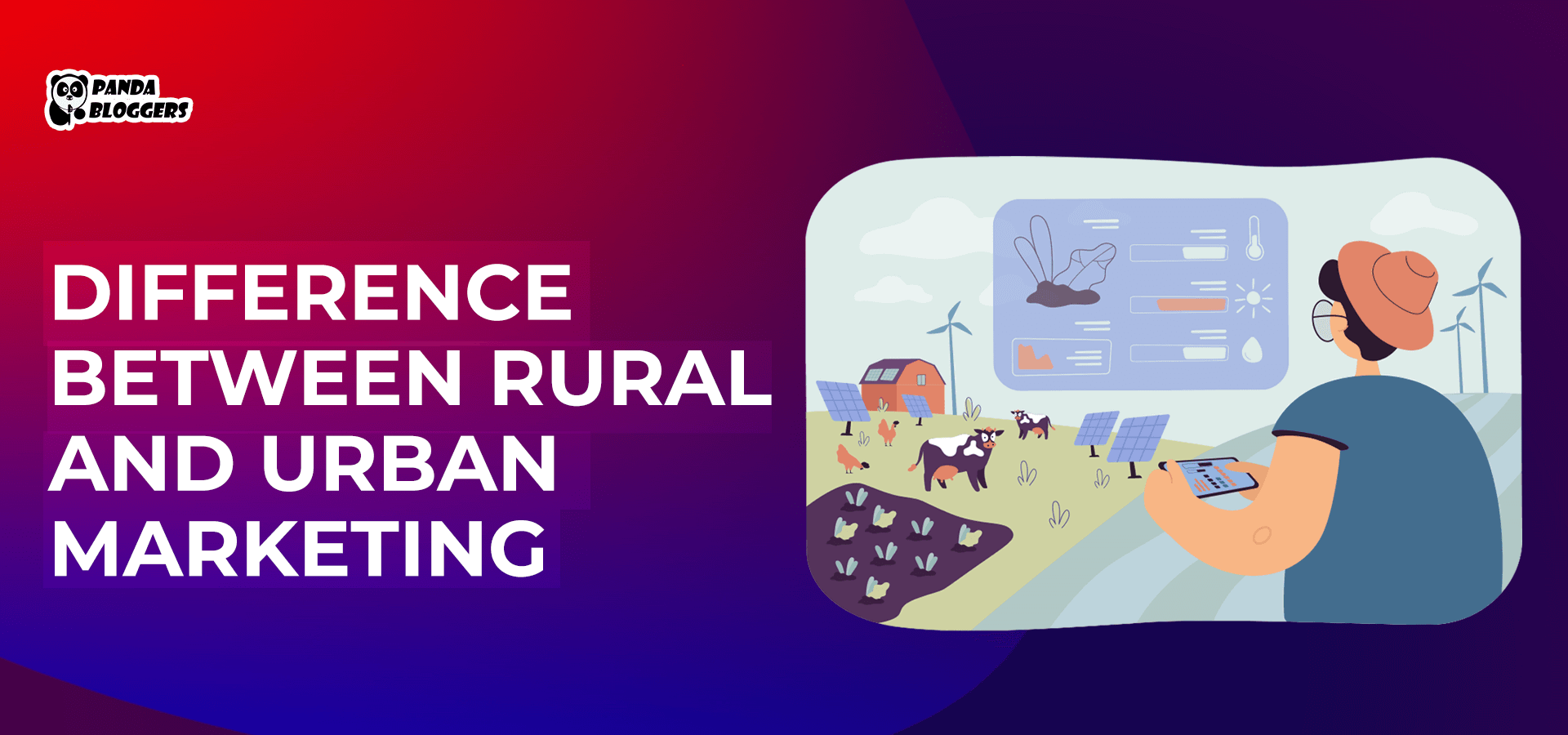

Leave a Reply