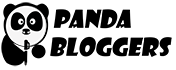While implementing a search engine optimization (SEO) strategy, digital marketers often focus only on posting fresh content and building high-quality backlinks. However, you cannot leverage the off-page SEO techniques without optimizing each web page for search engines. Before publishing a blog post, you must use on page SEO techniques to convey key information about the web page to search engines. You can increase a website’s search engine ranking only by combining on page and off-page SEO techniques seamlessly. It’s very important for webmasters to follow an on page SEO checklist for better results.
(more…)
While optimizing a web page for search engines, you must focus on its internal link structure and external link structure. The external links or outbound links point your website to another website, while the internal links point to the web pages on the same websites. Unlike external links, internal links connect a specific web page to other web pages on the same domain.
But they contribute to improving the website’s user experience and search engine visibility. You can improve the website’s internal link structure to accomplish 3 important goals:
- Make it easier for visitors to navigate the website,
- Help search engine crawlers to understand the website’s information hierarchy
- Pass link equity or link juice from one page to another.
You can interlink the web pages on the same domain using a variety of internal links:
- Content links
- Navigational links
- Taxonomy links
- Recently-added links
You can easily check a web page’s internal link structure using Google Search Console or one of the internal link checker tools. You can check out these handy tools:
But your search engine optimization (SEO) strategy must focus on adding the right internal links to every web page. You need to ensure that the internal links help the search engines understand 3 important things –
- The value of web pages
- Relevance of web pages
- The interrelationship between the web pages.
You must implement a slew of internal linking SEO best practices to choose and add the right internal things to a web page in the right way.
Internal Linking SEO Best Practices to Boost a Web Page’s Internal Link Structure
1. Focus on Helping Visitors to Navigate the Website
As mentioned earlier, internal links help search engines understand a website’s information structure and help visitors to navigate the website. While adding internal links to a page, you must focus only on keeping the visitors engaged. You need to ensure that each internal link is highly relevant to the content or topic. The relevancy is essential to make the visitors click on the internal links to access other pages. The enhanced user engagement will contribute hugely towards improving the web page’s search engine ranking.
2. Create Relevant and Related Content
You can add relevant internal links to a web page only when your website has a lot of content. In addition to posting content regularly, you need to focus on relating the fresh content to existing content organically. You must complement the SEO strategy with a content strategy that focuses on creating fresh content that adds value to the existing content. The additional and related content will help you to add relevant internal links to every new web page.
3. Keep Each Internal link Contextual
You cannot increase a web page’s search engine visibility without interlinking relevant pieces of content. While building the page’s internal link structure, you must interlink the URL to other URLs based on the relevance of the topic. For instance, I found it much easier to interlink web pages based on topical relevance by posting a series of blogs on lead nurturing – What is Lead Nurturing?, Benefits of Lead Nurturing, and Lead Nurturing Strategies That Work. As the multiple pieces of content cover important aspects of the same topic or concept, you can increase the page’s SEO strength by interlinking the web pages organically.
4. Keep the Internal Link’s Default State Intact
Unlike dofollow links, nofollow links do not pass a web page’s link authority to or share link juice with other web pages. Hence, they do not contribute to increasing the web page’s search engine ranking. On the other hand, dofollow links make the web page share link juice with other pages. While adding internal links to a web page, you must maintain their default state by not adding the attribute – rel=nofollow.
5. Don’t Stuff Keywords in the Anchor Text
There was a time when it was a common SEO practice to embed keywords in the anchor text while interlinking web pages. You must remember that search engines nowadays consider keyword stuffing in anchor texts as spam. Instead of stuffing specific keywords, your internal link-building strategy must focus on keeping the anchor texts relevant and contextual. You can easily interlink web pages based on topical relevance keeping the anchor texts contextual to the paragraph or section.
6. Restrict the Number of Internal Links
Many search engine optimizers believe that additional internal links make a web page rank higher on SERPs. The leading digital marketers advise you to add about 100 internal links to a web page. But you must keep in mind the length of the content while adding internal links. It is advisable to add an internal link for every 300 pages. However, it is always important to keep the internal links both relevant and contextual. Your internal link-building strategy must focus on the quality of internal links instead of the number of internal links.
7. Add Related/Recent/Popular Post Section
You can interlink a new page to existing web pages organically by adding related posts, recent posts, or popular posts section. The section will appear at the bottom of the blog post or article. In addition to transferring link juice to the new web pages, these sections will not require you to focus on internal link placement. You can use various plugins to add recent posts or popular post sections to the web page. But you must remember that the plugins often do not display related posts accurately. You must test the related posts displayed on each page to boost its internal link structure.
8. Avoid Internal Link Building Automation
Many digital marketing professionals these days use internal linking plugins and tools to build a web page’s internal link structure without putting in extra time and effort. But you must remember that these plugins and tools focus only on search engines and ignore website visitors. Also, they interlink web pages without providing the right link juice to each web page.
The internal links boost a web page’s search engine ranking by making the search engine understand the value of web pages, the relevance of web pages, and the interrelationship between the web pages. You can easily convey the information to search engines clearly and effectively by implementing these internal linking SEO best practices. Also, you should maintain a handy on-page SEO checklist and a WordPress SEO checklist and always follow that while posting new content.
Last month I wrote a post on the best SEO tools, that can be used for better SEO ranking. This is the second article in that series, where I will write about the list of SEO audit tools.
Major search engines like Google and Bing use over 200 ranking factors while displaying web pages on search engine results pages (SERPs). Also, they keep updating algorithms frequently to deliver relevant and updated search results to searchers. Often the algorithm changes affect the search engine performance and visibility of millions of websites in a few hours. That is why; smarter website owners and webmasters measure and monitor the website performance metrics of their websites by conducting an SEO audit.
What is SEO Audit?
According to Search Engine Journal,
“An SEO audit refers to the process of evaluating various elements of a website that impact its performance in organic search. An SEO audit is important because it reveals problems with any site’s SEO so you can address them and start ranking where you belong.”
You can easily identify the onsite and offsite problems and issues affecting your website’s search engine performance by conducting an SEO audit regularly. SEO audit results will help you to finetune the SEO strategy by identifying high-performing keywords, analyzing competitors, creating better content, and improving the website’s user experience. But SEO audit is a multistep procedure. Also, you have to prepare an elaborate checklist to measure the SEO health of your websites based on over 200 ranking factors used by search engines.
The SEO audit tools help you to conduct SEO audits regularly without investing extra time, effort, and resources. In addition to facilitating SEO audit automation, these free and commercial tools can assess the SEO health of large and complex websites in a few minutes. You can automate and accelerate the auditing process by choosing from a wide range of SEO audit tools. However, it is always advisable to consider some of the SEO audit tools that are used widely by digital marketers and search engine optimizers across the world.
13 Best SEO Audit Tools to Measure and Improve Your Website’s Search Engine Performance
1) Semrush
Semrush is designed as an all-in-one digital marketing tool. It comes with features to help professionals plan and run a variety of digital marketing campaigns – SEO, content marketing, social media, and advertising. However, you can use Semrush as a robust SEO audit tool to measure your website’s search visibility by analyzing your competitors and evaluating their ad strategies. Semrush assesses a website’s SEO health by identifying over 120 technical and on-page SEO issues using a robust website crawler. It helps you to improve your website’s search visibility by generating a comprehensive list of SEO issues. You can make SEO audit an ongoing process by scheduling auto-crawling.
2) Moz’s Site Crawl
Moz has designed Site Crawl as an online website crawling tool. But Site Crawl comes with built-in features to simplify SEO audit by identifying a slew of issues affecting a website’s search performance. While crawling websites, the commercial tool tracks both recurring and new SEO issues. Also, it divides the issues into multiple categories using colorful charts. Site Crawl helps you to understand the nature and impact of individual SEO issues, along with providing instructions and solutions. You can monitor the SEO auditing process by flagging specific issues as fixed or ignored.
3) WooRank Site Crawl
The premium SEO audit tool launched by WooRank helps you to measure your website’s search visibility by identifying technical SEO issues. You can use Site Crawl to identify and fix a variety of SEO issues – title tag, body content, meta description, and crawl errors. Also, you can improve your website’s search performance without putting extra time and effort into organizing the audit results into groups. Also, you can use the contextual helpers provided by Site Crawl to understand the SEO issues clearly. At the same time, you can use the online tool to monitor your website’s SEO health by scheduling automated web crawls.
4) RavenTools
The all-in-one SEO tool aims to make SEO affordable for business owners and digital marketers. You can use the Website Auditor to assess your website’s search visibility by identifying and diagnosing a variety of issues. The premium online tool divides all issues identified during the SEO audit into six broad categories – content issues, link issues, visibility issues, image issues, semantic issues, and meta issues. You also have the option to prepare an SEO audit checklist simply by changing the audit results are visualized. The checklist will make it easier for you to fix all SEO issues by getting actionable information and instructions provided by the SEO audit tool.
5) SiteAnalyzer’s Crawl
Crawl is developed by SiteAnalyzer team as an e-consultant for websites. The premium online tool helps you to boost your website’s search visibility by identifying crucial SEO issues like broken links, inaccessible pages, redirects, duplicate content, page titles, metadata, web page load speed, exploration issues, and indexation errors. You can easily identify and track these issues by generating reports in multiple formats. Crawl further helps you to understand why the SEO error occurs and how to fix the SEO errors.
6) WebCEO
The SEO Analysis Tool developed by WebCEO helps you to identify critical SEO issues and explore SEO opportunities. You can use this commercial SEO analyzer tool to measure your website’s search visibility by conducting mobile optimization and page speed tests. Also, the detailed SEO audit report helps you to identify the technical SEO issues, learn about each SEO issue in detail, and fix the issues by following how-to-fix instructions. The tool further makes it easier for you to identify the best-optimized and worst-optimized web pages on your website.
7) SEOptimer
SEOptimer allows you to measure your website’s search visibility and performance using a slew of tools – site crawler, embeddable audit tool, and white label reports. You can use SEOptimer to assess your website’s SEO health based on the ranking factors or signals used by leading search engines. Also, you can fix the issues identified during the SEO audit using the clear and actionable recommendations made by the commercial SEO auditing and reporting tool. The do-it-yourself (DIY) SEO tool provided by SEOptimer helps you to identify and fix SEO issues without availing the assistance of SEO professionals. Also, you can start the SEO audit on demand simply by generating a white-label SEO report in PDF format in a few seconds.
8) Screaming Frog SEO Spider
Screaming Frog SEO Spider is designed as a desktop-based website crawler for popular operating systems like Windows, macOS, and Ubuntu. However, many SEO professionals leverage the features provided by the commercial tool to conduct SEO audits. In addition to crawling large websites efficiently, SEO Spider measures a website’s search visibility by identifying common SEO issues like broken links, redirects, duplicate content, page titles, metadata, robots.txt, and directives. It further crawls both HTML and JavaScript efficiently, while generating XML sitemaps and supporting site architecture visualization. You can boost the performance of this SEO audit tool by integrating it with Google Search Console and Google Analytics seamlessly.
9) SEO Site Checkup
You can use the commercial SEO audit tool to assess your website’s search performance by performing a variety of tests – most common keywords test, keywords usage test, competitor domains test, backlinks test, image alt text, sitemap test, robots.txt test, site loading speed test, social media test, image caching test, page cache test, HTTPS test, and safe browsing test. Also, you can use SEO Site Checkup to compare the search performance of your website to that of the top five competitors. You can refer to how-to-fix tutorials shared by the developers to fix all SEO issues identified during the SEO audit.
10) Ahrefs Site Audit
The commercial SEO audit tool launched by Ahrefs measures your website’s on-page SEO performance by assigning an overall SEO health score. Ahrefs Site Audit measures the search performance of your website using over 110 SEO issues, including HTML tags, page load speed, content quality, incoming links, outgoing links, external pages, social tags, and localization. Also, it helps you to fix these SEO issues by providing recommendations. You can further use the dashboard provided by Ahrefs Site audit to understand each SEO issue clearly and learn how to fix the issue. The tool produces reliable SEO audit reports by crawling both HTML and JavaScript.
11) Free SEO Report Card
Free SEO Report Card helps you to analyze your website’s SEO health based on an online report generated by UpCity. You can generate and receive the report over the internet simply by providing important information like the website, main keyword, and competitor domain. UpCity will assess your website’s search performance based on the information submitted to you. You can refer to the report to conduct an SEO audit in a short amount of time using important parameters like rank analysis, onsite analysis, link building, website accessibility, current indexing, and trust metrics. However, you lack the option to get suggestions, instructions, or tips while using this simple SEO audit tool.
12) Alexa’s Site Audit Tool
The premium SEO audit tool developed by Alexa helps you to identify and fix the technical issues affecting your website’s search visibility. You can use the tool to identify crawl errors, on-page SEO, page loading speed, and security problems. In addition to identifying technical SEO issues, Alexa’s Site Audit Tool helps you to fix these issues by providing tips and instructions. The tool makes it easier for you to identify and fix technical issues by generating reports in an easy-to-read format. You can even use the tool to measure the performance of SEO strategies by making SEO audit a recurring process.
13) Google Search Console
The free web service launched by Google helps you to measure and improve your website’s visibility of Google search results using tools and generating reports. Many digital marketers leverage Google Search Console to understand how the popular search engine sees the website. You can use Google Search Console to boost your website’s search engine visibility by identifying and fixing common issues like page load speed, HTML markup, broken links, and indexed web pages. Also, you can assess the website’s performance based on the number of clicks and impressions. However, the Google Search Engine lacks some of the features provided by commercial SEO audit tools.
You can easily measure, monitor, and improve your website’s search engine performance using a slew of SEO audit tools. Most of these SEO audit tools are available in multiple versions. Also, they are being updated regularly to assess your website’s SEO health according to the latest search engine guidelines and algorithm changes. But you must remember that each of the SEO audit tools has its own pros and cons. Hence, you must focus on choosing an SEO audit tool that analyzes your website’s search performance accurately.
Did I miss any important tool? If you want to add anything to this SEO Audit Tools List, please feel free to drop a comment or contact us.
The blog was republished in April 2024.