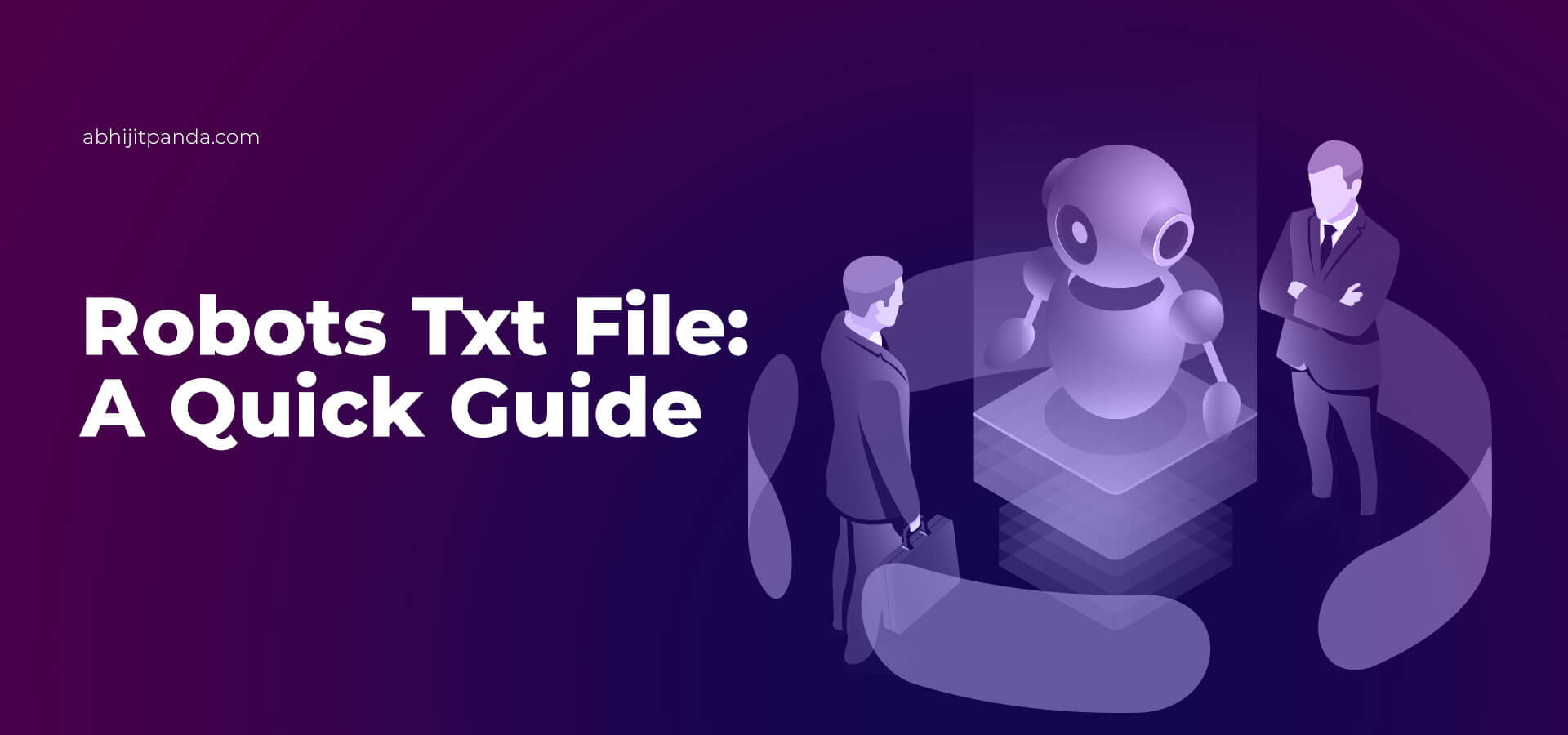 Robots Txt File: A Quick Guide
Robots Txt File: A Quick Guide
While crawling or indexing a website, search engine crawlers refer to robots.txt to know which URLs they are allowed to index and which web pages they are not allowed to index. As a simple text file, robots txt file helps webmasters to allow search engines to access specific content and lock away specific content from the search engines. However, the primary objective of robots txt is not to prevent search engines from accessing and indexing web pages.
According to Google,
“A robots.txt file tells search engine crawlers which pages or files the crawler can or can’t request from your site. This is used mainly to avoid overloading your site with requests; it is not a mechanism for keeping a web page out of Google.”
Google advises webmasters to use robots.txt as a tool to manage crawler traffic to the website efficiently. Also, the webmaster can easily increase the website’s crawl budget by keeping the robots txt file up-to-date.
Answering 10 Frequently Asked Questions (FAQs) about Robots.txt
Where to Find Robots Txt File?
The robots.txt file must remain in the root of the website domain. For instance, the search engines must find the robots.txt file for AbhijitPanda.com at AbhijitPanda.com/robots.txt. While creating and editing the text file the webmasters must not change its name from robots.txt. Also, they must remember that the name of the text file is case-sensitive. They must not use any uppercase character in the file name.
How does the Robots.txt File Work?
While crawling a website, search engine crawlers index URLs following links. They refer to the robot.txt to understand if the webmaster allows them to index specific web pages. They index a new URL only when the robot txt allows them to crawl the web pages. The search engine crawlers cache the content of the robot.txt while crawling a website. But the webmasters must update the robot.txt file frequently to make the search engine index new web pages and modified content appear on search engine results pages (SERPs).
How to Create and Add a Robots Txt File?
A webmaster can create robots.txt file manually using a popular text editor like Notepad. He needs to name the file “robots” and choose the file extension as “txt”. After saving the text file, the webmaster needs to add two lines to robot.txt – User-agent: * and Disallow:. He can allow the search engine crawlers to index specific resources or prevent search engine crawlers from indexing specific resources by setting parameters like / (whole site), /database/, /scripts/.
Finally, the webmaster needs to add the website’s XML sitemap to the robots.txt. After creating robots.txt, the webmaster has to move the text file to the website’s root directory. But the smarter webmasters save both time and efforts using robot txt generation tools like Google Search Console. The online tools enable webmasters to create robots.txt files by following a series of steps. Also, they come with option to highlight the logic errors and syntax warnings by testing the robots txt file elaborately.
What is the Common Syntax of Robots.txt?
A robots.txt file contains multiple blocks of directives. The directives instruct search engine crawlers to index or skip specific web pages. Each block in the text file starts with the user-agent line. Webmasters can use the user-agent directive to specify search engine crawlers or search engine spiders like googlebot, bingbot, msnbot, baiduspider and slurp.
Webmasters can prevent all search engines from indexing a URL by writing the directive as User-agent: *. Likewise, they can prevent googlebot from indexing the URL by setting the directive as User-agent: *googlebot. The webmasters also need to use the disallow directive in each block to prevent search engines from indexing specific website resources.
For instance, they can allow the search engine the crawl all URLs on the website by writing Disallow: and prevent the search engines from crawling the URLs by writing Disallow: /. Likewise, they can prevent the search engines from crawling specific folders by writing the directive as Disallow: /directory name.
For instance, they can write Disallow: /pictures to prevent the search engines from crawling the files and subfolders store inside the pictures folder. But the webmasters must remember that the both directives and parameters are case sensitive in robots txt.
Does Robots Txt Support Non-Standard Directives?
Robots.txt supports a number of non-standard directives in addition to standard directives like user-agent and disallow. Webmasters can use the allow directive to enable search engines to index specific files or websites. They can use the host directive to instruct the search engine to show the URL of a website with or without www. Likewise, they can slow down crawl-hungry search engines like Yahoo and Bing using the crawl-delay directive. The directive will make the search engine crawl web pages after an amount of time specified by the webmaster.
Why Validate Robots.txt Elaborately?
Search engines often de-index the entire website due to errors or mistakes in robot.txt. In addition to creating the robots txt file correctly, it is also important for webmasters to validate the text file before adding it to the website. The webmasters can easily validate the robot.txt file using an online robots.txt checker or robots.txt tester. Google makes it easier for webmasters to validate their robots.txt files by providing a robots.txt tester. The highlights logic errors and syntax warnings, along with checking if specific URLs are blocked from the search engine crawlers.
Why Robots.txt is Important for Search Engine Optimization (SEO)?
Many webmasters these days use robots txt as a tool to improve the website’s search engine visibility and user experience. As noted earlier, webmasters can use the text file to prevent search engines from crawling or indexing specific web pages. Hence, the search engines will refer to the instructions in robots.txt to index only relevant pages. Webmasters can use the disallow directive to prevent the search engine from indexing the web pages with duplicate content.
They can easily improve the website’s search engine ranking without replacing duplicate content. Also, webmasters can use robots.txt to stop indexing of web pages that contain sensitive customer data or are generated based on specific customer-action. For instance, webmasters can modify robots.txt to prevent search engines from indexing the thank you pages generated after customers place orders. At the same time, robots.txt helps webmasters to enhance security and privacy by making search engines index only web pages with non-sensitive content.
Why Update Robots.txt Frequently?
The search engines frequently change their guidelines related to robots txt file. Google has already started working on making robots.txt protocol an official Internet standard. But it stopped supporting the noindex directive in the robots txt files in 2019. So the webmasters have to remove noindex directives from the robots.txt files to ensure that all URLs are indexed. Hence, webmasters must update the robots.txt files according to the latest search engine guidelines proactively. Also, they can easily increase the website’s crawl budget by keeping the robots.txt file up-to-date.
Does Robot.txt have any shortcomings?
Before allowing or blocking web pages for indexing, the webmaster must keep in mind three major shortcomings of robot txt. Firstly, all search engine crawlers do not support or obey the instructions in the robot.txt file fully. Secondly, the search engine crawlers interpret the directives in the robot txt file differently. Thirdly, the search engine crawlers will still index the content blocked by the text if the URLs are linked to external websites and online sources.
How to Optimize Robots.txt for SEO?
Webmasters can easily make it easier for search engine crawlers to index relevant URLs on a website by optimizing the robots txt file. The optimization of robots.txt is also an important part of search engine optimization and crawl budget optimization strategies. Webmasters can easily get more search engine traffic to their website by implementing a set of simple robot txt optimization best practices.
Fix All Errors in Robots.txt:
Often syntax and logical errors in the robots txt file make it difficult for search engines to crawl new and updated web pages. The leading search engines often deindex websites due to errors in robots.txt. Hence, webmasters must test robots.txt after creating and modifying the text file.
Don’t Alter the Name and Location:
Search engine crawlers always look for robots.txt in the root folder of the website. The webmasters need to ensure that the robots txt file is located only in the website’s root folder. Also, they need to ensure that the text file is named only “robots.txt”.
Avoid Using Multiple Directive Blocks for a Single Search Engine:
While creating robots.txt, webmasters create more than one block of directives for specific search engines. The multiple blocks make it easier for search engine crawlers to understand the instructions clearly. Also, the multiple blocks of directives impact the website’s search engine ranking by making robots.txt complex. The webmaster needs to define a single block of directives for each search engine.
Be Specific while Using Disallow Directives:
The webmasters must define the parameters specifically while using disallow directives. They will prevent the search engine from crawling relevant web pages by making the disallow directives ambiguously. For instance, webmasters need to disallow search engine crawlers to index specific subfolders or files after adding Disallow: /directory.
Don’t Block the Folder Containing JavaScript and CSS Files:
Many webmasters do not allow search engine crawlers to index the JavaScript and CSS files with the intention to increase the crawl budget. But they must remember that the search engine pages access the web pages just like human searchers. The search engine will not rank a website higher if the robots.txt does not allow the crawlers to access the JavaScript and CSS files.
Avoid Using Robots.txt as a Tool to Secure Sensitive Information:
Webmasters must not use the robots.txt file as a tool to protect sensitive information and use data. Likewise, they should not use the text file as a tool to prevent search engines from indexing specific URLs. The webmasters should keep the user data and sensitive website information secured using noindex meta directives.
Submit Robots.txt to Search Engines Directly:
As noted earlier, the webmaster can easily increase the crawl budget by updating robots.txt frequently. But the search engines sometimes do not index the updated robots.txt file immediately. The webmasters can make the search engine index the updated robots txt file by submitting it directly to search engines like Google.
As a simple text file, robots txt makes search engine crawlers understand which pages or files they can request from a website. In addition to simplifying crawl traffic management, robots.txt helps webmasters to increase their crawl budget. Google has already revealed its plan to make robots.txt protocol an internet standard in the future. Hence, webmasters must keep the robots.txt file up-to-date to get more search engine traffic to their websites. They also need to keep a tab on the basic SEO tips and tricks and keep optimizing their websites.
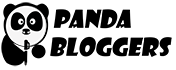
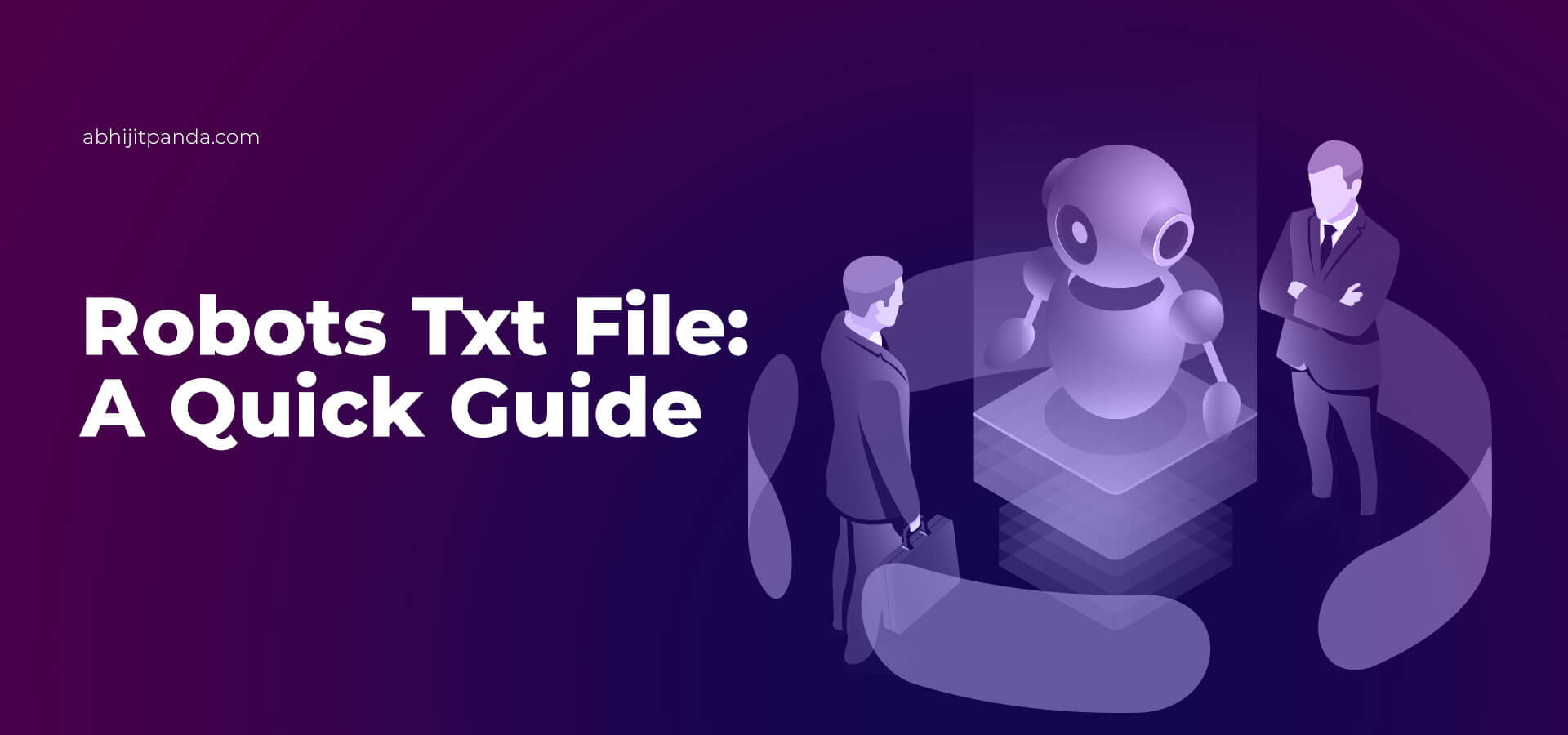

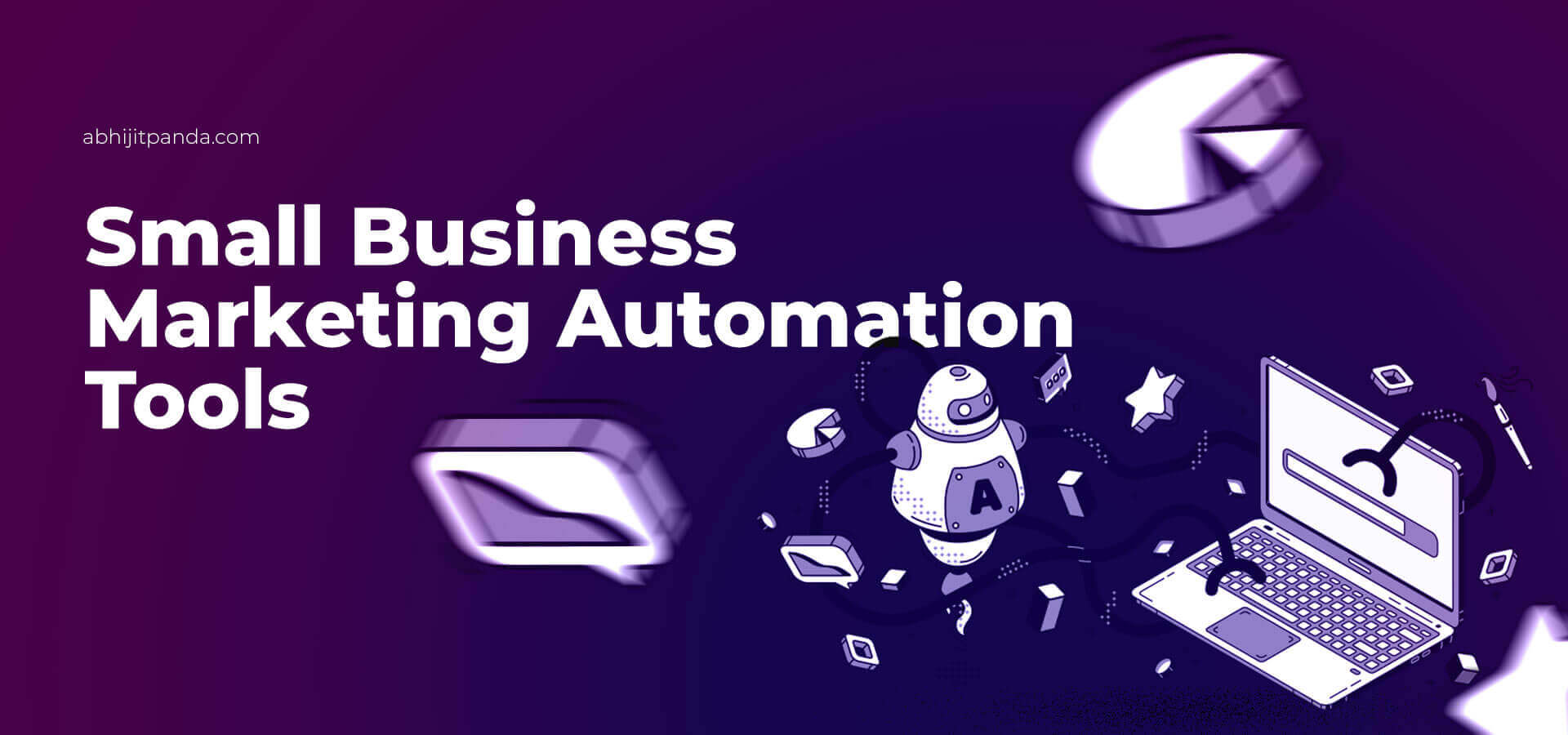

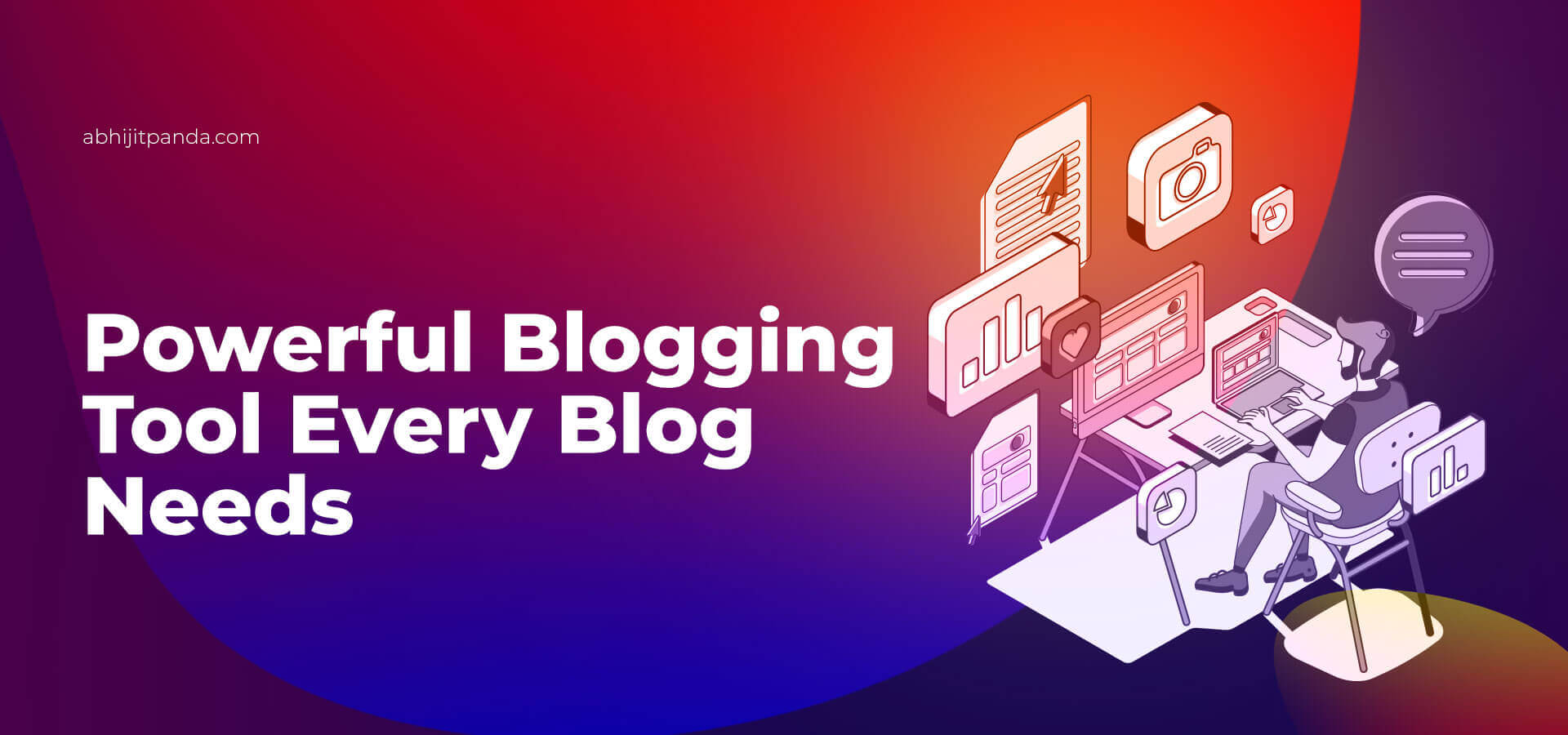
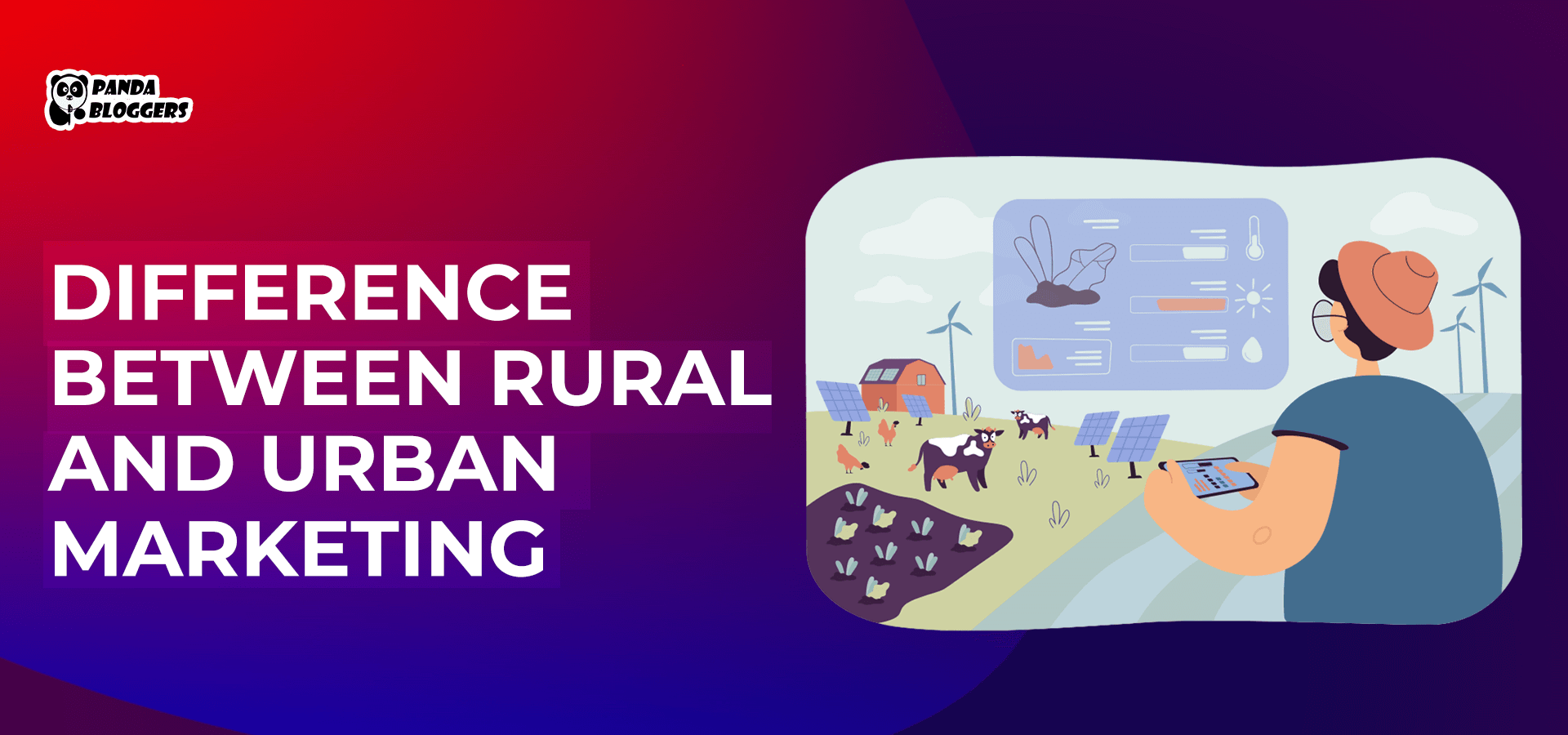
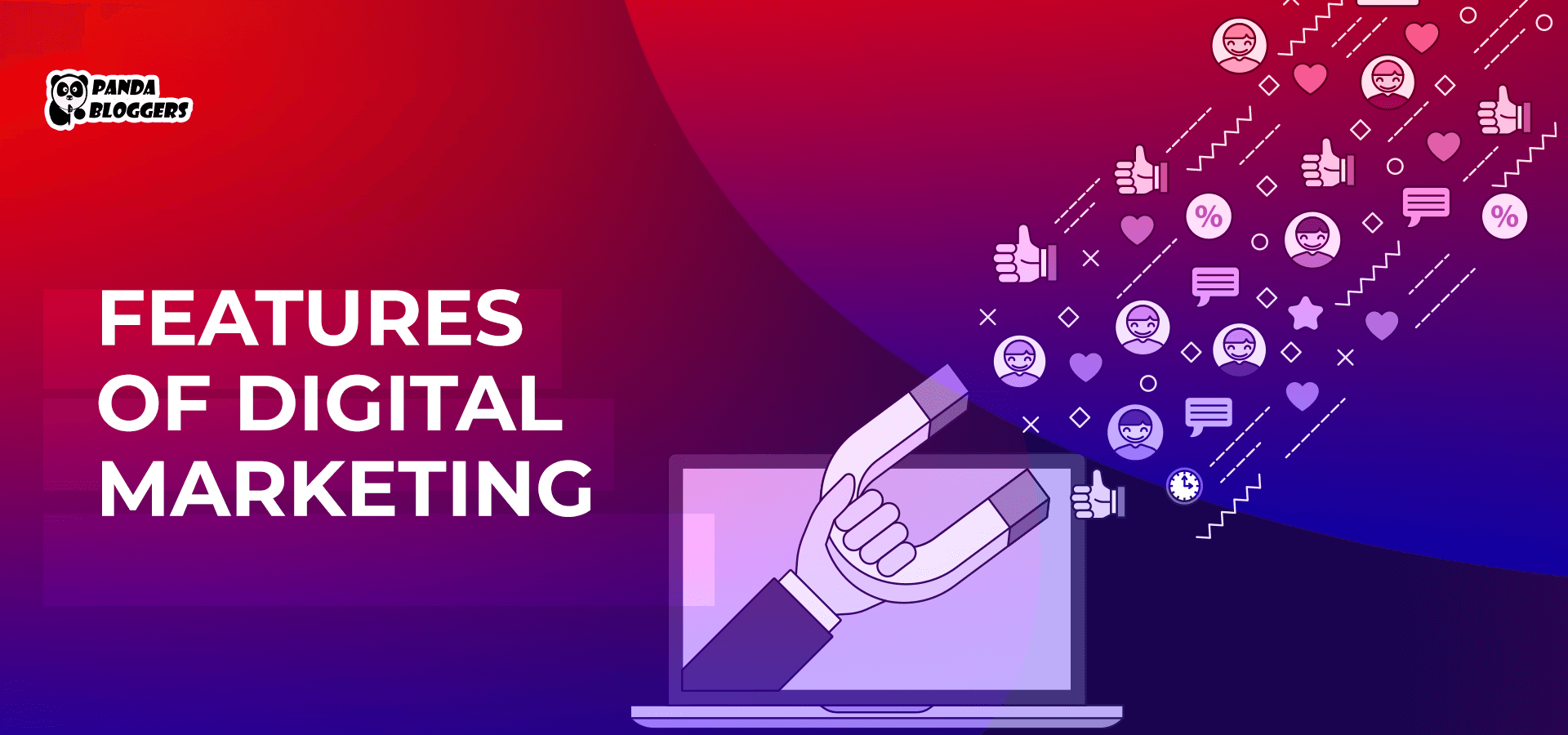

Leave a Reply