 What are Rich Snippets?
What are Rich Snippets?
While delivering search results, Google provides additional information about the content and URL by displaying a concise sample of the content. The sample of the content or additional data displayed on search engine results pages (SERPs) is called rich snippets or rich results. Google introduced the rich snippets feature in 2009 to help searchers click on the most relevant link adding summary information to individual search results.
Google generates and displays the rich snippets based on the structured data included in the HTML source code of the web page. However, Google does not use structured data as a direct ranking signal. However, the popular search engine understands the nature and relevance of the content based on structured data. You can make it easier for the popular search engine to generate rich snippets by adding relevant and valuable information to the web page along with the title and description.
What are Rich Snippets?
In addition to helping search engines understand your content, rich snippets or rich results help searchers to click on the most relevant search results. While generating rich snippets, Google looks for a variety of markup formats – microdata, RDFa, and microformats – on the web page. You can easily add the structured data to the web page using specific tags.
According to Google Search Central,
“You can help us by providing explicit clues about the meaning of a page to Google by including structured data on the page. Structured data is a standardized format for providing information about a page and classifying the page content; for example, on a recipe page, what are the ingredients, the cooking time and temperature, the calories, and so on. Google uses structured data that it finds on the web to understand the content of the page, as well as to gather information about the web and the world in general.”
However, Google generates rich results using various techniques. Also, it updates search algorithms frequently to display more relevant rich snippets for every search query. You can easily add rich snippets to the content by adding structured data to the web page using specific tags. You also have the option to add several types of rich snippets according to the content and website.
What are Different Types of Rich Snippets?
Products:
While rolling out the rich snippets feature, Google initially supported structured data to help searchers find the most relevant products or services. You can add structured data to display additional information about a product – features, pricing, availability, and rating.
Businesses and Organizations:
Many local businesses and organizations add structured data to convey additional information to searchers. Some of these structured data help searchers to compare businesses, while others make it easier for them to find the local business.
Reviews and Ratings:
You can help searchers assess the quality of your product or service by adding structured data related to reviews and ratings. The structured data will make Google display the reviews on the SERPs along with the web page description. However, Google recently restricted the number of self-serving reviews posted by a webmaster.
Recipes:
When you add structured data about a recipe, the searcher can see your recipe directly on the SERPs. The rich results will further help the searcher to compare your recipe with others.
Jobs:
You can convey additional information to the prospective candidates by adding structured data related to the job opening. Also, Google will highlight the information while including the specific jobs in the Google Jobs interface.
Events:
The searchers need a variety of information to attend a specific event. You can make more people attend the events organized by you by adding structured data about the event.
Courses:
You can add structured data about a course or training program to help prospective learners access important information like the institution, tutor, description, duration, and fees.
How-to:
You can differentiate the how-to articles and blogs from other pieces of content by adding how-to structured data. The structured data will help searchers understand how to perform a task or accomplish a goal by following a series of steps. However, Google currently displays how-to rich snippets only on mobile search results pages.
FAQs:
The growing popularity of voice search makes many webmasters create content in Q&A format. You can add structured data to a page to make Google differentiate FAQ pages from block-based content. Also, Google will refer to the FAQ page while delivering search results based on specific questions asked by the searcher.
How to Add Rich Snippets to Your Content?
Evaluate Your Content
You cannot boost the search engine visibility of each type of content by adding rich results. Before adding them, you must evaluate the piece of content using a slew of parameters. You can make the search engines display additional information about your web page only by adding structured data to the visible content on the web page. You must not add them through the hidden tags or markup elements on the web page like div.
Choose the Appropriate Markup Specification
While adding rich snippets to a piece of content, you must present the structured data using the appropriate form of markup specification or rich snippet. At present, major search engines support three distinct forms of markup specifications – microdata, microformats, and RDFa. However, many webmasters prefer microformats to other forms of markup specifications while adding rich snippets to a page.
Choose the Structured Data Markup
You must choose and use the right type of rich snippet according to the nature of your content. For instance, you must not use the same structured data to create rich snippets for textual and visual content. Also, you must create them using specific page elements like itemscope, itemtype, and itemprop. Itemscope will indicate that the HTML code embedded in a particular <div> tag is related to a particular item. At the same time, itemtype will indicate the nature of the item like product or event, while itemprop will convey important properties of the item.
Consider Using Popular Plugins
You can reduce the time and effort to add rich snippets using popular SEO plugins for WordPress like Yoast SEO. Yoast SEO is designed with features to generate structured data for the content automatically in the background. It further allows you to create the structured data on your own or make changes to the auto-generated structured data. But you need to ensure that no structured data is added to hidden content while working with Yoast SEO. Here is a quick guide on Yoast SEO.
Do Rich Snippets Boost Your Content’s Search Engine Visibility?
As noted earlier, Google and Bing have yet to use rich snippets or rich results as a key ranking factor or signal. Hence, they do not consider rich snippets while ranking content on SERPs. But the popular search engines recommend webmasters to add rich snippets to the content. The purpose is to make it easier for searchers to identify the most relevant search results.
You can add them to a web page to make search engines understand the content clearly and increase click-through rates. You must remember that Google displays them on the SERP only after analyzing the new markup added to your content elaborately. The search engine takes 10 to 14 days to assess the markup and structured data.
Hence, the snippets will appear along with the URL of your web page on SERPs only when Google completes the review and assessment. Also, they will be added to your content initially for a temporary period of time. Google will stop displaying the rich snippets along with your URL after about 5 days.
Also, the rich snippets will appear on the SERPs infrequently over the next few weeks. Google will analyze and assess the structured data over the next eight weeks before displaying the rich snippet on SERPs on a semi-permanent basis. That is why; you have to wait for about two months after adding the rich snippets to the content to leverage the SEO benefits.
Conclusion
Google is yet to use these snippets as a ranking signal. But it displays rich snippets to help searchers click on the most relevant search result. You can add structured data to a web page to make it easier for Google to understand your content and generate rich snippets. But you must boost a web page’s search engine visibility only by adding the right type of rich snippets in the right way.
This blog was republished in March 2024.
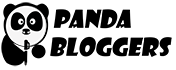



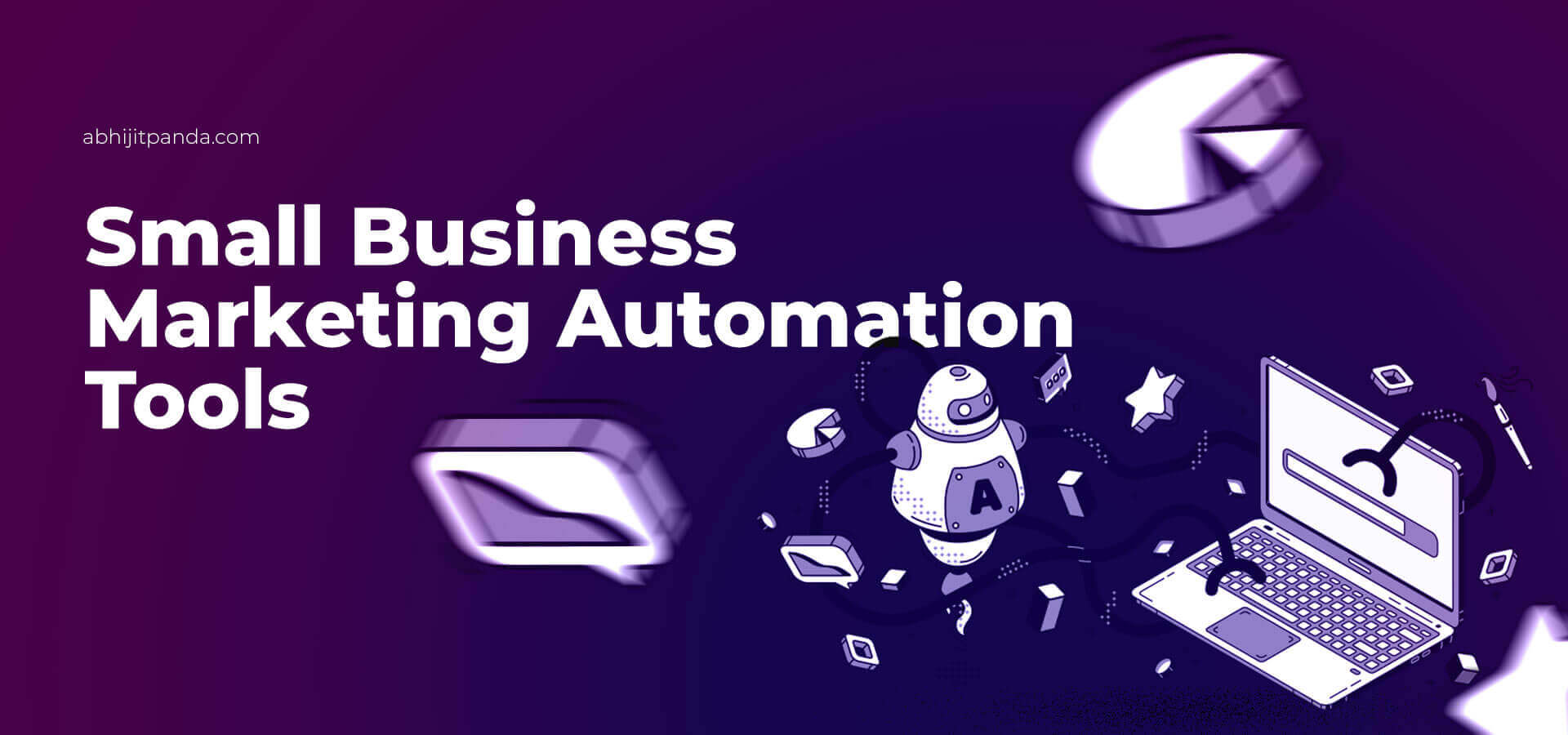
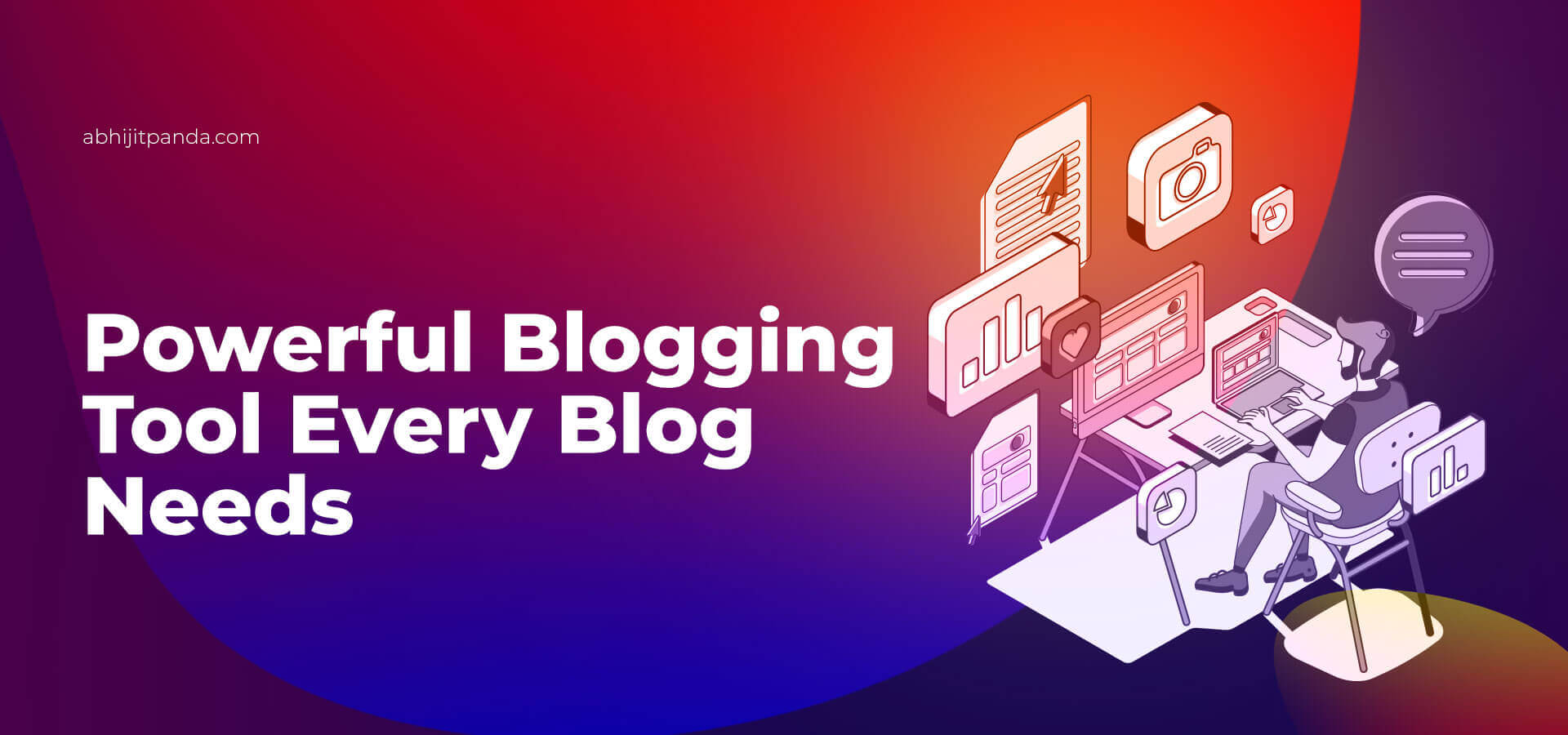
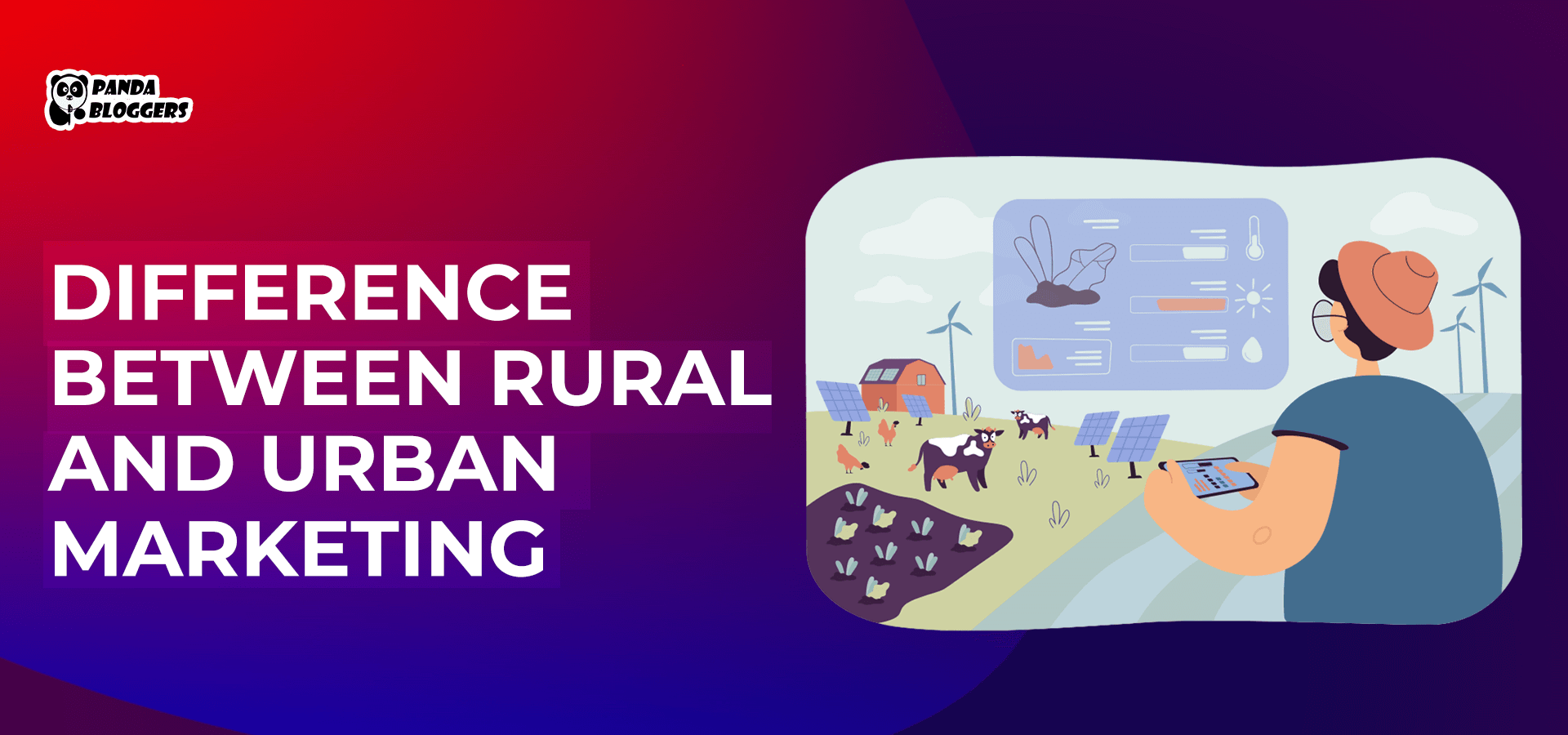

I will immediately take hold of your rss as I can’t in finding your e-mail subscription hyperlink or newsletter service. Do you’ve any? Kindly let me realize in order that I could subscribe. Thanks.