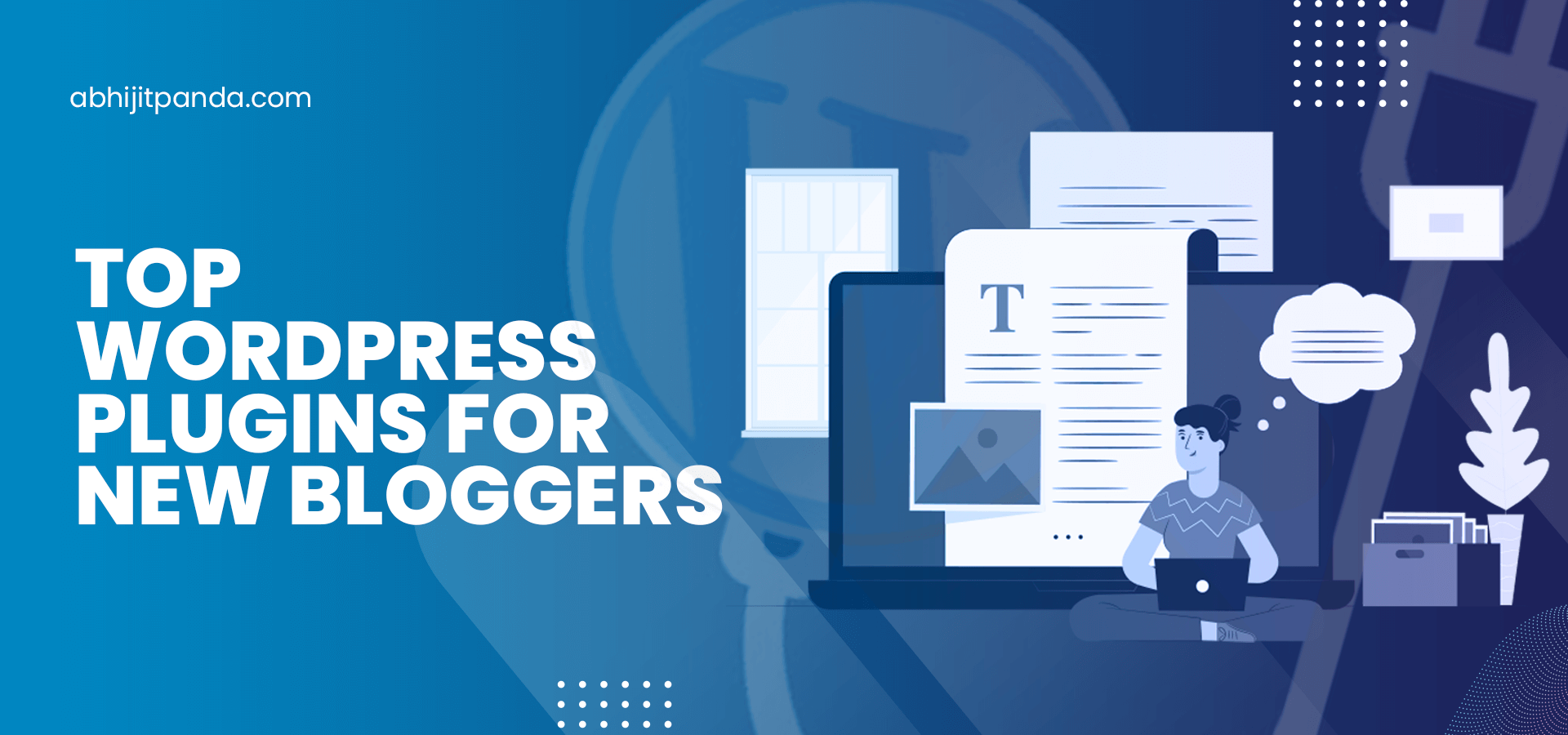 Top WordPress Plugins for New Bloggers
Top WordPress Plugins for New Bloggers
WordPress is a content management system (CMS) that is user-friendly, mobile-friendly, and SEO-friendly. It comes with features to make it easier for beginners and new bloggers to create, modify, schedule, publish and manage digital content. New bloggers can leverage a WYSIWYG editor to create and edit both textual and multimedia content without writing longer lines of code.
Also, they can add functionality to the blogging site simply by integrating the right plugins. Some of these plugins make it easier for bloggers to create engaging and error-free content, while others help them diver traffic to the blog from search engines and social networks. We are making it easier for beginners to download the right plugins by recommending some of the top WordPress plugins for new bloggers.
Shortlisting 10 Must-Have WordPress Plugins for New Bloggers and Beginners
1. WProofreader
This grammar and spell check plugin helps new bloggers to create engaging and error-free content. WProofreader improves content quality by evaluating spelling, grammar, style, and punctuation. While creating or modifying content in the edit mode, WProofreader detects spelling and grammatical mistakes using AI algorithms. It further provides suggestions through hovers as the blogger writes content. The new bloggers can install the pro version of the plugin to avail of useful features like multi-language support and a custom dictionary.
2. Simple Content Templates
Writers often use content templates to create content in a structured and organized way. Many writers create content templates using a text editor. But Simple Content Templates enable bloggers to create content structures for both blog posts and web pages while working with WordPress. New bloggers can use this WordPress plugin to provide a structure to the content by defining the title, post body, and excerpts. The pro version of the plugin allows content writers to add custom fields, tags, categories, and featured images to new posts and pages using content templates.
3. Blog Designer
Often free themes make multiple blog sites look identical. Innovative bloggers always make their sites stand out from the crowd by experimenting with different blog templates. Blog Designer makes it easier for new bloggers to change and customize the blog layout by providing 15 templates. Each of these templates enables users to customize and modify blog layouts without changing the code. In addition to being fully responsive, these templates allow users to change the background color and content style as well as hide tags, comments count, and author info.
4. Yoast SEO
53% of trackable website traffic comes from organic search. That is why; new bloggers must diver more organic traffic to their sites by implementing search engine optimization (SEO) techniques. As the most popular SEO plugin for WordPress, Yoast SEO helps bloggers to create readable content, find the most profitable keywords, and create search snippets. Also, bloggers use Yoast SEO to boost the search visibility of their sites by conducting elaborate SEO audits. However, the new bloggers should focus on choosing the best WordPress SEO plugin.
5. Internal Link Juicer
While writing content, new bloggers must boost on-page SEO by creating a variety of internal links – content links, navigational links, and recently-added links. Also, they need to boost the post or page’s internal link structure by adopting a slew of best practices. This WordPress plugin enables new bloggers to build internal links with the desired keywords automatically. In addition to building internal links automatically, Internal Link Juicer allows users to control linking pages, customize link output, and build link silos.
6. Smush
Bloggers these days include multiple images in their blog posts to boost search visibility and reader engagement. But the images often impact the blog post’s user experience and search visibility by increasing its loading time. Smush makes it easier for new bloggers to speed up blog posts by optimizing, compressing, and lazy loading images. Bloggers can use this plugin to compress and resize images without affecting their quality. They also have the option to install Smush with many popular themes and media library plugins.
7. Simple Author Box
In addition to reading blogs, many readers these days want to know the blogger. Some readers even subscribe to blogs after knowing the blogger’s knowledge, skill, and expertise. This WordPress plugin makes it easier for new bloggers to add a responsive author box at the end of every blog post. Simple Author Box allows bloggers to create an author bio that highlights the author name, author gravatar, author description, and author social profiles. The plugin inserts the author bio automatically into every blog post.
8. Revive Old Posts
Like search engines, social networking platforms divert visitors to the blog site regularly. New bloggers have to put in extra time and effort to share posts and content on multiple social networks manually. They can automate the scheduling and posting of content from the WordPress blog on social networking platforms using Revive Old Posts. The plugin allows them to promote existing and new blog posts on popular social networking platforms like Facebook, Twitter, LinkedIn, and Google My Business simultaneously.
9. Akismet Spam Protection
Many marketers these days publish low-quality content and malicious content in the form of blog comments. The spam comments impact the blog site’s reputation and search visibility negatively. Bloggers have to put in extra time and effort to prevent the publication of spam content. This WordPress plugin helps bloggers prevent spam by checking both comments and form submissions automatically. Akismet Spam Protection prevents spam content posting and allows new bloggers to review the comments approved and discarded.
10. Jetpack
There are many instances when cybercriminals took over websites and blogs by exploiting WordPress security issues and vulnerabilities. Every new blogger must monitor and boost her site’s security to keep its user experience and search visibility intact. Jetpack is a widely-used WordPress plugin that protects blog sites by providing important features like automated site backup, malware scanning, site changes monitoring, site uptime/downtime monitoring, and spam comment blocking. It further makes it easier for beginners to duplicate websites and migrate themes and plugins.
The new bloggers can boost the blogging site’s functionality, user experience, and search visibility using multiple WordPress plugins. But they must focus on keeping the blogging site’s performance and speed intact by prioritizing blogging plugins for WordPress. They must compare these top WordPress plugins for new bloggers based on information gathered from diverse and neutral sources.
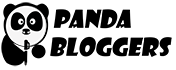
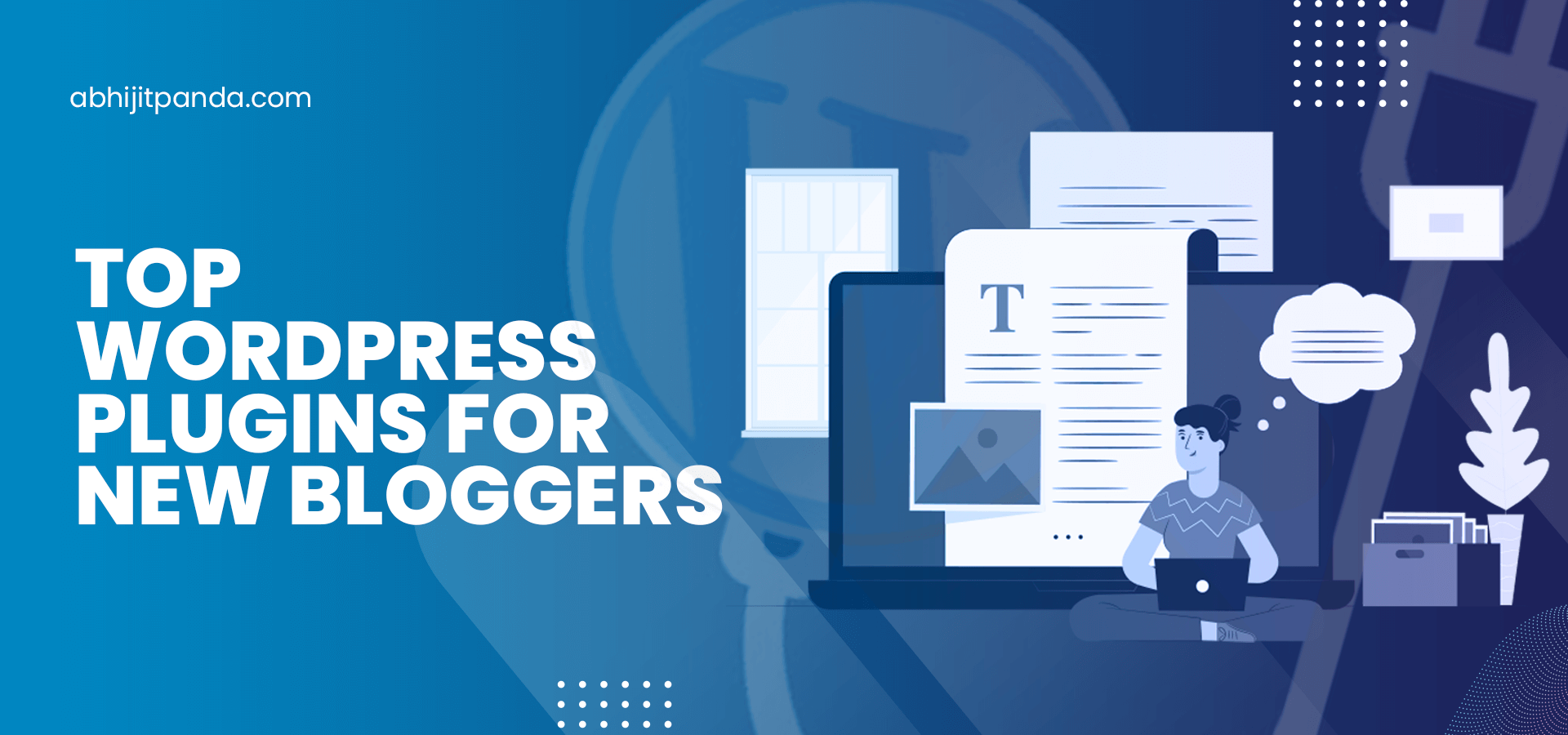


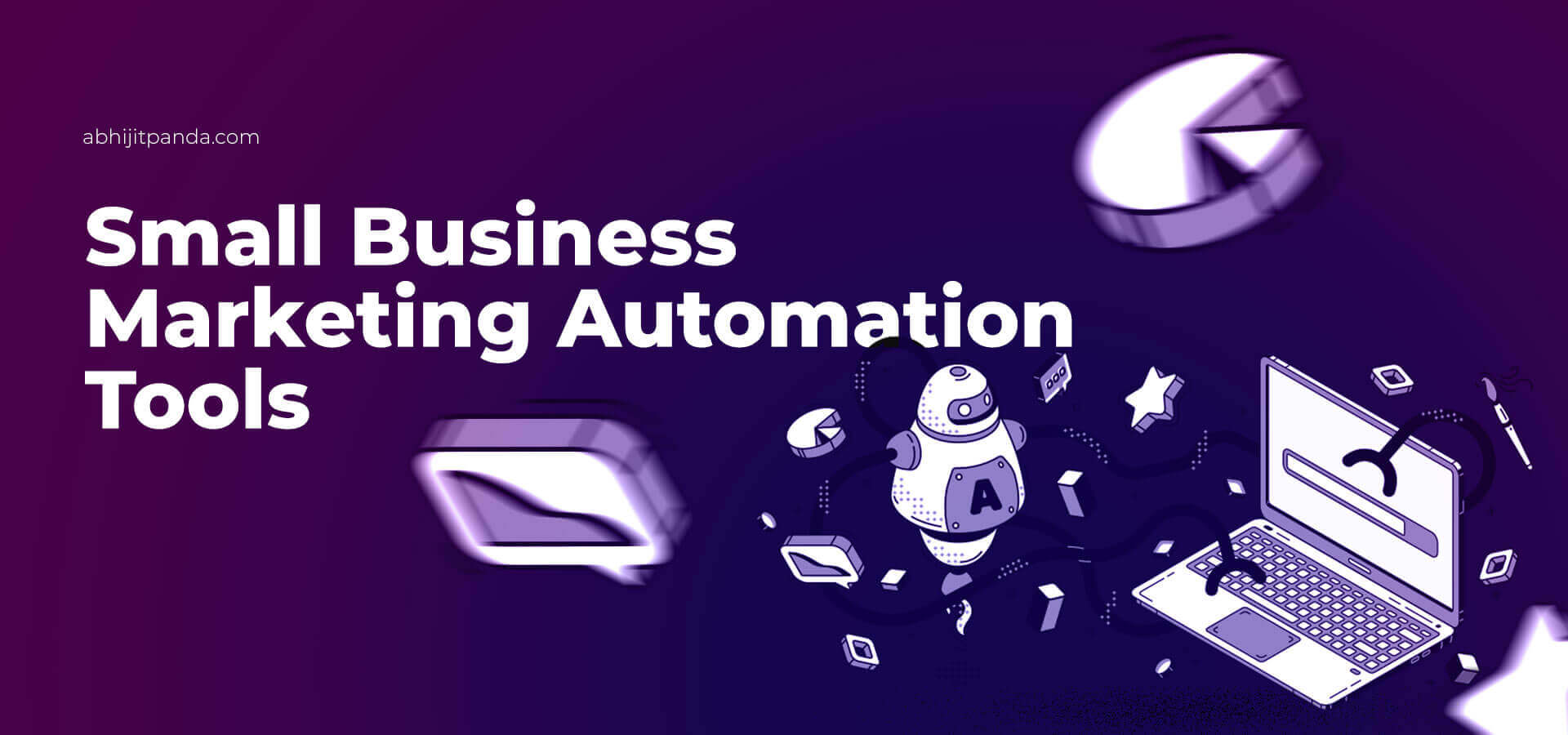
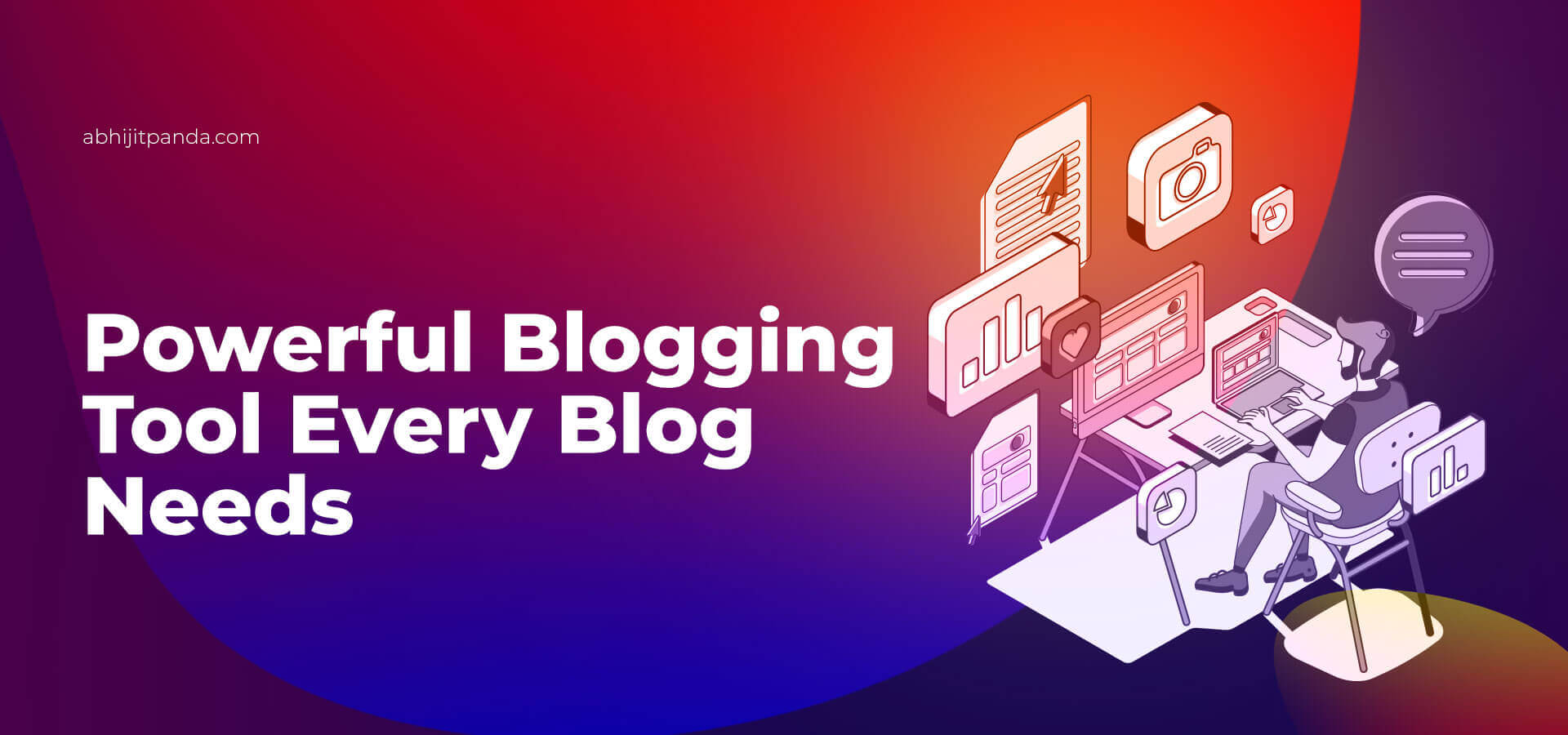
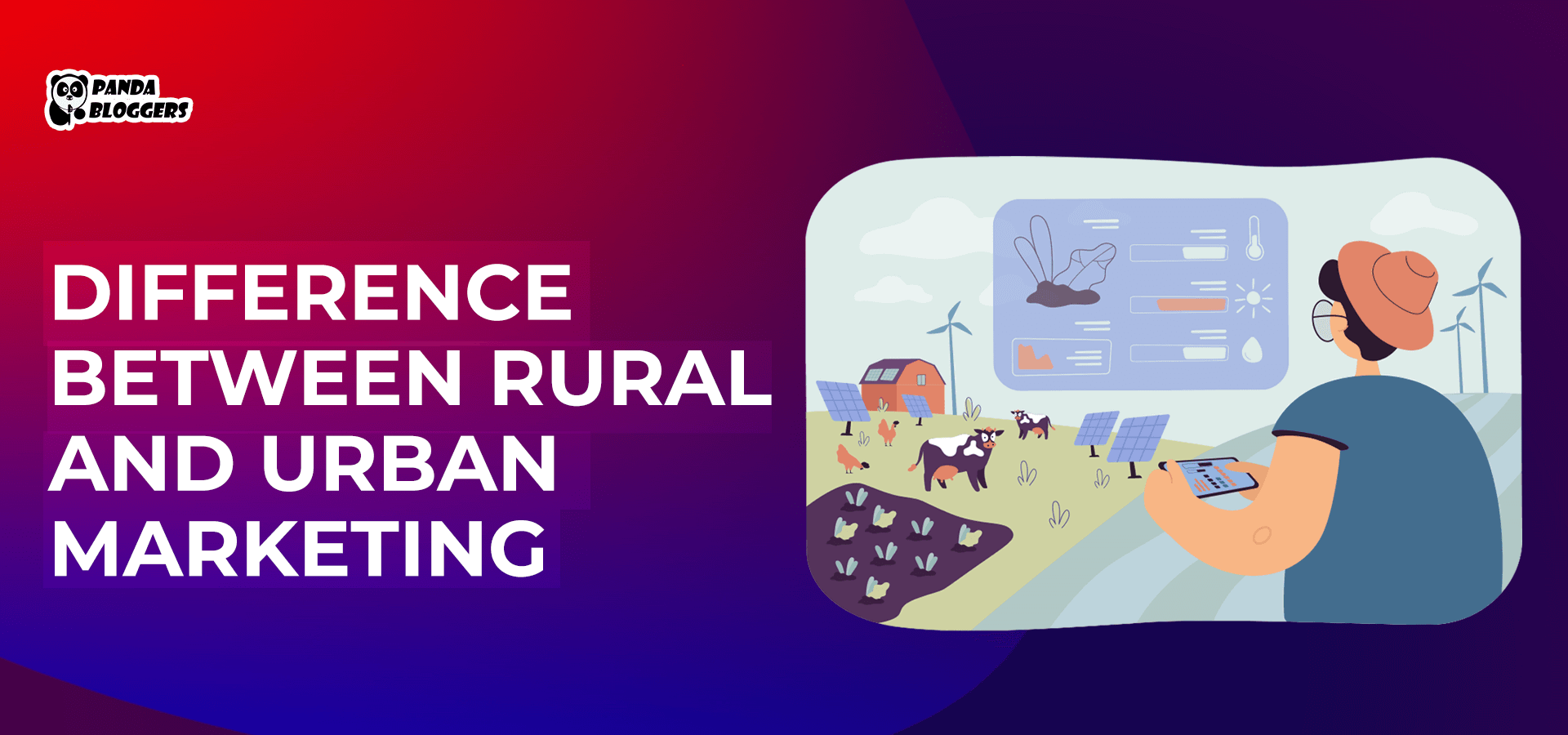

Leave a Reply