 SEOPress vs Yoast SEO
SEOPress vs Yoast SEO
The simple and clean source code of WordPress boosts websites’ search performance by easing search engine crawling and website indexing procedures. Also, WordPress is one of the content management systems (CMS) that comes with many built-in search engine optimization (SEO) tools. Webmasters and digital marketers can optimize a website according to the latest search engine guidelines by choosing from many WordPress SEO plugins. While comparing SEOPress vs Yoast SEO, we must remember that Yoast SEO is more mature and more popular than SEOPress. But many digital marketers these days prefer SEOPress to Yoast SEO to leverage key benefits like guaranteed white hat SEO techniques and no client data collection. But smarter digital marketers always compare SEOPress and Yoast SEO using a slew of parameters to choose the best WordPress SEO plugin for a website.
Comparing a Mature and a New-Age WordPress Plugin: SEOPress vs Yoast SEO
Overview/Design Goal
Yoast is developed as a feature-rich WordPress plugin. It aims to enable everyone to boost a website’s search visibility by implementing SEO strategies. Every user has the option to choose from several editions of Yoast SEO according to his precise SEO needs. For instance, a digital marketer can use the appropriate edition of Yoast to implement local SEO, news SEO, video SEO, or e-commerce SEO.
SEOPress is developed as a lightweight SEO plugin for WordPress. But it comes with features to outperform some of the feature-rich SEO plugins. It is one of the WordPress plugins that ensure that a website’s search performance is optimized only using white hat SEO techniques. Also, SEOPress improves data security by not collecting or retaining client data.
User Interface (UI)
SEOPress features a UI that makes it easy to configure and use. A user can start optimizing pages and posts immediately after configuring SEOPress. Yoast features a UI that organizes various options into relevant categories. The classification makes it easier for users to perform SEO tasks sequentially while using Yoast. However, end-users often find SEOPress’s UI more appealing and tasteful than the UI of the most popular SEO plugin for WordPress.
Ease of Use
SEOPress is designed with simplicity in mind, offering a clean and distraction-free interface that allows users to navigate seamlessly. With its minimalistic design, beginners can easily configure SEO settings without feeling overwhelmed. The plugin also provides a guided setup wizard, making the onboarding process smooth for new users. On the other hand, Yoast SEO offers a more structured and guided approach, complete with SEO analysis and readability suggestions. While this makes it easier for beginners to optimize their content, the interface can sometimes feel cluttered due to upsells and advertisements.
Keyword Research and Integration
A digital marketer can optimize multiple keywords only using Yoast SEO premium. He can optimize a single version using the free edition of Yoast. That is why; digital marketers often use third-party keyword generation tools while working with Yoast SEO. Both the free and premium edition of SEOPress enables users to optimize multiple keywords. The WordPress plugin also identifies relevant keywords by analyzing the content.
Content Optimization
Both SEOPress and Yoast come with built-in tools to simplify content analysis. SEOPress helps content creators to optimize the content for search engines by finetuning titles, meta descriptions, and snippets. But Yoast helps content creators to make the content both readable and engaging. In addition to analyzing content, Yoast helps users to make the content more readable. Also, Yoast analyzes images and helps users optimize the images for search engines by adding alt tags.
Image and Video Optimization
SEOPress and Yoast SEO optimize images and videos for search engines in different ways. While working with SEOPress, digital marketers can optimize images and videos in a straightforward way by adding alt tags and meta tags. But Yoast requires digital marketers to optimize videos and pictures by changing the settings. The users can make changes to the settings to optimize multimedia content more effectively using advanced functionality and options.
Link Generation and Management
While implementing on-page SEO, digital marketers mark an external link as dofollow to pass link juice or nofollow to prevent the link juice from passing. SEOPress requires users to mark a backlink as dofollow or nofollow manually. On the other hand, Yoast SEO allows users to differentiate between nofollow and dofollow links by changing settings. However, neither SEOPress nor Yoast features dedicated backlink management tools.
Redirect Management
While creating internal links or external links, digital marketers focus extensively on repairing broken links and fixing bugs of 404 errors. Yoast SEO Pro comes with a dedicated redirect management tool that helps users ensure that each link is redirecting accurately. However, SEOPress, like the free edition of Yoast, does not feature a redirect management tool. The users have to export and import redirects in the form of CSV files while working with SEOPress.
Schema Markup Implementation
As a form of microdata, schema markup or schema.org helps digital marketers make the website more appealing on SERPs by adding rich snippets or enhanced descriptions. SEOPress integrated schema markup effortlessly by generating XML sitemaps. Yoast too allows users to implement schema markup on web pages automatically. However, digital marketers need to provide specific information and change configuration to allow Yoast to implement schema.org automatically.
Performance & Speed
Website performance plays a crucial role in SEO rankings, and the choice of an SEO plugin can impact your site’s speed. SEOPress is built with performance in mind, ensuring that it remains lightweight and does not slow down your website. It eliminates unnecessary background processes and operates efficiently. In contrast, Yoast SEO, while feature-rich, can be slightly heavier due to its built-in features and real-time analysis functionalities. This can sometimes lead to minor slowdowns, especially on websites with limited server resources.
Google Analytics Integration
SEOPress offers seamless integration with Google Analytics, allowing users to track website traffic, monitor visitor behavior, and analyze performance metrics without the need for additional plugins. This built-in functionality ensures that website owners can access valuable insights directly from their WordPress dashboard. On the other hand, Yoast SEO does not include Google Analytics integration by default, requiring users to install a separate plugin to gain similar tracking capabilities. This additional step may be inconvenient for users looking for an all-in-one SEO solution.
Ads-Free Experience
One of the biggest advantages of SEOPress is its completely ad-free experience, even in the free version. Users can access all features without being bombarded by constant upsells or promotional banners. This allows for a distraction-free workflow and ensures that users can focus entirely on optimizing their content. In contrast, the free version of Yoast SEO includes multiple advertisements, encouraging users to upgrade to the premium version. This can be intrusive, especially for those who prefer a clean and uncluttered interface while working on their SEO strategy.
Pricing/Editions
Digital marketers have both free and premium editions of these WordPress plugins. Unlike Yoast SEO Free, Yoast SEO Premium enables digital marketers to optimize multiple keywords, get content insights, create internal link structures, and distribute published content. Digital marketers have the option to choose from many Yoast SEO plugins – Yoast SEO for WordPress, News SEO for WordPress, Video SEO for WordPress, Local SEO for WordPress, and Yoast WooCommerce SEO.
SEOPress comes with two distinct editions free and premium. SEOPress Pro, unlike SEOPress Free, comes with a slew of additional tools for importing/exporting SEO metadata, generating Google XML video sitemaps, and creating custom schemas. However, digital marketers can optimize a website for search engines efficiently without buying multiple SEOPress plugins.
| Plan |
SEOPress |
Yoast SEO |
| Free Version |
✅ |
✅ |
| Premium Version |
$49/year (Unlimited Sites) |
$99/year (Single Site) |
SEOPress offers a more affordable premium version with unlimited site usage.
Yoast SEO’s premium version is more expensive and requires additional extensions for some features.

Pros & Cons
SEOPress Pros
✔ Affordable premium pricing ✔ No ads or upsells in the free version ✔ Google Analytics integration without extra plugins ✔ Supports unlimited websites
SEOPress Cons
❌ Learning curve for beginners ❌ Lacks as many beginner-friendly suggestions as Yoast
Yoast SEO Pros
✔ Excellent for beginners with detailed recommendations ✔ Readability analysis to improve content quality ✔ Strong brand trust with frequent updates
Yoast SEO Cons
❌ Free version includes intrusive ads ❌ Premium version is costly with extra charges for additional features
Usage Statistics
Yoast SEO: As of the latest data, Yoast SEO has over 11 million active installations, making it the most popular SEO plugin for WordPress.
SEOPress: SEOPress has garnered over 300,000 active installations, reflecting its growing popularity among users seeking a robust alternative.
SEOPress vs Yoast SEO: Our Verdict: Which One Should You Choose?
Choose SEOPress if: You want an affordable, feature-rich, and ad-free SEO plugin with better performance and Google Analytics integration.
Choose Yoast SEO if: You prefer a more guided SEO approach with readability analysis and don’t mind a higher price for the premium version.
On the whole, Yoast SEO is more mature and more popular than SEOPress. However, SEOPress is one of the prominent WordPress SEO plugins that have been challenging the dominance of Yoast SEO. But smarter webmasters and digital marketers always compare SEOPress vs Yoast SEO to boost a website’s search performance consistently.
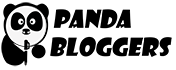




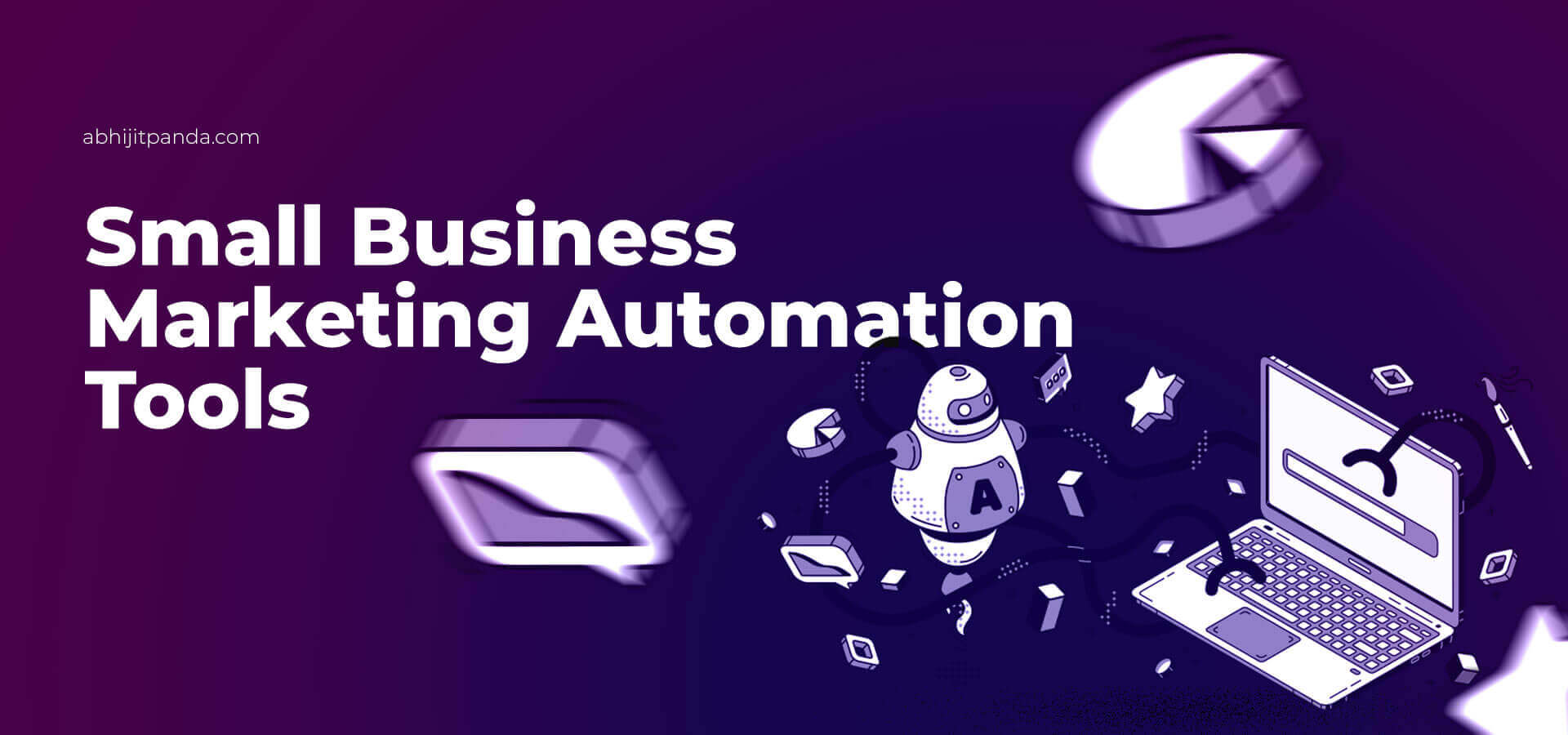
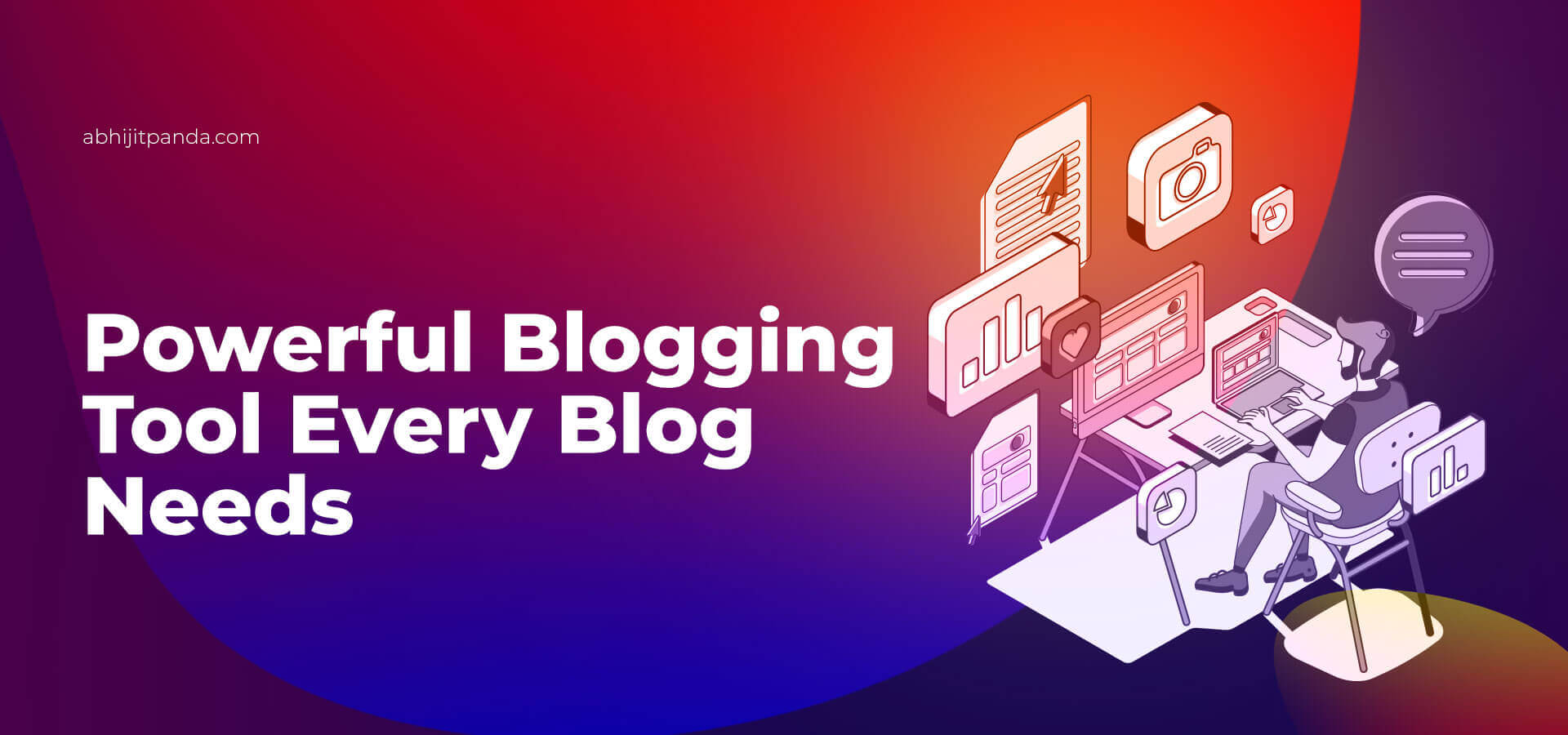
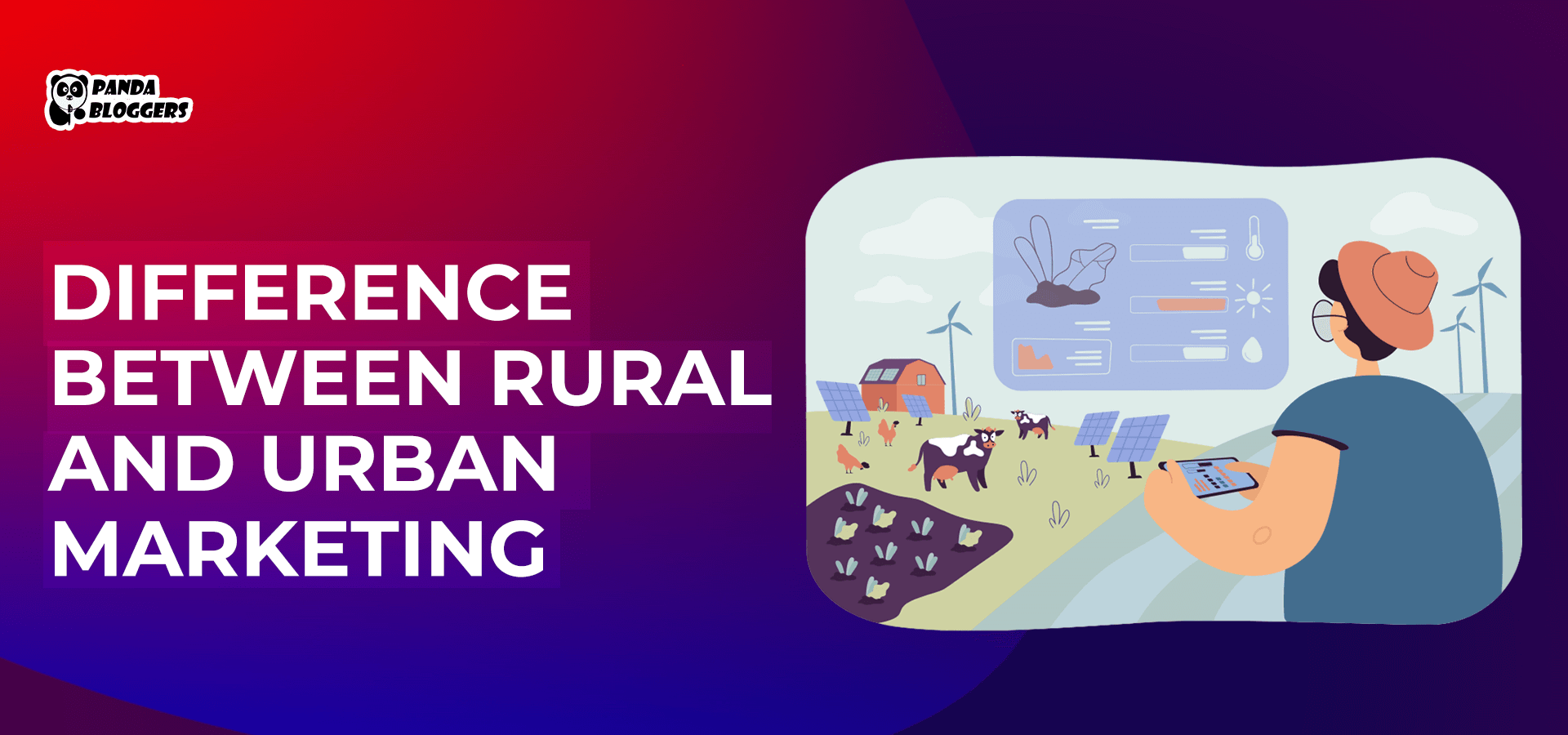

Leave a Reply