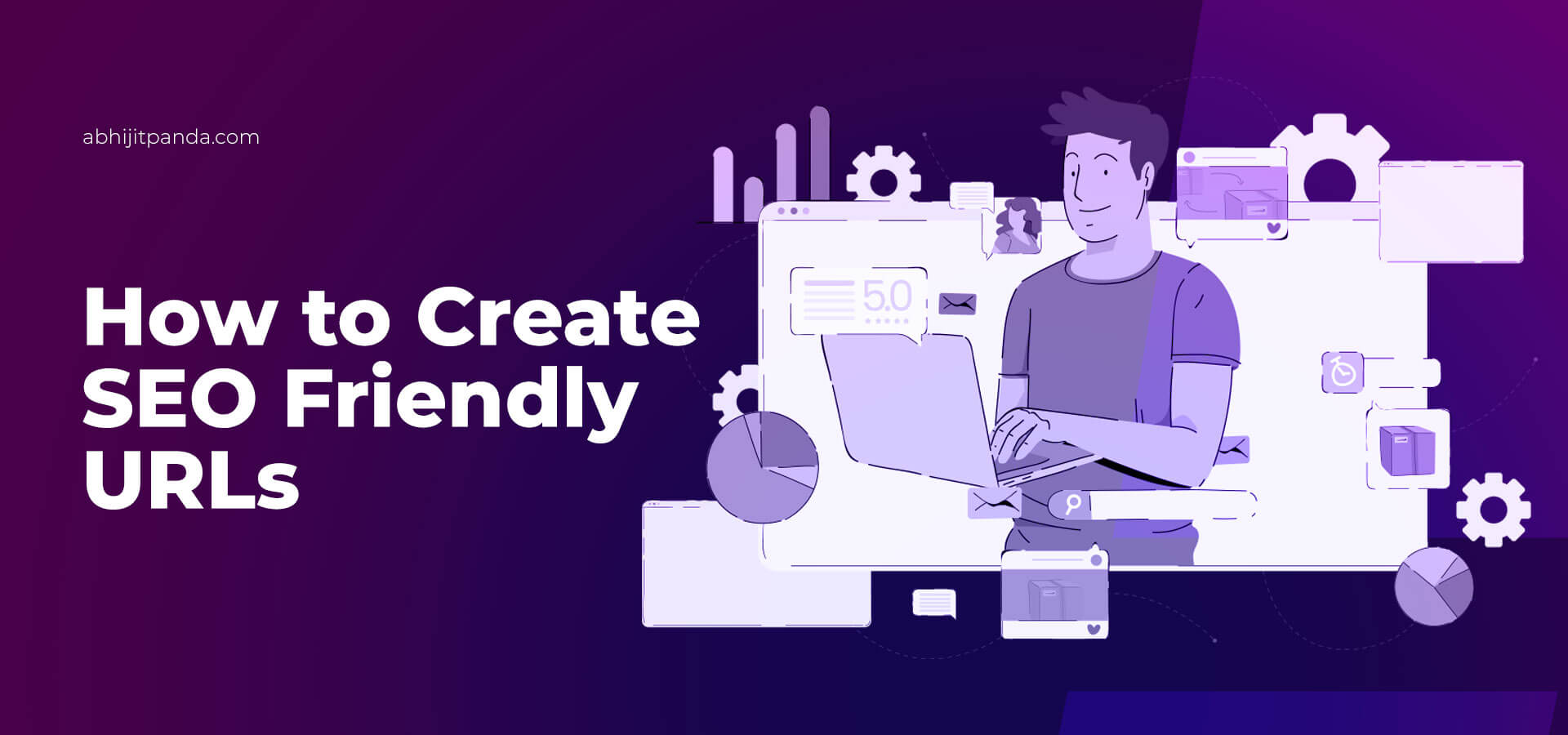 How to Create SEO Friendly URLs?
How to Create SEO Friendly URLs?
As a web address, a unique resource locator (URL) depicts the location of a web page, file, or website on the internet. Each URL consists of six important components – protocol, sub-domain, domain, top-level domain, subfolder, and slug. Major search engines recommend webmasters to keep a website’s URL structure simple, readable, and structured. Google advises webmasters to keep the URLs appealing and understandable for users by organizing the website content logically.
According to Google Search Console Help,
“Overly complex URLs, especially those containing multiple parameters, can cause a problems for crawlers by creating unnecessarily high numbers of URLs that point to identical or similar content on your site. As a result, Googlebot may consume much more bandwidth than necessary, or may be unable to completely index all the content on your site.”
You can boost your website’s search engine visibility by implementing an on-page SEO checklist, creating a good interlinking structure, and focusing on creating SEO friendly URLs. You can easily check if a URL is SEO friendly using a slew of popular SEO friendly URL checker tools. Every SEO friendly URL checker tool analyzes the SEO-friendliness of a URL entered by you in a few seconds. But you must focus on creating SEO-friendly URLs while creating and posting fresh content. Here are ten simple hacks to create SEO friendly websites from scratch without putting in extra time and effort.
10 Simple Hacks to Create SEO Friendly URLs in 2 Minutes
1. Focus on Fine-tuning the Page Title
While writing content, writers, and bloggers include the primary keyword in the page title to boost the content’s search performance. You can easily keep the URL SEO friendly using the page title. However, you must modify and optimize the page title to boost its search performance. For instance, we created the SEO friendly URL – https://www.pandabloggers.com/landing-page-seo-strategies – by making minor changes to the page title – Landing Page SEO Strategies that Work.
2. Don’t Include Any Unsafe Character
The Internet Engineering Task Force (IETF) has clearly defined the characters that can be included in a URL safely. According to the specifications, a slew of special characters cannot be used in a URL safely – “, <, >, %, {, }, |, \, ^, ~, [, and ]. Also, the specification recommends webmasters not to include blank spaces or empty spaces in the URL. Google recommends you avoid using special characters while forming new URLs.
3. Keep the URL Short and Simple
Google recommends you keep the URL simple and readable. When you create long URLs, the users find it difficult to remember and understand the address. Also, search engines often truncate long URLs while displaying content on the search engine results pages. While making changes to the page title, you can easily create a short and simple URL by identifying and removing superfluous information.
4. Include Only the Most Relevant Keyword
Often webmasters include multiple keywords in the URL to make it SEO friendly. But you cannot keep the URL short and simple after inserting more than one keyword. While creating new URLs, you must focus on including a single keyword. It is advisable to spend some time comparing the keywords included in the web page content. The analysis will help you to identify and include the most relevant keyword in the URL.
5. Avoid Using Numbers
While performing website content, you can expand or update certain content assets to boost their search performance. When you include numbers in the URL, it becomes essential to create a new URL and redirect the reader to the new URL. The content management systems provide the option to redirect users to the new URL effortlessly. But you need to optimize the new URL for search engines from scratch. You can easily keep the URL relevant and expand the content in the future without including any number in the URL.
6. Keep the URL Readable
Major search engines like Google recommend you keep the URLs readable. The readability makes the URL intelligible for human users. Google even advises you to use words instead of long ID numbers to create URLs that are both readable and intelligible. Likewise, Google also recommends you to use hyphens instead of underscores while creating the URL. You can easily create readable URLs by implementing the latest search engine guidelines and recommendations.
7. Replace Blank Spaces with Hyphens
You can easily create SEO friendly URLs by finetuning the page title. But you must replace the empty spaces with hyphens while creating the URL. You must remember that web browsers replace the blank spaces in a URL with %20. Hence, you must not allow web browsers to alter the custom URL created by you.
8. Don’t Combine Uppercase and Lowercase
Often webmasters combine uppercase and lowercase to make the URL more readable. You should remember that the web servers treat uppercase and lowercase differently while delivering resources. Also, most web servers consider URLs as case-sensitive. That is why; you must use lowercase while creating new URLs.
9. Restrict the Number of Folders in the URL
The simplicity and readability of the URL are impacted when you include multiple folders. You can easily keep the URL short and simple without including folders. Likewise, you must not use sub-domains as the search engine crawlers often consider the sub-domain different from the primary domain.
10. Always Create Static URLs
While creating custom URLs, you can create either static URLs or dynamic URLs. Both human users and search engine crawlers find it easier to read and understand static URLs than dynamic URLs. You need to ensure that the URL does not change according to the content. You can easily keep the URL unalterable by avoiding commonly used parameters like =, ? and &.
Search engines do not consider URLs as a major ranking factor while indexing and ranking content. But the Search engines recommend webmasters to keep the URL simple and readable to crawl and index all the content on the website without requiring extra time and bandwidth. While posting fresh content, you must focus on creating SEO friendly URLs by implementing some simple hacks.
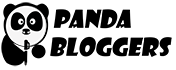
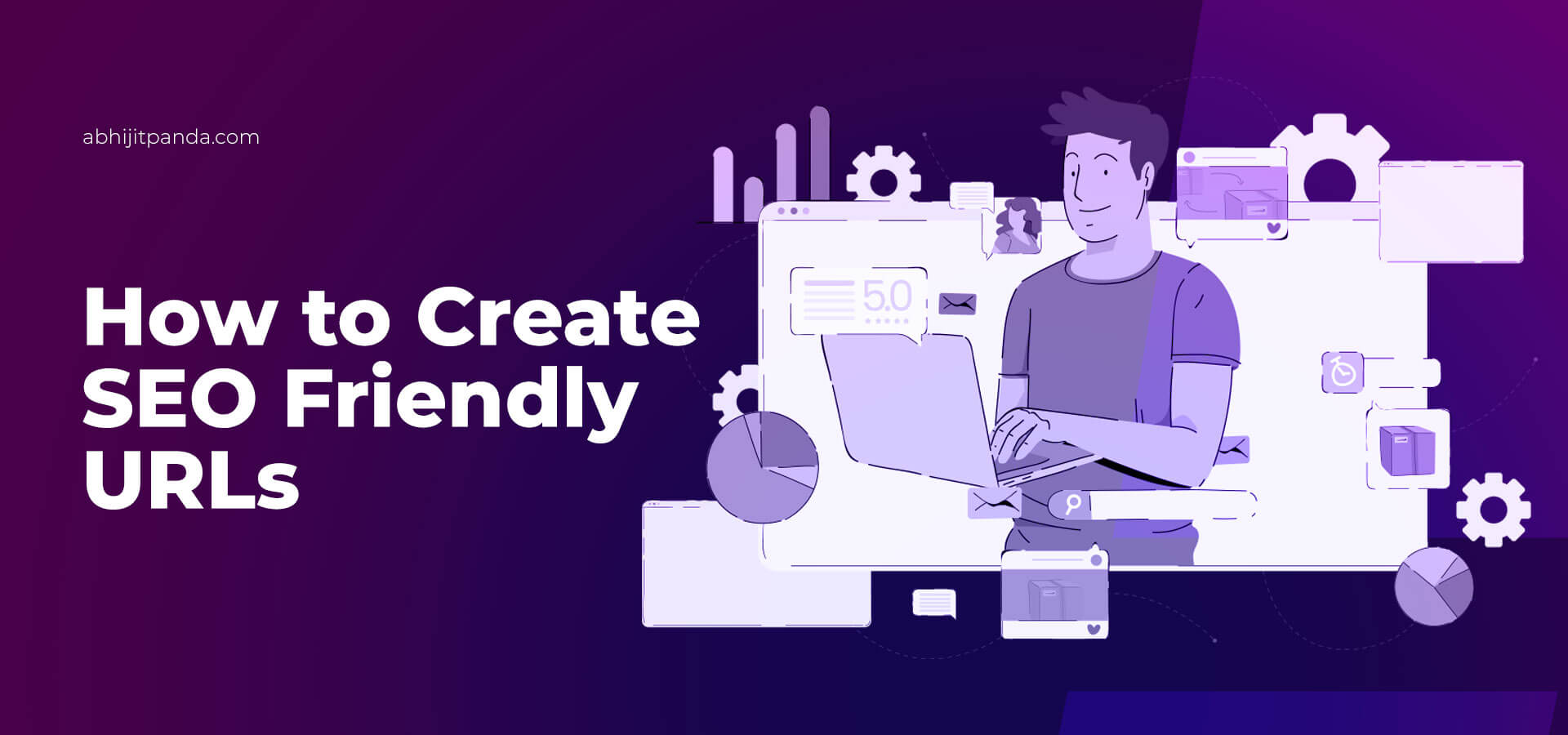


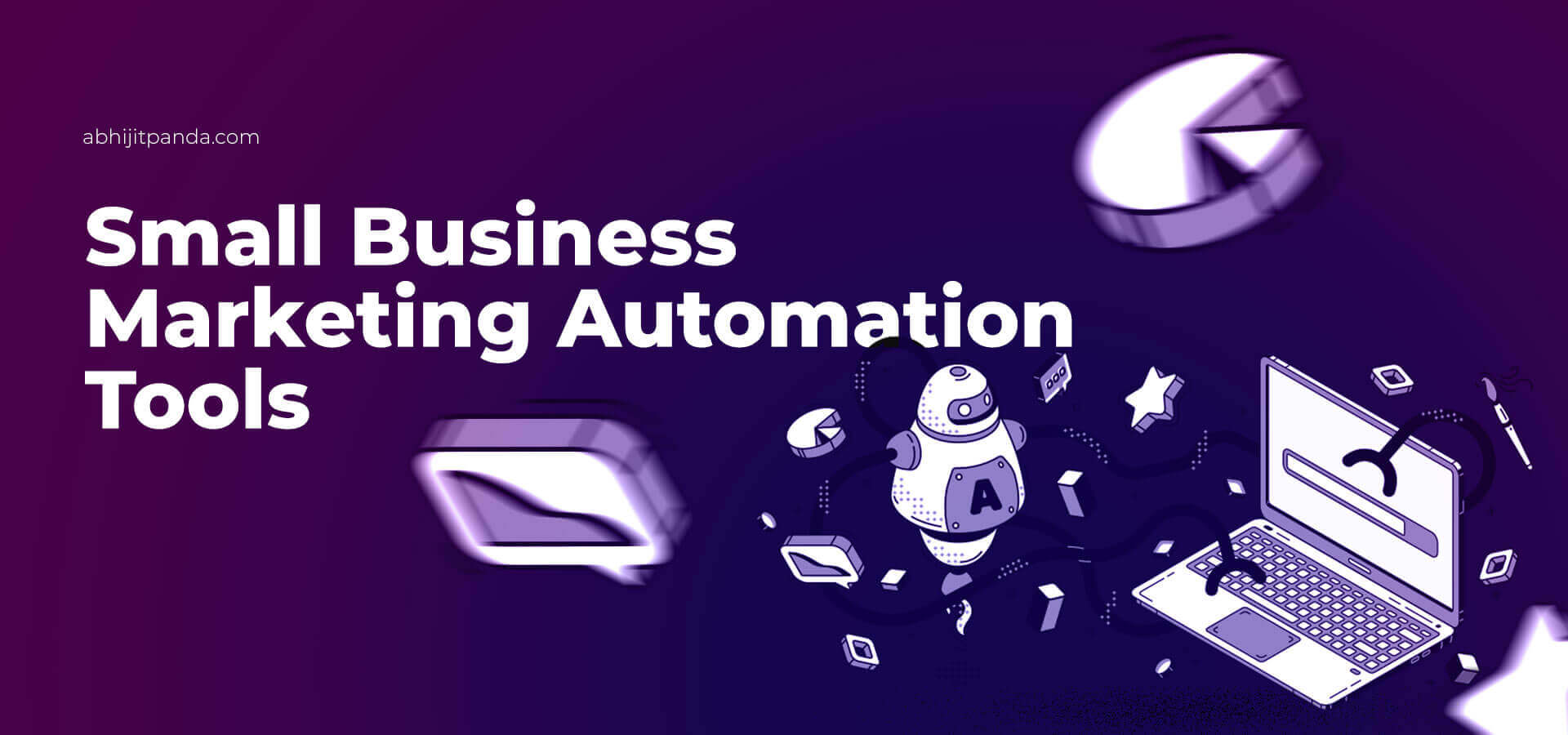
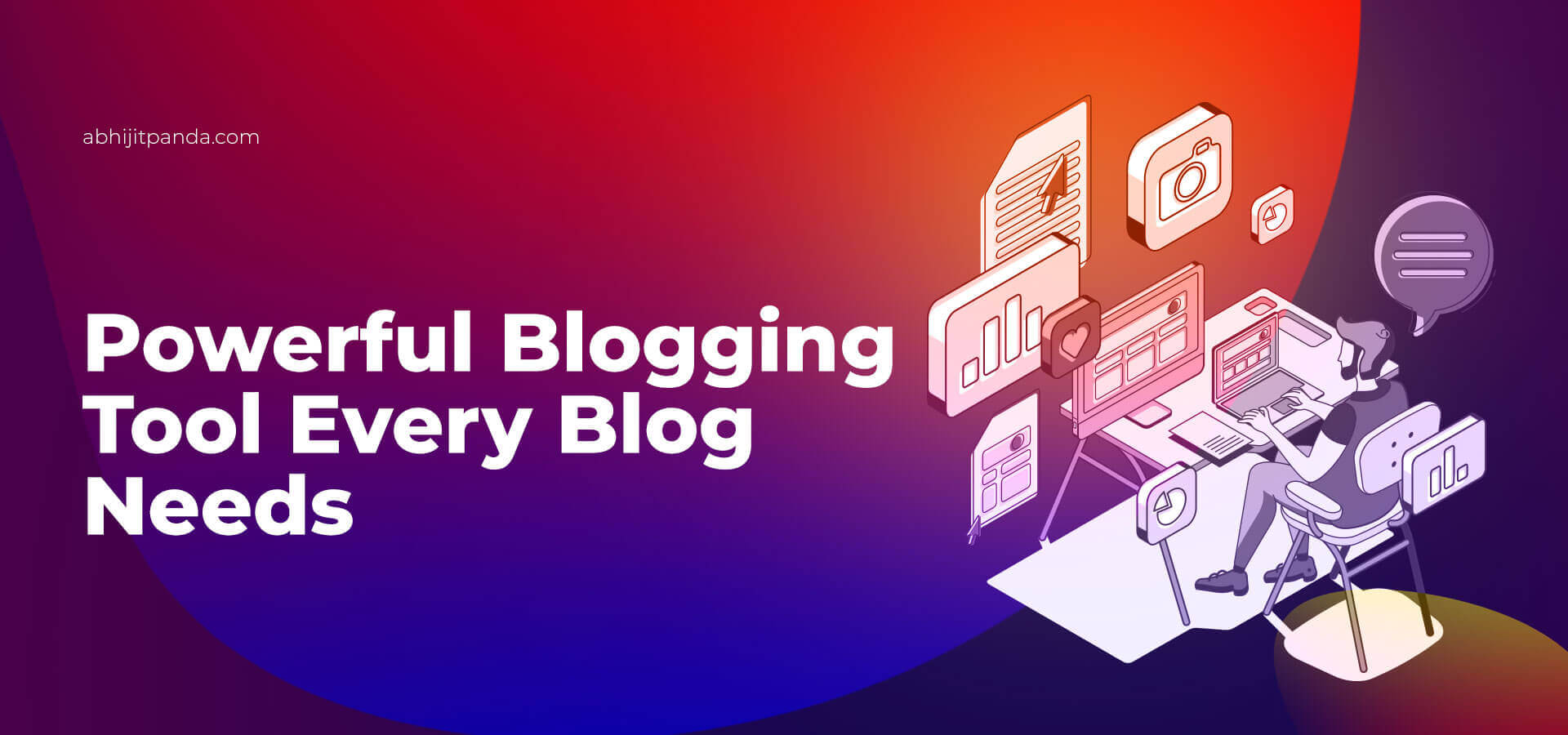
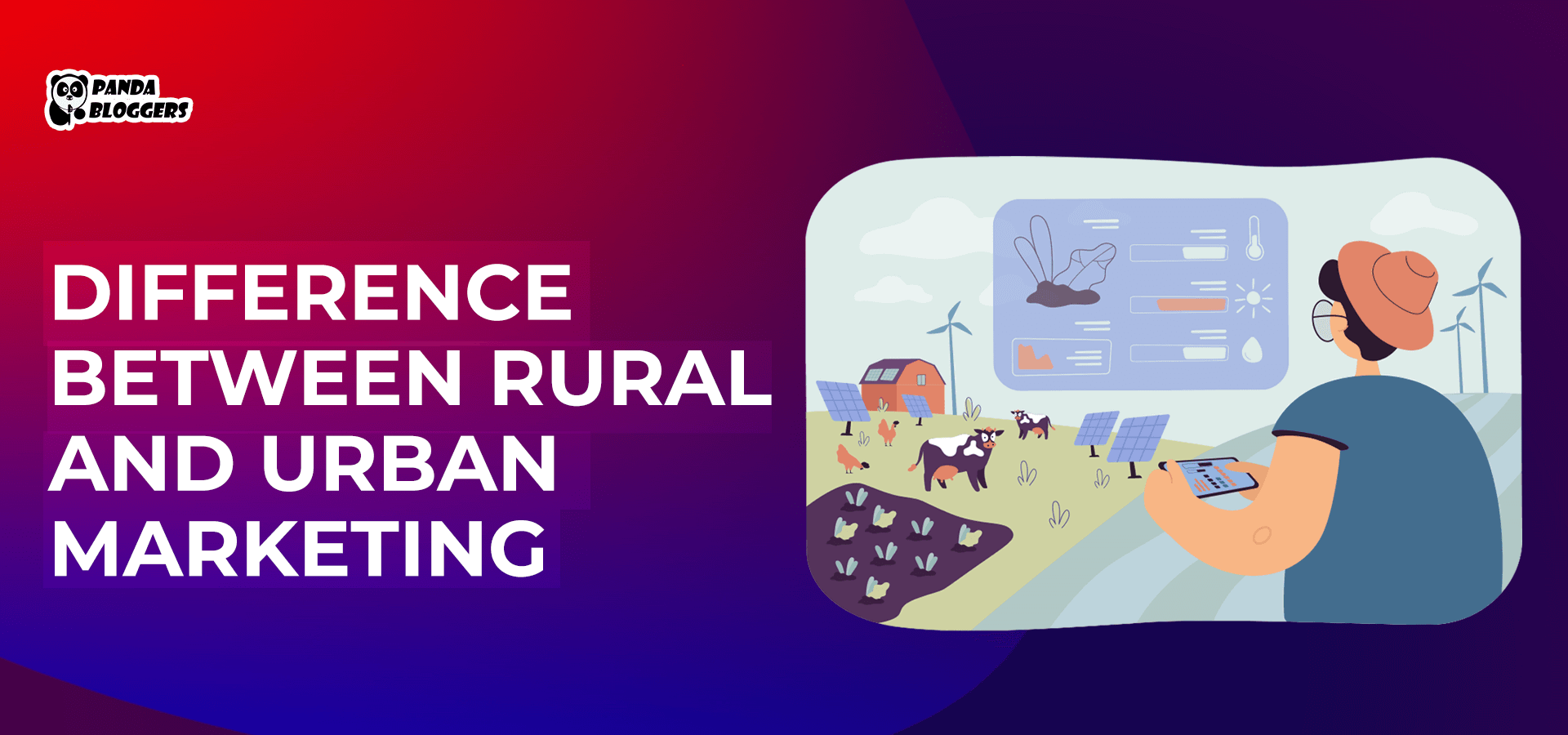

Leave a Reply