 eLearning Authoring Tools
eLearning Authoring Tools
Online learning (eLearning) facilitates enterprise learning and development (L&D) by reducing costs and complexities. Companies and startups use eLearning tools and solutions to run essential L&D programs, including onboarding, compliance, technical, soft skills, time management, diversity, and language. Each of these L&D programs requires enterprises to deliver digital learning content in multiple formats.
eLearning authoring tools help corporate trainers simplify and accelerate the creation of multi-format digital learning content. A trainer can leverage the features and tools provided by the software to produce engaging and interactive content by combining multimedia elements like text, images, audio, video, and animation. We can understand the eLearning solutions by discussing their key features and popular alternatives.
Important Features and Tools Provided by eLearning Authoring Tools
Multimedia Integration
While acquiring knowledge and skills, employees access eLearning content in various ways. For instance, some employees read eBooks and journals, while others opt for audiobooks and educational videos. eLearning content authoring tools enable authors to integrate five basic elements of multimedia – text, images, video, audio, and animations – effortlessly. The integration makes it easier for authors to produce eLearning content in multiple formats.
Responsive Content
Leading eLearning authoring tools facilitate the creation of responsive content. They make the eLearning content look good across devices using basic elements of responsive web design. The responsive web design principles and guidelines help content creators adopt a mobile-first approach. Also, it becomes easier for them to produce eLearning content that learners can access seamlessly using computers or mobile devices.
Content Themes and Templates
Leading eLearning authoring tools help authors save time and effort by providing themes and templates. Content themes help authors produce engaging content by maintaining structure, relevancy, and consistency. At the same time, content templates make it easier for them to create high-volume content pieces rapidly while keeping the information organized. Leading eLearning authoring tools feature customizable themes and templates.
Drag-and-Drop Editors
eLearning authoring software complements themes and templates with a drag-and-drop editor. The user-friendly editor makes it easier for authors to produce content pieces by adding styles and blocks to the predesigned templates. Also, authors can leverage the editor to produce eLearning content without being familiar with popular programming languages.
Review and Collaboration
eLearning content creation is a collaborative process. Content creators often produce eLearning content by working as a team. eLearning authoring tools help them communicate and collaborate with teammates using special-purpose tools. These collaboration tools create opportunities for authors to interact with each other throughout the content creation process. Also, editors can use the tools to review the content and share feedback regularly.
Translation Tools
While planning L&D initiatives, businesses focus on reskilling and upskilling different categories of employees – onsite, offsite, and remote. Hence, they need to ensure that each employee can access eLearning content in his preferred language. eLearning authoring platforms simplify multilingual content creation by featuring robust translation tools. The translation tools help authors create content in multiple languages without requiring additional time.
Content Publication Tools
In addition to accelerating eLearning content creation, eLearning authoring tools simplify content publication and distribution. They provide tools that enable content creators to publish eLearning in common formats like HTML5 and SCORM. These tools enable authors to make the eLearning content compatible with widely used eLearning tools like learning management systems (LMSs). Hence, it becomes easier for learners to access the content using their choice of device and platform.
Content Repurposing Tools
Leading eLearning authoring tools facilitate content repurposing. This feature helps content creators convert existing content into multiple formats. For instance, an author can use content repurposing options to convert an eBook into an audiobook. Likewise, he can produce educational videos based on textual content. The option to reuse elements of existing content accelerates the creation of eLearning content in various formats.
AI Algorithms
New-generation eLearning authoring tools optimize eLearning content using artificial intelligence (AI) and machine learning (ML) algorithms. Intelligence technologies make these tools effective in generating text, videos, audio, quizzes, and assessments. Also, content creators can leverage these tools to generate personalized content and foster immersive learning experiences using data-driven insights.
Popular Alternatives to eLearning Authoring Tools
Digital Library Software
Digital libraries drive employee training, reskilling, and upskilling by providing access to a repository of off-the-shelf eLearning content. Employees can acquire knowledge at their own pace by accessing the web-based software on desktops, laptops, smartphones, or tablets. Also, they have the option to access the content in their preferred format and language.
Leading digital library software enables access to licensed and copyrighted content from learning publishers. Also, they foster learner engagement using gamification features like virtual coins, badges, and scorecards. Enterprises also have the option to form a unified learning platform by integrating the cloud-based digital library with online classroom solutions and learning management systems.
Content Curation Tools
Content curation refers to the process of collecting and organizing digital content in multiple formats and from multiple sources. The Content curation tools meet eLearning content needs by sharing relevant and valuable content collected from third-party sources. They provide up-to-date information to employees according to specific topics, concepts, and skills.
New-generation content curation tools analyze, summarize, and repurpose content using artificial intelligence (AI) algorithms. They personalize employee’s learning experiences by sharing up-to-date information about a topic or concept. They make employees familiar with emerging industry and technological trends by sharing thought leadership content.
AI Chatbots
Artificial Intelligence (AI) chatbots have been transforming enterprise L&D by acting as virtual instructors. They help employees understand new topics and complex concepts through human-like conversation. Enterprises customize AI chatbots to personalize learning experiences and boost learner engagement. The educational chatbots replace eLearning authoring tools by sharing curated content with employees.
AI chatbots share curated content with an employee according to his interests, needs, preferences, and behaviors. Also, they help employees understand a topic deeply by recommending thought leadership content. AI algorithms make the eLearning solution effective in assessing an employee’s proficiency level and tech skills. The understanding helps the chatbot create personalized learning paths by organizing and sequencing eLearning content.
Conclusion
eLearning authoring tools help enterprises reduce the time and resources required to create digital learning content in multiple formats. L&D managers can choose from many conventional and new-age eLearning authoring tools and platforms. However, no company or startup can produce high-quality eLearning content without deploying skilled content creators. That is why many organizations these days look for alternatives to eLearning authoring tools that eliminate human intervention.
About Mintbook
Mintbook provides a learning management system (LMS) with built-in eLearning authoring tools. At the same time, the leading eLearning solution provider helps organizations automate eLearning content creation by providing robust digital library software. The cloud-based digital library enables access to off-the-shelf content and shares curated content simultaneously.
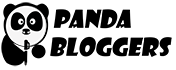



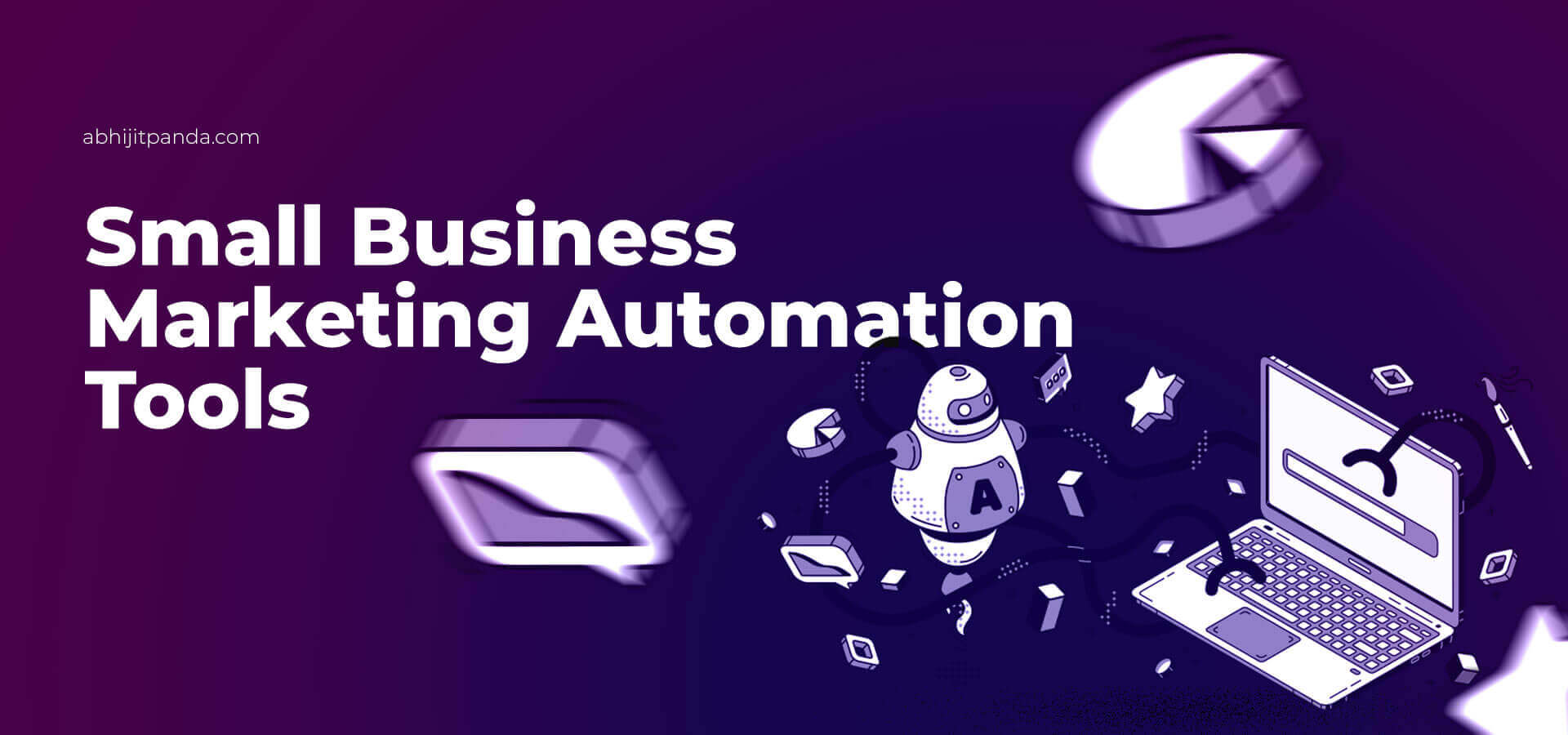
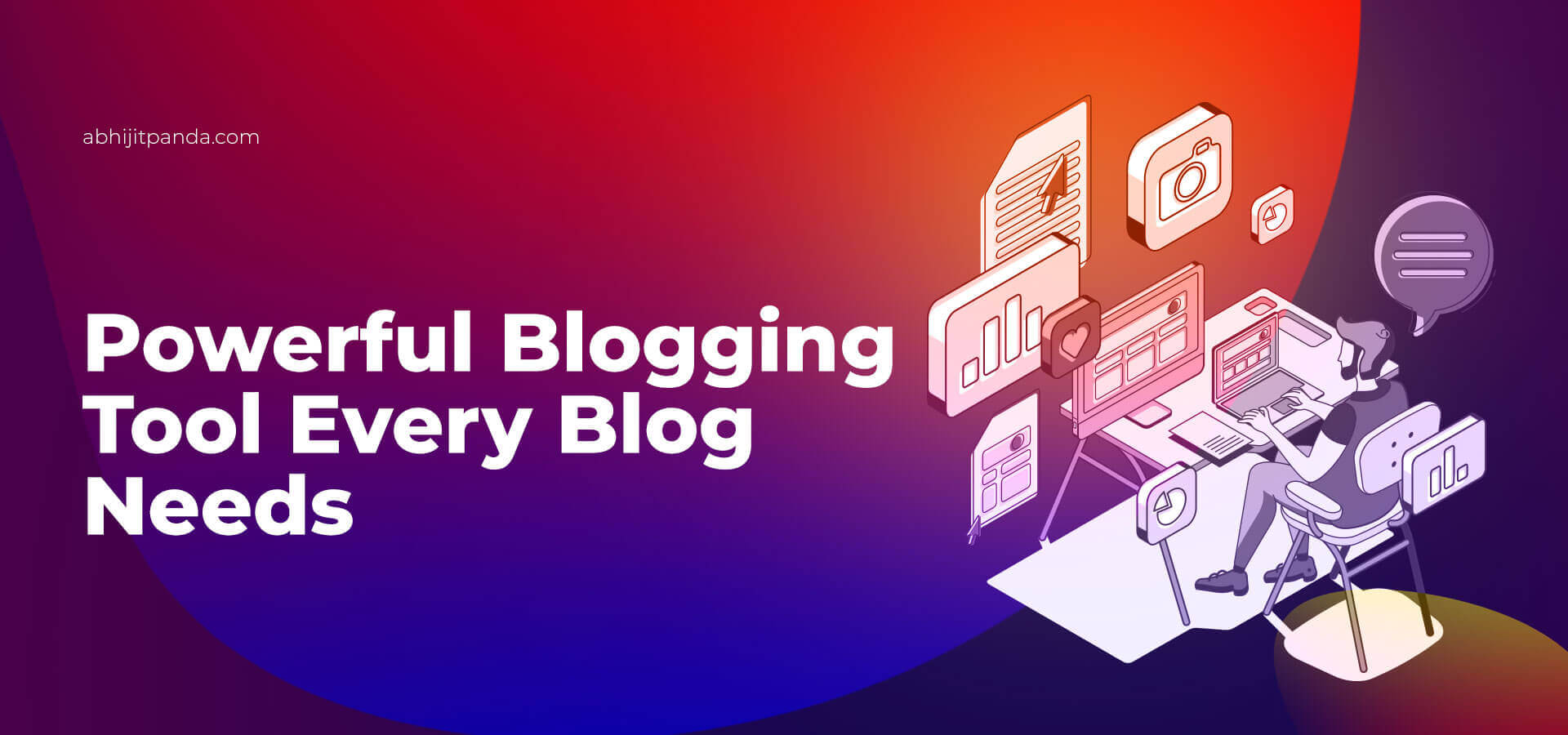
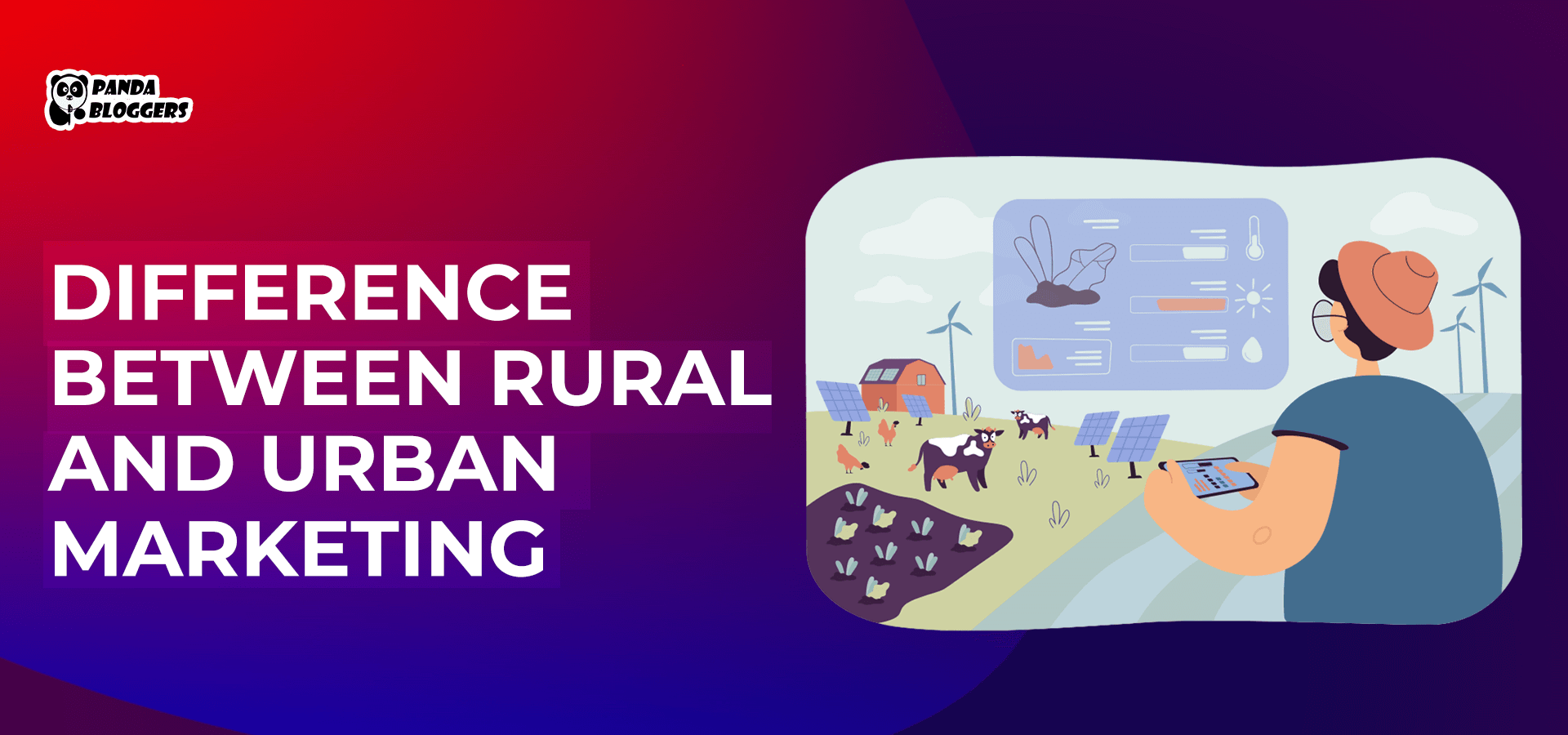

Leave a Reply