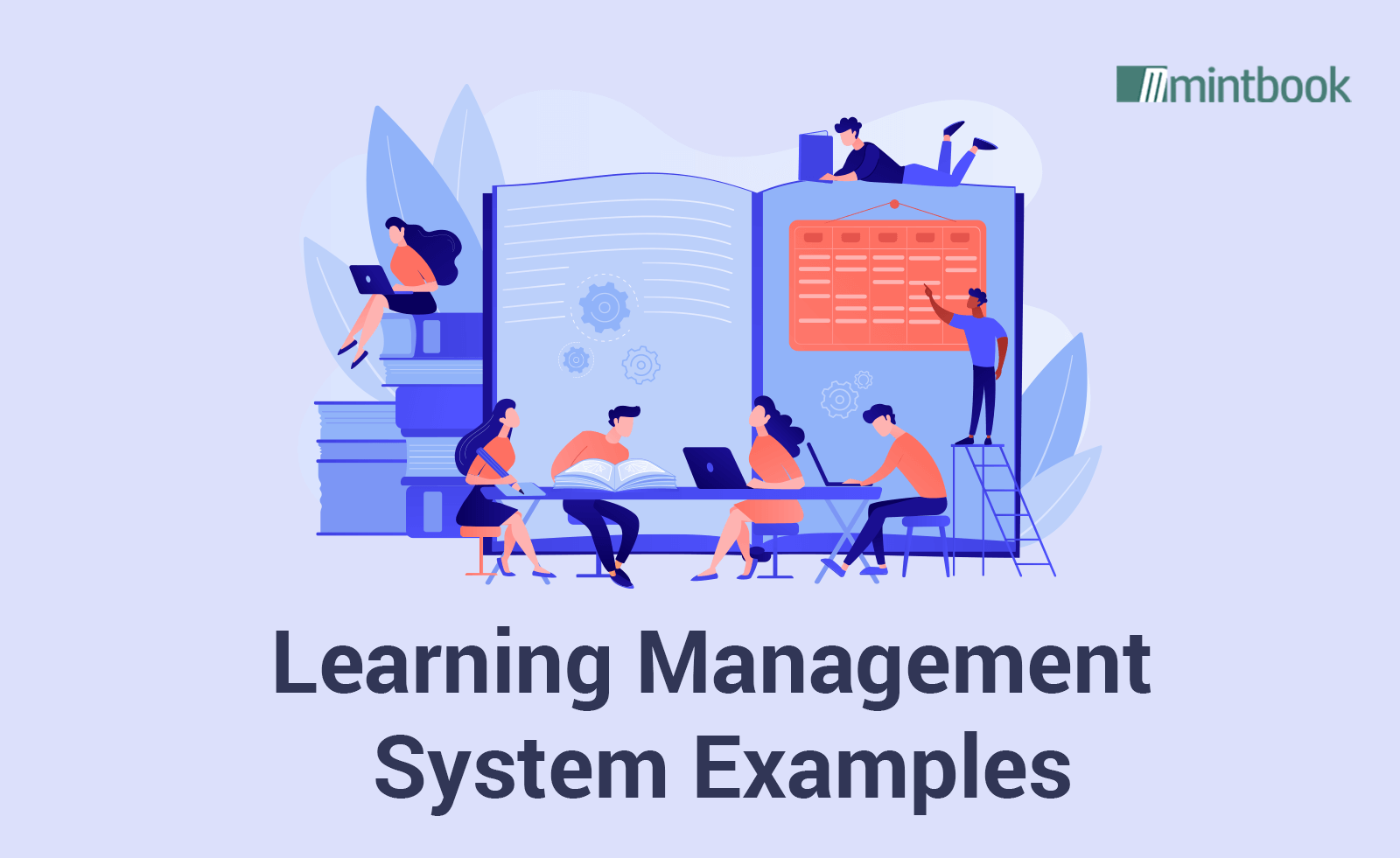 Learning Management System Examples
Learning Management System Examples
A learning management system (LMS) is one of the commonly used eLearning tools. Schools, colleges, universities, and other educational institutions implement academic LMS systems to deliver remote and online learning to students across locations. At the same time, academic LMSs help companies and startups drive workforce training, reskilling, and upskilling initiatives.
However, learning management systems differ from each other in several categories. For instance, cloud-based LMSs are easier to implement, customize, maintain, and integrate than conventional or on-premise LMSs. Likewise, new-age LMS systems transform online learning and enterprise training using Industry 4.0 technologies like artificial intelligence, big data, and machine learning.
At the same time, several LMS systems stand out from the crowd by winning prestigious eLearning Excellence Awards. Education technology professionals and bloggers classify and categorize modern learning management systems using multiple parameters or criteria. We are making it easier for readers to make informed decisions by citing remarkable learning management system examples.
7 Remarkable Learning Management System Examples
Mintbook (A Unified Learning Platform)
The cloud-based LMS can be customized according to the precise needs of an enterprise or educational institution. In addition to being compatible with multiple devices and platforms, Mintbook supports multi-format content delivery, learner engagement improvement, and online course management.
However, Mintbook creates opportunities for organizations to implement an integrated or unified eLearning platform. The platform supports self-paced learning and instructor-led training by featuring a learning management system and online classroom software.
At the same time, the complimentary digital library provided by the platforms helps organizations bring down eLearning content creation time and costs. At the same time, businesses or institutions can implement the platform to eliminate the need to buy and integrate multiple eLearning tools.
Moodle (Open Source Software)
The open-source LMS is developed by targeting educational institutions. In addition to facilitating remote and online learning, Moodle allows users to adopt the blended learning model. A school, college, or university can customize Moodle according to its precise needs.
At the same time, it can integrate the LMS seamlessly with eLearning tools like student information systems and video conferencing tools. Students can access the Moodle App anytime and anywhere using mobile devices.
Moodle makes it easier for them to meet course requirements and assignment deadlines by sending automated email notifications and mobile alerts. Instructors can monitor and measure learner progress by generating custom reports.
Google Classroom (Assignment Management Platform)
Google has developed this blended learning platform with features to simplify the creation, distribution, and grading of assignments. Teachers can use Google Classroom to create interactive assignments and share real-time feedback with students by grading these assignments.
The software uses AI algorithms to detect plagiarism. Hence, it becomes easier for instructors to ensure that every student completes the assignments on his own. However, instructors can use Google Classroom to host online classes. Students can attend online classes using the link shared by instructors.
Google Classroom facilitates collaboration between students, parents, and teachers by featuring built-in chat and virtual meeting tools. An educational institution can extend the virtual learning environment by integrating Classroom with widely used eLearning tools and edtech apps.
WPLMS (Social Learning Platform)
The WordPress LMS enables educators to build online education communities across devices and platforms. Instructors, learners, parents, and other stakeholders can use the single app to connect and collaborate.
WPLMS boosts online learning by supporting the hottest trends like gamification, microlearning, and learning path personalization. At the same time, a student can use the app to book an instructor by choosing from available slots.
Built-in features provided by WPLMS make it easier for educators to simplify routine tasks like course creation, student management, activity tracking, and progress monitoring. The diverse question bank provided by the LMS simplifies the creation of assignments and tests.
An administrator can assess the online learning process regularly by generating custom reports. WPLMS can be integrated seamlessly with a variety of eLearning and enterprise tools. An educator can leverage the software to sell courses individually or in bundles.
Thinkific (eLearning Product Marketing Platform)
This premium LMS is popular with educators who create and sell eLearning products. Thinkific helps educators set up knowledge businesses by providing tools for creating online courses, building online communities, and building custom websites.
An educator can accelerate online course creation using web themes, custom themes, quizzes, and assignments. Thinkific makes it easier for him to promote and sell online courses by building a website or mobile app. The educator can further boost sales using options like coupons and bundles.
Thinkific allows educators to keep the revenue earned using this platform fully. Additionally, an educator can scale his knowledge business by downloading a variety of learning and marketing tools available on the Thinkific App Store.
YouTestMe (Test Creation and Distribution Platform)
Like leading corporate LMS systems, YouTestMe helps trainers create training programs and deliver eLearning content. The AI-powered course creation tool provided by this platform accelerates training program creation by curating content from online sources.
However, YouTestMe comes with robust features to simplify online knowledge assessment. An instructor can create or import questions or avail of AI-generated questions. Also, he can form question pools by combining relevant and related questions.
He can enable learners to take tests at their own pace using multiple scheduling options. YouTestMe used AI algorithms to prevent cheating by monitoring learning activities through automated proctoring. An enterprise can use the platform to help employees hone skills and obtain online certifications.
Enabley (Deskless Learning Platform)
Enabley is one of the LMS systems that enable enterprises to run L&D programs without making employees use desktops and laptops. A learner can access the mobile learning platform to access eLearning content on the go in either online or offline mode.
At the same time, trainers can use the mobile app to create microlearning content in multiple formats. Enabley enables seamless eLearning content delivery by supporting QR codes. An instructor can make employees join specific training programs by sharing QR codes.
Likewise, employees can access relevant eLearning content on their smartphones or tablets simply by scanning the QR code. Enabley boosts L&D initiatives by sharing data-driven insights, facilitating custom report generation, and driving learning experience personalization.
Conclusion
An LMS is developed with features to help organizations create, deliver, administer, and monitor multiple courses/training programs. An enterprise or educational institution these days has the option to choose from many on-premise and cloud-based LMSs according to their needs and preferences. However, decision-makers must keep in mind these learning management system examples to pick the software that meets an organization’s current and emerging eLearning needs.
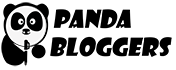
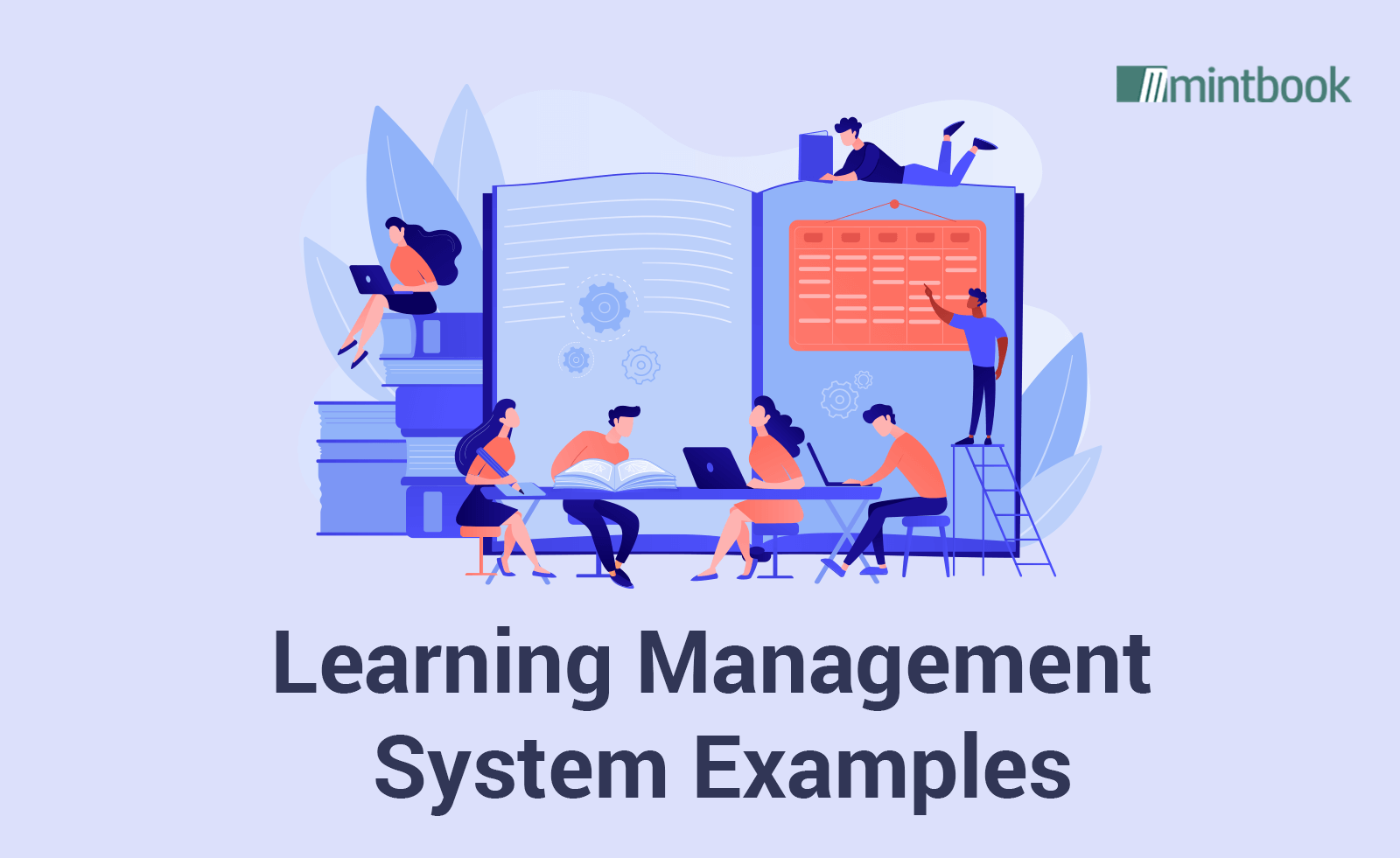


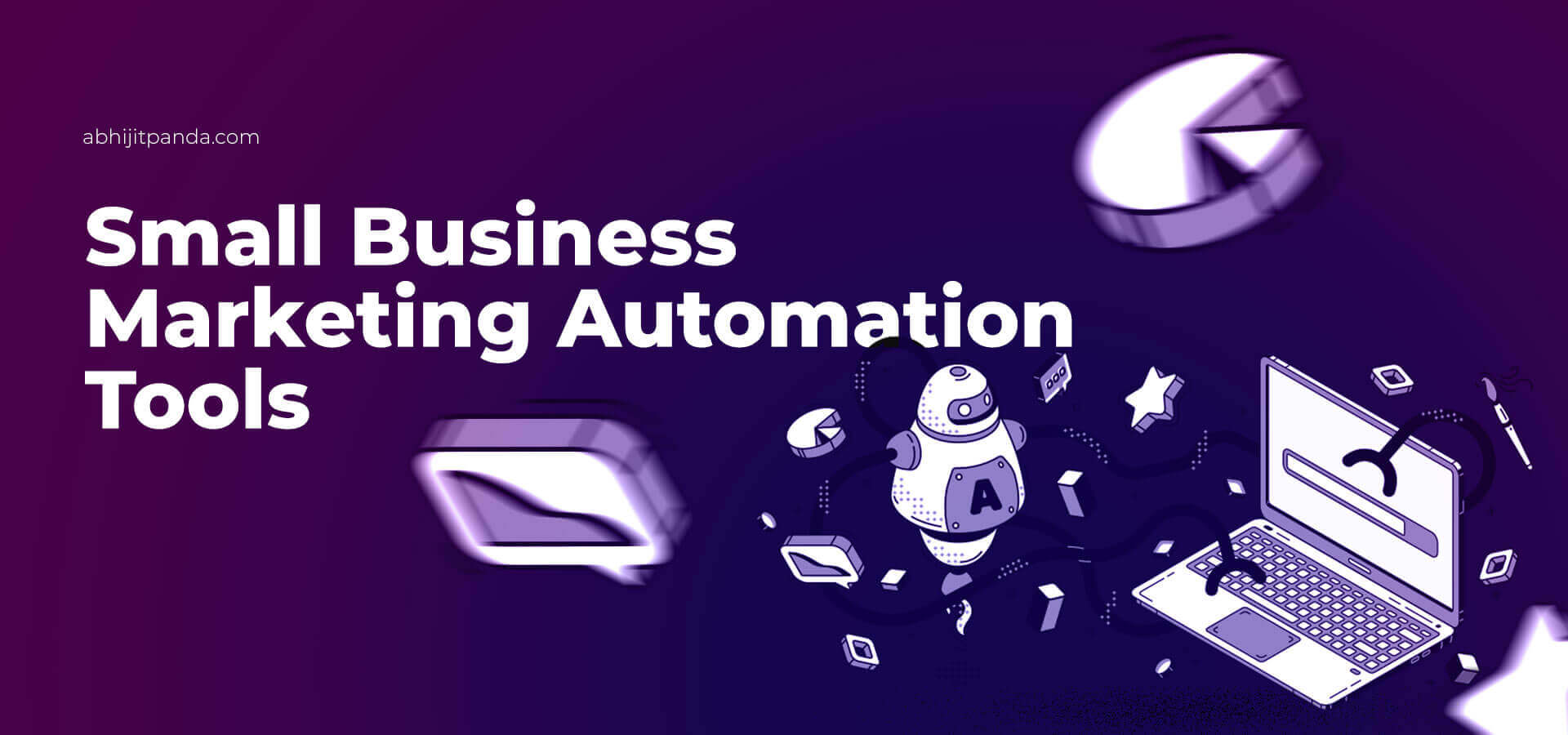
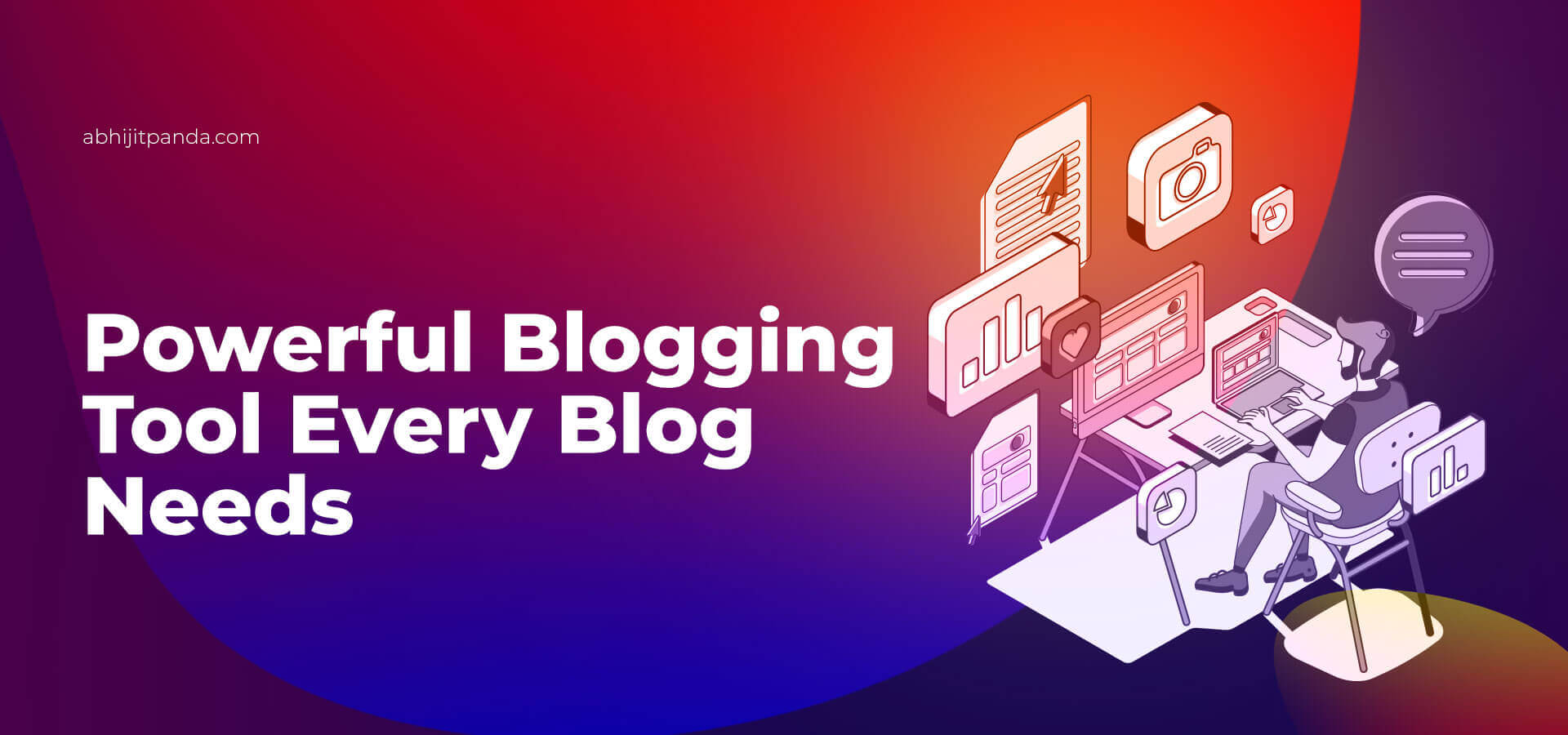
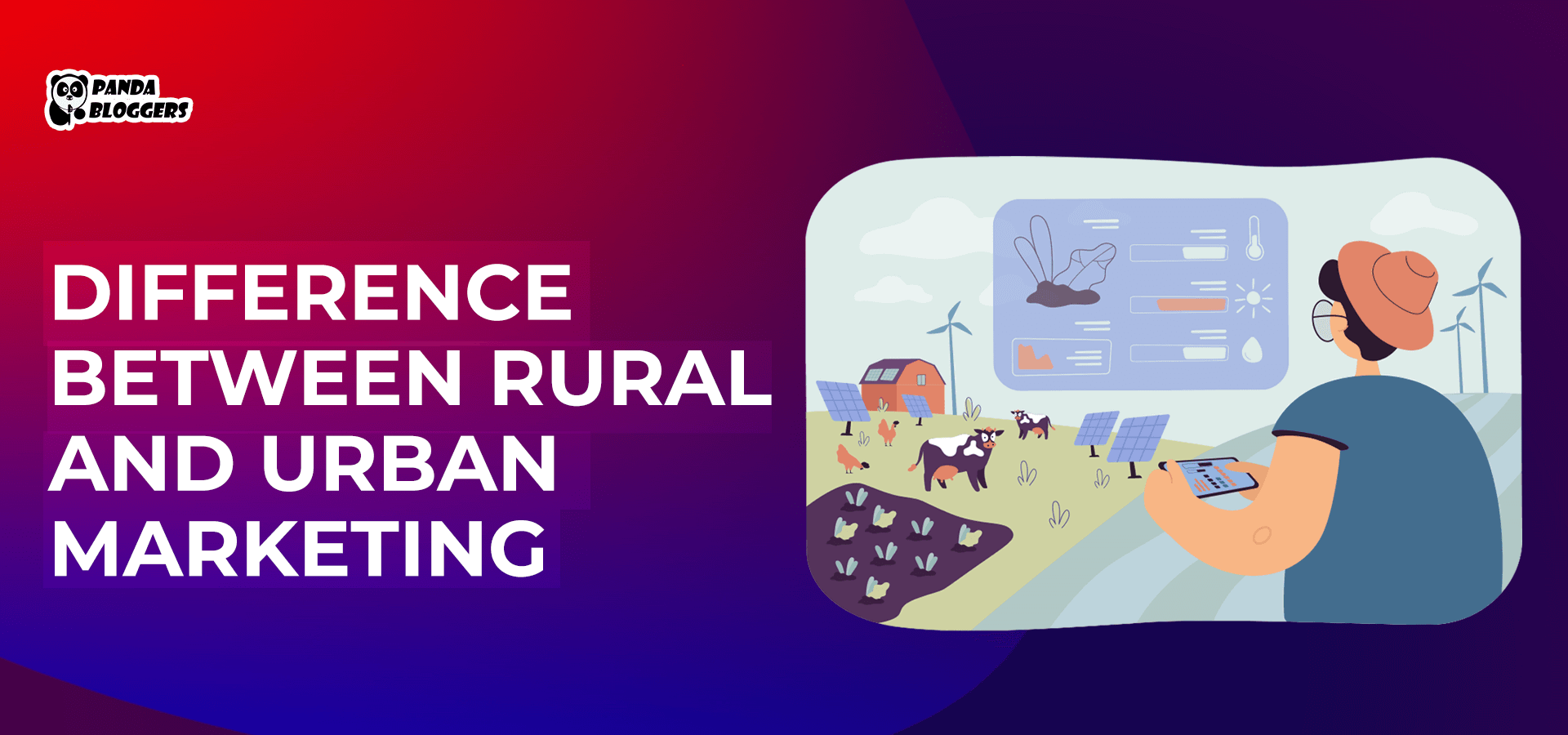

Leave a Reply