 Core Web Vitals: LCP – What It is and How to Improve It for SEO?
Core Web Vitals: LCP – What It is and How to Improve It for SEO?
Google updates its search algorithms frequently to deliver search results that are both relevant and up-to-date. At the same time, it ensures that the web pages appearing on the search engine results page (SERP) deliver a richer user experience. Google measures every web page’s user experience based on real-world user data or field data. Also, the popular search engine measures and quantifies a web page’s user expiring using specific factors or metrics known as Core Web Vitals.
That is why; webmasters and digital marketers can boost a web page’s search engine visibility and user experience simultaneously only by focusing on key Core Web Vitals like Largest Contentful Paint (LCP), Cumulative Layout Shift (CLS), and First Input Delay (FID). Largest Contentful Paint (LCP) is one of the user experience metrics that help Google to measure and determine the amount of time required to make a web page’s largest content element or main content appear on the searcher’s computer screen.
What is the Largest Contentful Paint (LCP)?
According to Google,
“Largest Content Paint (LCP) is the amount of time to render the largest content element visible in the viewport, from when the user requests the URL. The largest element is typically an image or video, or perhaps a large block-level text element. This is important because it tells the reader that the URL is actually loading.”
LCP appears identical to a web page’s overall loading time. But Google does not consider a web page’s loading time while measuring LCP. It calculates the user experience metric only based on the amount of time required to load a web page’s largest content element on a web browser. Webmasters and digital marketers can measure LCP based on three distinct statuses – good, poor, and need improvement.
The status metric is good when the largest content element of a web page is rendered in less than 2.5 seconds. But the status metric becomes poor when the content element is rendered in more than 4 seconds. The webmasters need to reduce the loading time of the largest content element when LCP is more than or equal to 4 seconds.
How to Boost a Web Page’s Search Visibility by Improving LCP Status?
Before exploring ways to reduce a web page’s LCP to 2.5 seconds, webmasters must understand the key factors causing poor LCP. According to Google, some of the key factors that increase a web page’s LCP are – slow resource load times, slow server response times, client-side rendering, and render-blocking JavaScript and CSS. However, webmasters must reduce a web page’s LCP to 2.5 seconds by implementing a slew of strategies.
Choose a Fast and Reliable Web Host
You can easily reduce both LCP and server response time by choosing reliable and fast web hosting. You need to gather information from various sources to pick a hosting service provider that accelerates server response speed by investing in high-performance and high-available web servers.
Use a Content Delivery Network (CDN)
As a geographically distributed group of web servers, CDNs reduce the time between user requests and server responses drastically. The LCP reduces when a web page’s main content is delivered to a searcher or visitor from the closest web server.
Enable Page Caching
Page caching techniques help you to render a web page’s key content quickly by storing copies of files in temporary storage locations or caching in HTML format. Hence, the content is rendered more quickly when the page is loaded after the first time. You can easily reduce LCP by enabling both client-side and server-side page caching.
Defer JavaScript Parsing
Web browsers parse and load JavaScript before HTML. That is why; JavaScript parsing increases the time required to render a web page’s largest content element. You can defer the parsing of the client-side script simply by adding defer attributes to the JavaScript files. The attributes will reduce LCP by making the browser load JavaScript after HTML.
Defer Non-Essential CSS Parsing
Like JavaScript files, CSS files can be deferred to boost a web page’s LCP. You can easily defer the parsing of non-essential CSS files simply by removing the SCC code from the page’s <head> section. Likewise, you can make small changes to the web page’s source code to make the web browser parse the CSS after loading HTML.
Disable Unnecessary JavaScript and CSS
In addition to deferring parsing and rendition, you must disable the execution of non-essential JavaScript and CSS files. Once you disable their execution, the files will not load when a web page renders for the first time. Hence, the web page’s LCP will reduce significantly.
Compress Large Text Files
Often the additional time required to load large text files increases a web page’s LCP. You can easily make the web page’s main content load faster by compressing or minifying text, JavaScript, and CSS files. You can easily compress these resources using many plugins and online tools.
Optimize Images
Image optimization is one of the critical aspects of improving a web page’s LCP. Before uploading an image, you must focus on choosing the appropriate format and reducing file size. Also, you should consider using static images instead of sliders. It is also important to disable lazy loading options for the images that are being used as a web page’s largest content element.
Preload Critical Web Page Resources
You can easily improve a web page’s LCP by making critical resources – images, videos, fonts, JavaScript, and CSS – load faster. While optimizing the web page, you can accelerate the loading speed of these resources simply by adding the preload attribute. Preload attribute will make the browser render the web page more quickly by loading these critical resources on a priority basis.
As one of the key Core Web Vitals, LCP helps Google to measure the amount of time required to render a web page’s largest content element on a web browser. Google has already revealed its plan to make Core Web Vitals a key ranking signal. That is why; it becomes essential for webmasters and digital marketers to focus on boosting LCP while developing websites and implementing search engine optimization (SEO) strategies.
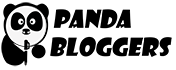



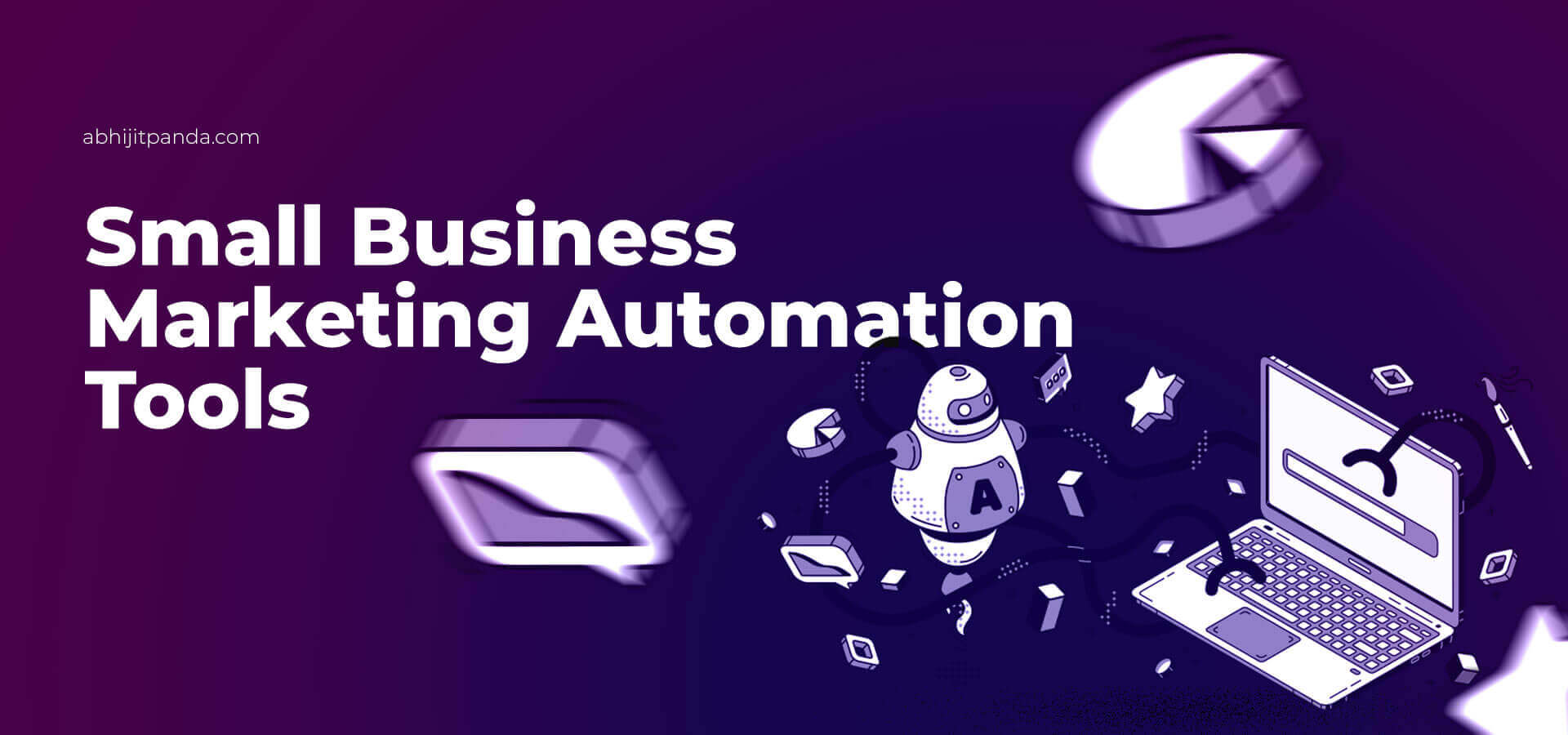
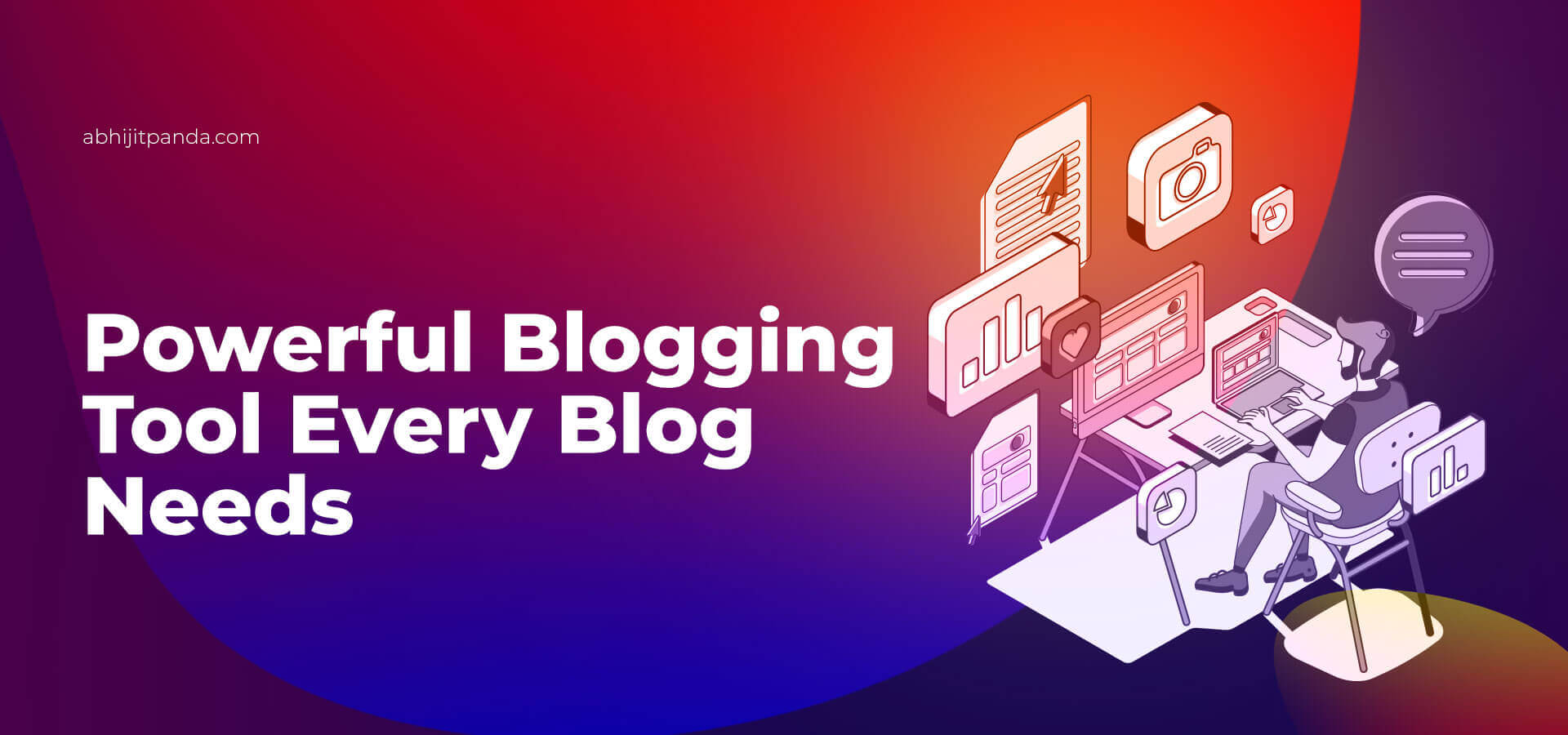
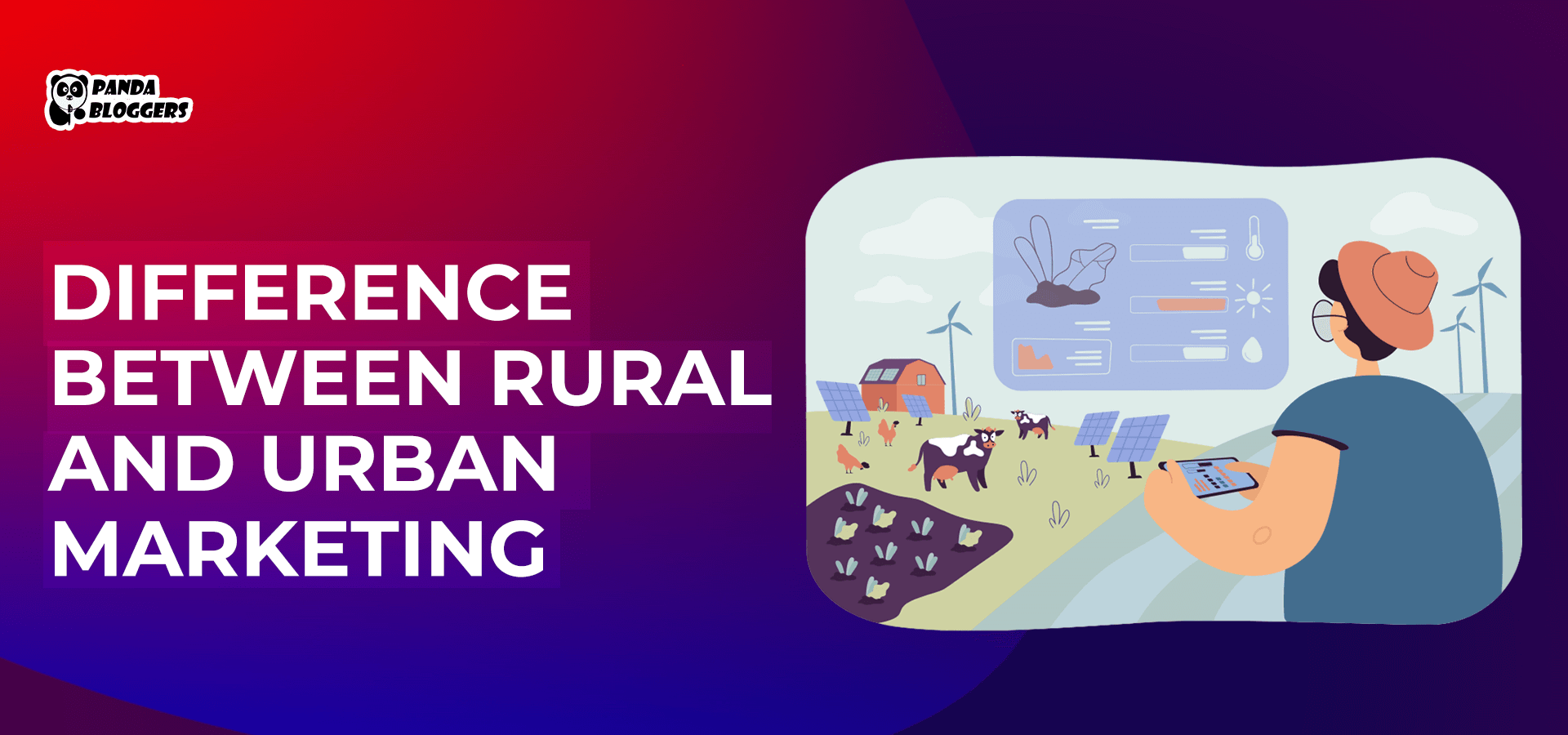

Leave a Reply