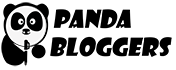Welcome to the world of Technical SEO Demystified! Are you curious how to improve your website and get noticed by more people on the internet?
Well, you’re in the right place. We will unravel the secrets of Technical SEO in a simple way, no fancy jargon, just plain talk.
Imagine your website as a shop on a busy street. You want more people to visit. That’s what Technical SEO does – it makes your site more attractive to search engines, so they send more visitors your way.
We’ll show you how to make your website faster, more secure, and user-friendly, leading to higher rankings and more visitors. Let’s get started on this technical SEO journey!
What is Technical SEO?
Technical SEO is about making your site easy to crawl for search engines. It’s about fixing things behind the scenes so your site appears better in search results.
It includes making your site load fast, making it work well on phones, and ensuring it’s secure with “https.”
You also need to help search engines know what’s on your site, like using clear website addresses and not having the same content in many places.
Technical SEO is crucial because it helps Google find and show your site to people looking for stuff like what you have on your website.
-
Website Speed and Performance
Website speed and performance are about how fast and smoothly your website works. When your website loads slowly, people get frustrated and might leave.
To make it faster, you can compress WooCommerce banners, images, and things on your site so they load quickly.
You can also use special servers and CDNs to help your site load faster. A fast website is important because it keeps visitors happy, and search engines like Google like fast sites, too.
If your site loads slowly, your ranking in search results can be affected, and you might lose visitors. So, it’s crucial to make your website speedy and responsive.
If you are a WordPress website user, here are some ways to optimize WordPress website performance.
-
SSL Certificate (HTTPS)
An SSL certificate is like a special lock that keeps your website safe. When you have one, your site’s address starts with “https://” instead of “http://”.
It means that the information sent between your website and visitors is secure and can’t be easily intercepted by bad actors. This is particularly useful if your site collects sensitive data like debit or credit card info.
Google also prefers secure websites and may rank them higher in search results. So, getting an SSL certificate and using “https://” is important for your website’s security, user trust, and search engine ranking.
-
XML Sitemaps
An XML sitemap is a map for your website that helps search engines understand it better. It’s a list of all the important pages on your site, like a table of contents.
When you give this map to search engines, they can easily find and read all your web pages. This makes your site’s pages more likely to appear in search results. It’s like giving directions to help search engines explore your site.
XML sitemaps are crucial because they ensure that search engines don’t miss any of your content, improving your site’s chances of being seen by people searching for the information you have.
-
Robots.txt
Robots.txt is like a signpost for search engines that tells them which parts of your website they can visit and which parts they should avoid. It’s a simple text file you put on your site.
Think of it as saying, “Hey, search engines, you can go here, but don’t go there.” It’s handy if you want to keep certain pages or files private.
However, if you use it incorrectly, you might block important stuff from being found by search engines. So, setting up your robots.txt carefully is important to ensure search engines can access the content you want them to see.
-
Canonicalization
Canonicalization is like telling search engines which version of a web page is the main one. It’s useful when you have similar pages with different web addresses. For example, if you have both “www.example.com/page” and “example.com/page,” you can use canonicalization to say which is the primary page.
This helps search engines know which page to show in search results and avoids duplicate content issues. It’s like choosing the best path to the same destination.
Canonicalization is essential to keep search engines from getting confused and to ensure the right page ranks well in search results.
-
Structured Data Markup (Schema.org)
Like a special website language, Structured Data Markup helps Google understand the content better. It uses specific tags to explain what different parts of a page mean.
For example, it can mark up a recipe, telling search engines it’s a recipe and not just a regular page. This can make search results more informative, with rich snippets showing details like ratings and cooking times.
It’s like adding labels to a shelf to find what you need easily. Using structured data, markup can make your website more attractive in search results and give users more useful information.
-
URL Structure
URL structure is how the web address of a page is organized. It’s like the address of a house on a street. A good URL structure is simple and descriptive so people and search engines can understand what the page is about.
For example, a clean URL like “website.com/product/shoes” is better than a messy one with numbers and symbols.
Having clear and logical URLs makes it easier for people to navigate your site and understand where they are.
So, keeping your URL structure neat and meaningful is essential for a user-friendly and search-friendly website.
Here are some best practices for SEO-friendly URLs.
-
Technical Auditing and Monitoring
Technical auditing and monitoring are like checking and watching your website’s health and performance.
Auditing is a thorough checkup. You examine your website for issues like broken links, slow-loading pages, or security problems. Here is a list of SEO audit tools.
Monitoring is keeping an eye on things regularly. You use tools to watch how your website is doing over time, looking for changes in speed, errors, or traffic.
Doing these helps you catch and fix problems early, ensuring your website runs smoothly, loads quickly, and stays secure. It’s like maintaining a car so it doesn’t break down on the road.
Regular checks and monitoring keep your website in top shape, providing visitors with a better experience and chances in search engines.
Summary
Technical SEO isn’t some complicated puzzle; it’s about making your website the best for visitors and search engines. By following this guide, you can boost your website’s performance and rankings:
- Speed it up: Faster websites make people and search engines happy.
- Go secure: Get that “https://” in your web address for safety and trust.
- Use maps: XML sitemaps guide search engines to all your important pages.
- Give directions: Robots.txt tells search engines where to go (and not go) on your site.
- Pick the right path: Canonicalization helps avoid confusion with similar pages.
- Label it: Structured data markup provides clarity for search engines.
- Clean addresses: Good URL structure makes it easy for everyone to understand.
- Keep an eye on it: Regular audits and monitoring keep your site healthy.
Remember, Technical SEO is about improving your website’s foundation, making it more appealing to search engines, and giving visitors a smoother experience. By following these simple principles, you’ll be on your way to better rankings and happier users.
While implementing a search engine optimization (SEO) strategy, digital marketers often focus only on posting fresh content and building high-quality backlinks. But you cannot leverage the off-page SEO techniques without optimizing each web page for search engines. Before publishing a blog post, you must use on-page SEO techniques to convey key information about the web page to search engines. You can increase a website’s search engine ranking only by combining on-page and off-page SEO techniques seamlessly. It’s very important for webmasters to follow an on-page SEO checklist for better results.
(more…)